Team score, Team fouls, Select captions – Daktronics All Sport 5000 Series Operation Manual User Manual
Page 95
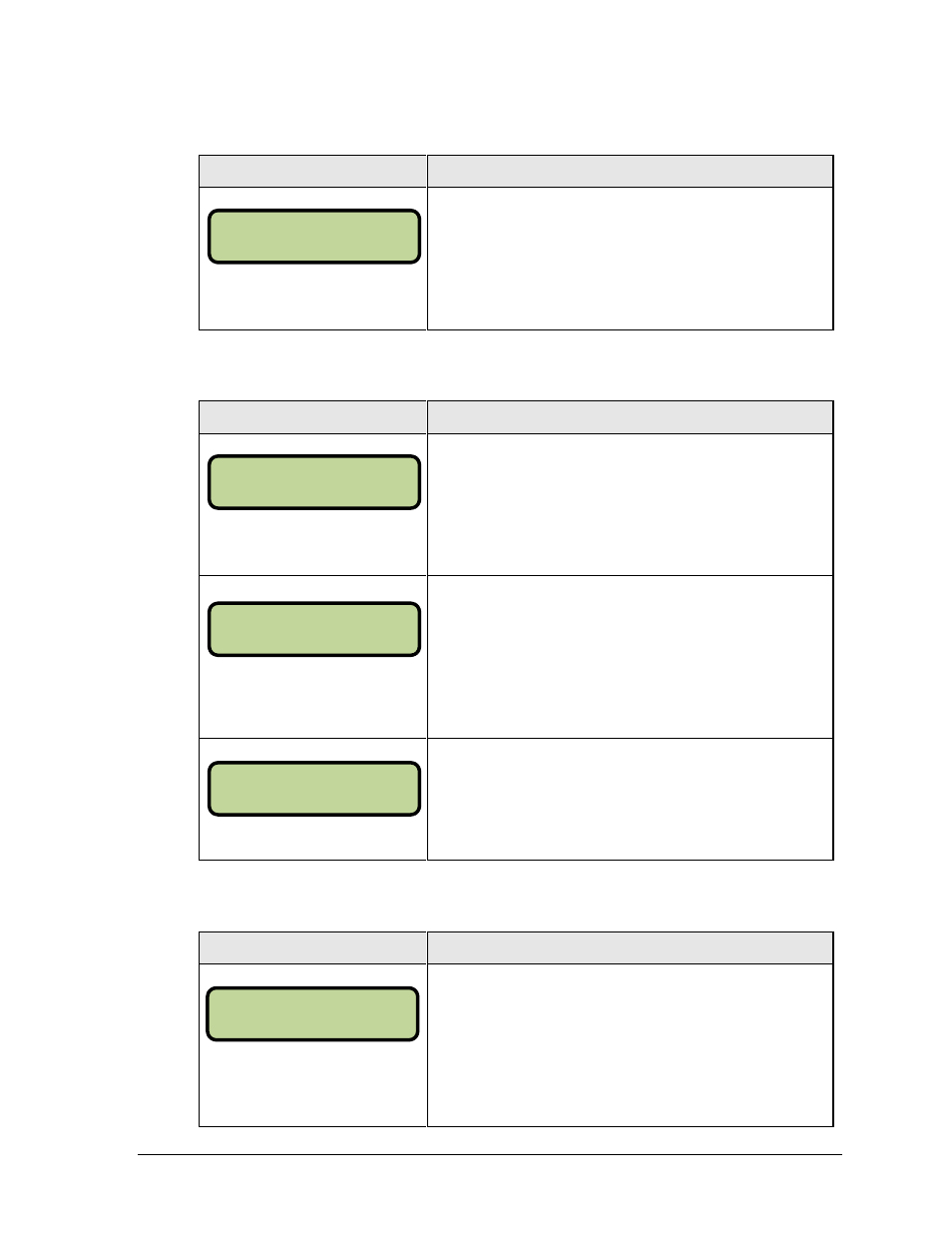
Basketball Operations
77
Team Score
Display
Action
This feature must be enabled for statistics displays.
Press
or guest team score are incremented or decremented.
Press
Team Fouls
Display
Action
This feature must be enabled for statistics displays.
Press
or guest team fouls are incremented or decremented.
Press
N = current setting
Enter the number of team fouls permitted before the 1-on-1
bonus applies on the number pad and press
The home and guest team fouls stop incrementing at this
number unless the 2-shot bonus is enabled.
Enter zero to disable this feature.
NN = current setting
Enter the number of team fouls permitted before the 2-shot
bonus applies on the number pad and press
Enter zero to disable this feature.
Select Captions
Display
Action
This menu option allows for the controlled backlit captions to
be turned ON/OFF.
Press the <1> key to select ON and OFF for captions
controlled by control #1.
Press the <2> key to select ON and OFF for captions
controlled by control #2.
TEAM SCORE- MODE
UPDATE PLAYER? Y
TEAM FOULS- MODE
UPDATE PLAYER? Y
TEAM FOULS- MODE
1-ON-1 BONUS N *
TEAM FOULS- MODE
2 SHOT BONUS NN*
SELECT CAPTI ONS
ON 1[- -] 2 OFF
