Center of field yard line, Auto calculate, First down yards – Daktronics All Sport 5000 Series Operation Manual User Manual
Page 116: Number of downs
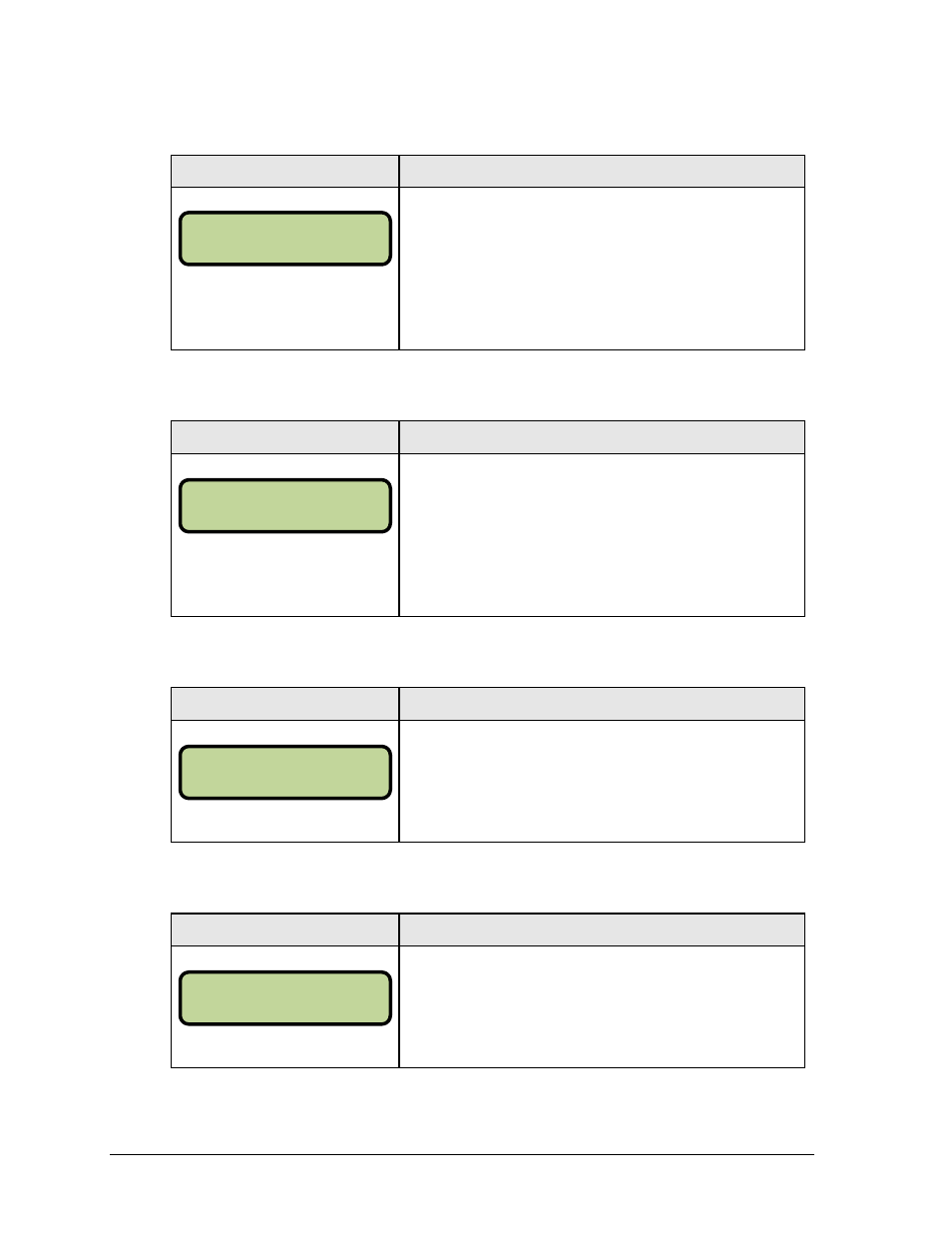
98
Football Operations
Center of Field Yard Line
Display
Action
NN = current setting
Enter the value of the correct center field yard line on the
number pad and press
Note: This value is used with the Auto Calculate function
to calculate Ball On and To Go values the center of the
field is crossed.
Auto Calculate
Display
Action
Press
The number of yards to go and the correct down are
automatically calculated and displayed.
Press
down and the number of yards to go.
First Down Yards
Display
Action
Press <1> to set the number of yards to first down at 10 yards
(default).
Press <2> to set the number of yards to first down at 15 yards.
Number of Downs
Display
Action
N = current setting
Enter the correct number of downs on the number pad and
press
CENTER FI ELD-SET
YARDS NN *
BALL ON -MODE
AUTO CALCULATE N
FI RST DOWN YARDS
1=10* 2=15
NUMBER OF DOWNS
N*
