Recall shot time, Period +1 – Daktronics All Sport 5000 Series Operation Manual User Manual
Page 263
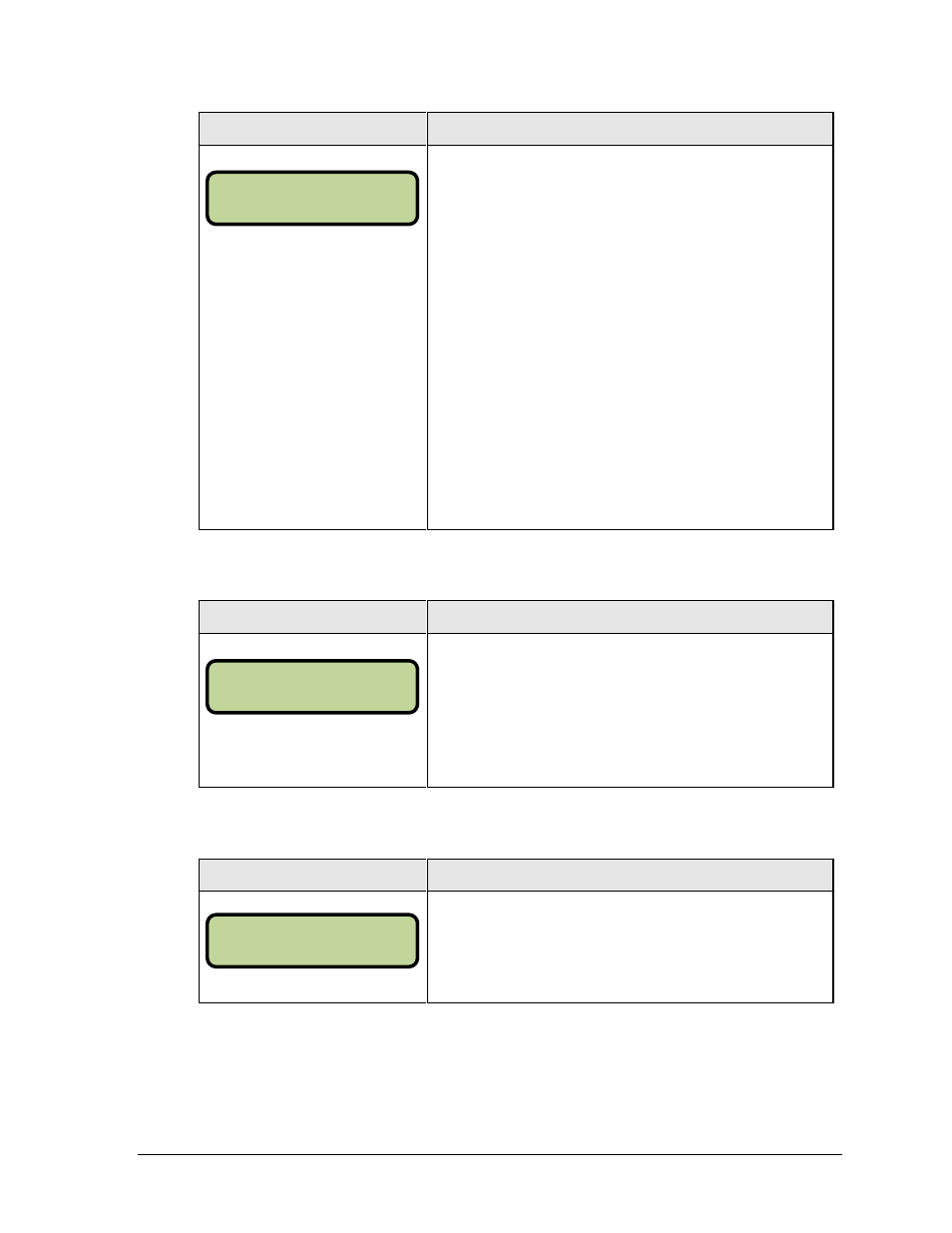
Water Polo Operations
245
Display
Action
MM:SS = minutes, seconds
Press
time for shot clock Reset 2 length.
To accept the shot clock Reset 2 length press
To decline the selection of the shot clock Reset 2 length press
To change the shot clock Reset 2 length and set the shot
clock enter the new time in minutes and seconds on the
number pad and press
Press
game.
Note: The configured time of shot clock is set using the
EDIT SETTINGS function when a new code is selected.
Recall Shot Time
Display
Action
Press
was remaining before the last shot clock reset was pressed.
To accept the recall press
To decline the recall press
Period +1
Display
Action
N = current setting
Press
A prompt showing period number displays briefly.
SHOT CLOCK-EDI T
RESET 2 MM:SS*
SHOT CLOCK-MODE
RECALL Y/N
PERI OD- +1
N
