Section 15: event counter, 1 general event counter information, 2 day and time event countdown codes – Daktronics All Sport 5000 Series Operation Manual User Manual
Page 207: Section 15, Event counter, General event counter information, Day and time event countdown codes
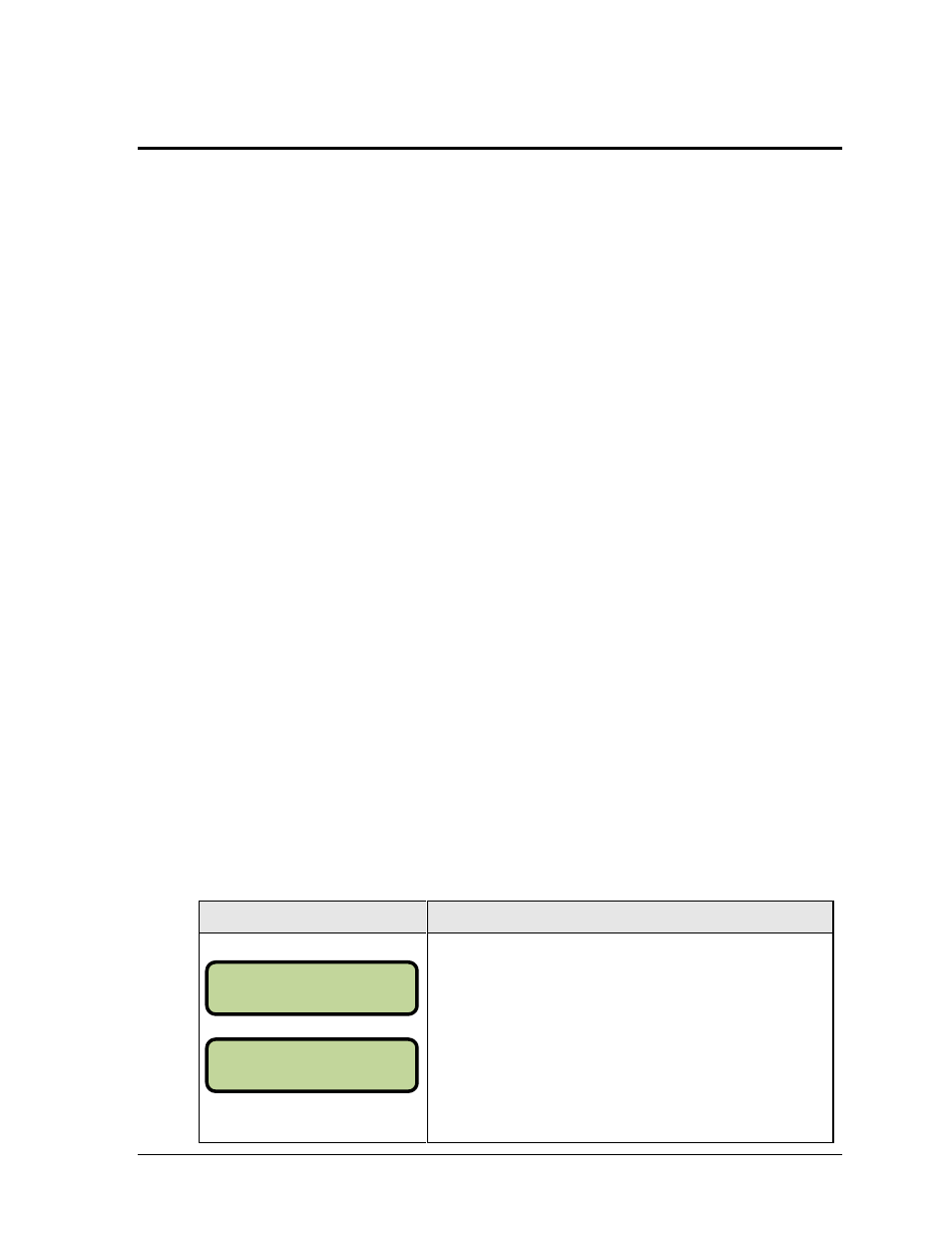
Event Counter
189
Section 15: Event Counter
Sport Insert:
0G-58047
The Sport Insert drawing is located in Appendix B. The Quick Reference is located in Appendix D.
Reference Drawings:
Insert, Event Counter Codes 371-376 ................................................................... Drawing A-58047
Refer to the information in Section 2 to start up the console and use the sport insert.
If an insert is lost or damaged, a copy of the insert drawing can be used until a replacement arrives.
15.1 General Event Counter Information
Note: The All Sport
®
5000 uses Enhanced RTD with Venus
®
4600 / 7000 codes
The Event Counter program is made up of six codes used to display information about
external events. The codes used for the event counter are shown below.
Day and Time Event Countdown Codes
Standard RTD (with tenths)
370
Venus 1500 RTD
371
Venus 4600/7000 Enhanced RTD
372
Time Based Counter Codes
Venus 1500 RTD
373
Venus 4600/7000 Enhanced RTD
374
External Input Counter Codes
Venus 1500 RTD
375
Venus 4600/7000 Enhanced RTD
376
RTD port settings are 19200 Baud, 8 data bits, and no parity for both RTD types.
15.2 Day and Time Event Countdown Codes
Display
Action
HH:MM:SS.T = hours, minutes,
seconds, tenths of a second
If set to count down, the number of days, hours, minutes, and
seconds remaining until the event occurs are shown on the
main LCD screen.
If set to count up, the number of days, hours, minutes, and
seconds elapsed since the event occurred are shown on the
main LCD screen.
DAYS NNN
HH:MM:SS.T }
DAYS NNN
HH:MM:SS.T {
