Section 9: hockey/lacrosse/handball operations, 1 shots on goal console operation, 2 hockey/lacrosse/handball keys – Daktronics All Sport 5000 Series Operation Manual User Manual
Page 119: Time out on/off, Section 9, Hockey/lacrosse/handball operations, Shots on goal console operation, Hockey/lacrosse/handball keys
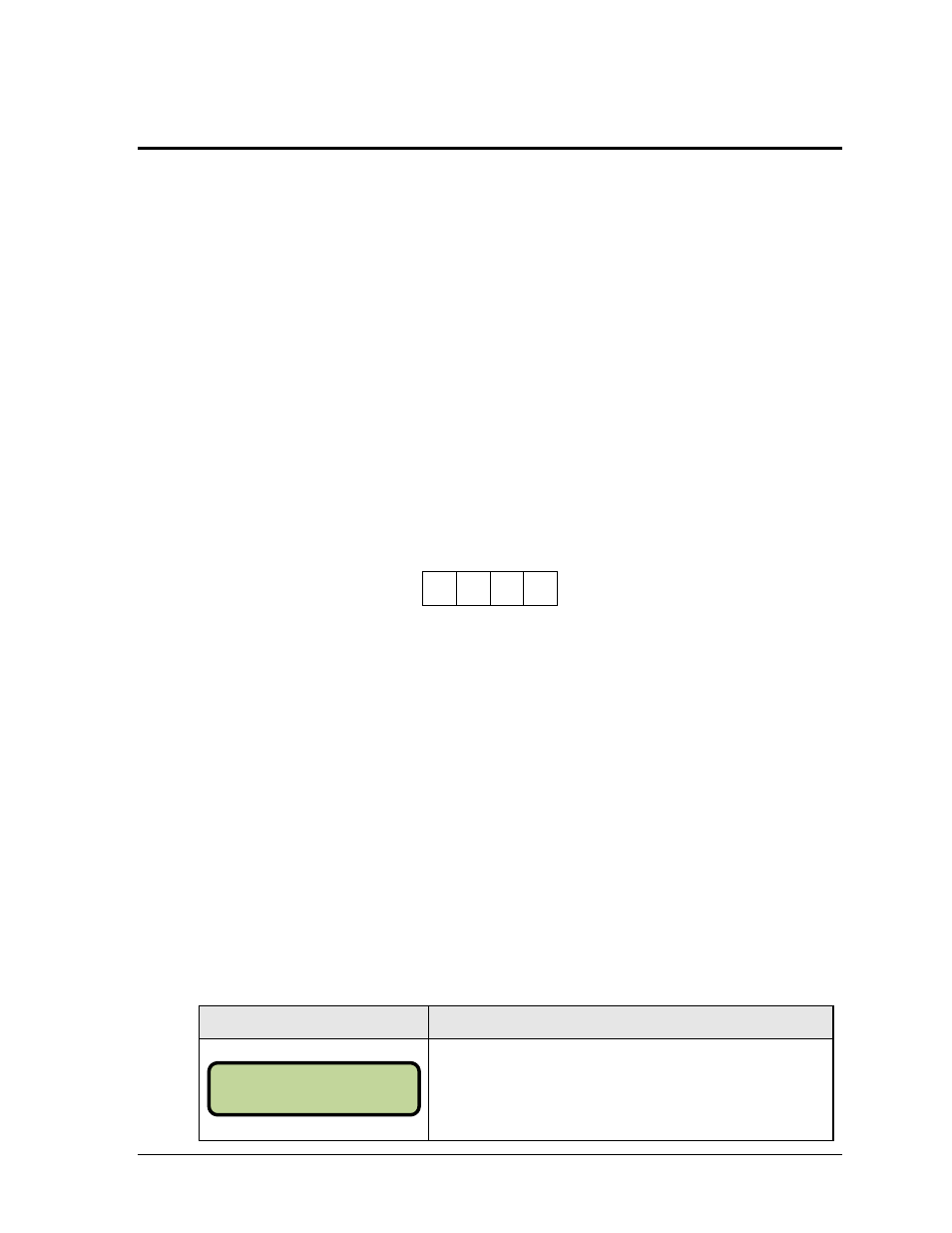
Hockey/Lacrosse/Handball Operations
101
Section 9:
Hockey/Lacrosse/Handball Operations
Sport Inserts:
LL-2436
– Hockey/Lacrosse/Handball
0G-1084219
– Custom Lacrosse
The Sport and Team Name Insert drawings are located in Appendix B. The Block Diagram drawings
are located in Appendix A. The Quick Reference is located in Appendix D.
Reference Drawings:
Insert; LL-2436, Hockey/Handball/Lacrosse ....................................................... Drawing A-124218
Block Diagram, A/S 3000 or 5000 Hockey .......................................................... Drawing A-124689
Insert; LL-2441 A/S 5000, Team Name .............................................................. Drawing A-125290
Insert; Custom Lacrosse ................................................................................... Drawing A-1084219
Refer to the information in Section 2 to start up the console and use the sport insert.
If an insert is lost or damaged, a copy of the insert drawing can be used until a replacement arrives.
Use the label sheet provided with the console (Daktronics part # LL-2458) to attach the correct code
number label to the sport insert in the designated location. Write the code number in the space below.
If viewing a digital copy of this manual, print this page and fill in the code number.
Write the correct code number here:
If the code number for a scoreboard is unknown, refer to Appendix C. If the model number of a
scoreboard is unknown, refer to the documentation provided with the scoreboard.
9.1
Shots on Goal Console Operation
Enter code 4000 to use the console as a shots-on-goal console. All keys other than
9.2
Hockey/Lacrosse/Handball Keys
Time Out On/Off
stops and starts the time out clock. The length of both the full and
partial time outs can also be changed when the time out clock is stopped.
Note: Only the time outs configured in the EDIT SETTINGS function are displayed on
the LCD and available for selection.
Display
Action
MM:SS = minutes, seconds
Press to display the configured time
for full time out length.
To start the full time out press
TI ME OUTS-SELECT
FULL MM:SS
