Default settings – Daktronics All Sport 5000 Series Operation Manual User Manual
Page 160
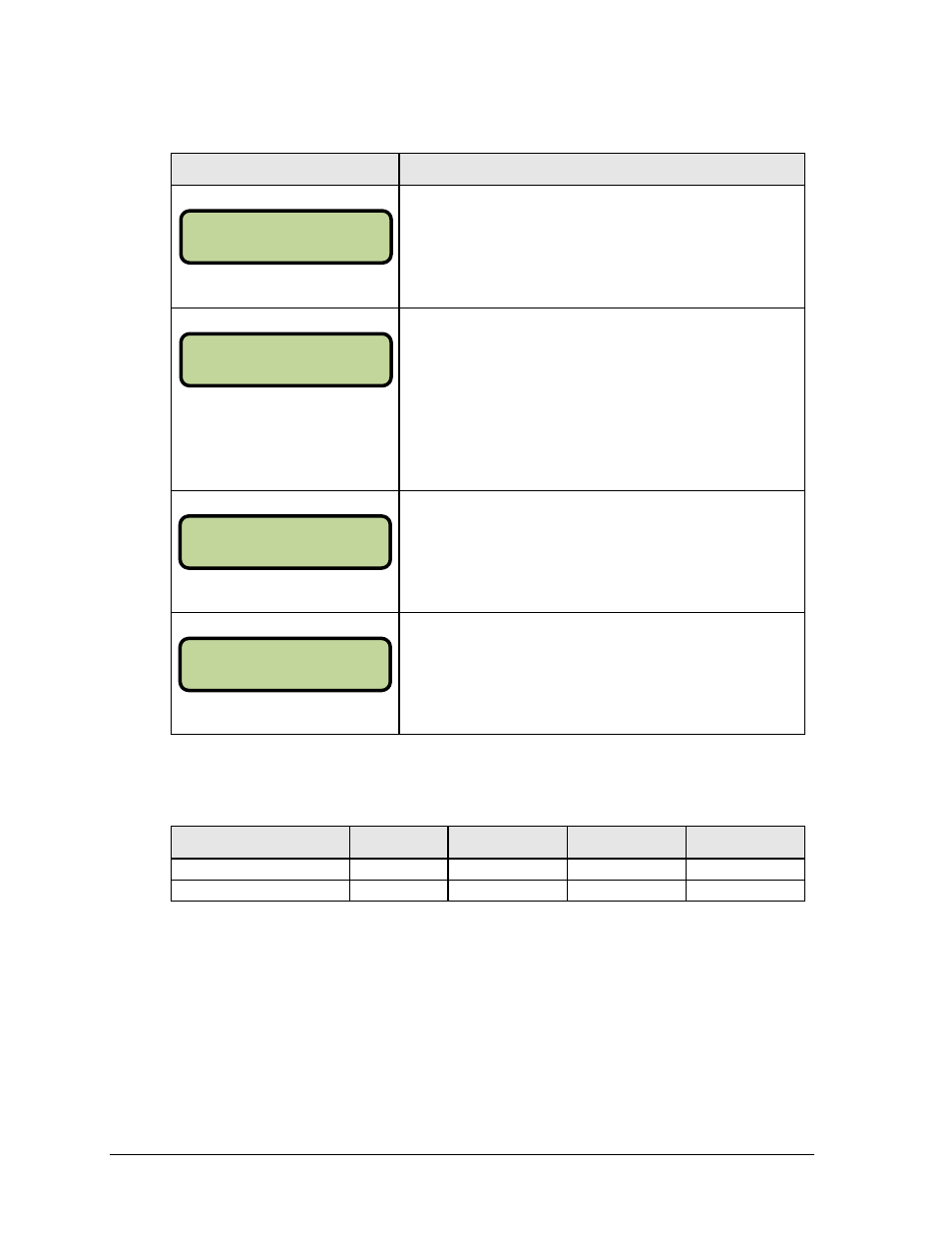
142
Tennis Operations
The possible settings for switch output are as follows:
Setting
Result
N = current setting
The switch remains open at all times and any external devices
are disabled.
N = current setting
In count down mode, the switch closes when the main clock
reaches zero and remains closed until a nonzero value is
entered.
In count up mode, the switch closes when the main clock
reaches the proper period, break, or overtime length and
opens when any other value is entered.
N = current setting
The switch closes when the main clock is stopped and opens
when the main clock is running. External devices are disabled
when the main clock is running.
N = current setting
The switch closes when the main horn sounds. This could be
when Auto Horn is enabled and the main clock reaches zero
or when
Default Settings
Print this page if necessary, and record any custom settings for this installation:
Setting
Default
Custom 1
Custom 2
Custom 3
Main Clock Period Length 00:00
Switch Output
1-Clock = 0
SWI TCH OUTPUT=N
0-DI SABLED?
SWI TCH OUTPUT=N
1-CLOCK =0?
SWI TCH OUTPUT=N
2-CLOCK =STOP?
SWI TCH OUTPUT=N
3-MAI N HORN?
