Reset to first, Reset current segment, Current segment – Daktronics All Sport 5000 Series Operation Manual User Manual
Page 45: 5 edit, 6 menu, New code, Edit, Menu
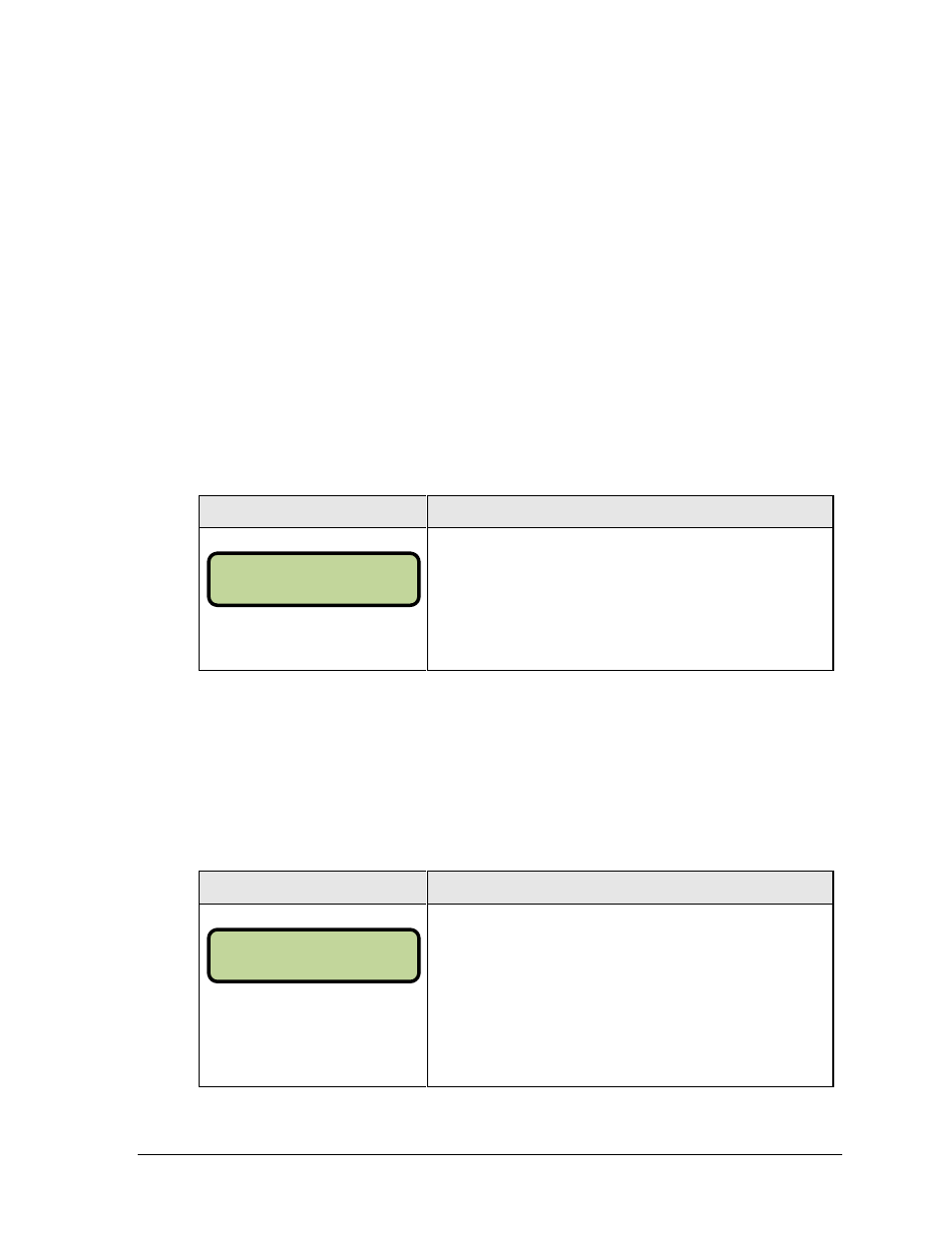
Segment Timer Operations
27
Reset to First
Press
Note: This function is disabled while the clock is running.
Reset Current Segment
Press
the current segment. The segment number will remain at the current value.
Current Segment
Press
3.5
Edit
Current Segment
Display
Action
NN = current setting
Press
display the current segment for editing.
Enter the new value for the current segment number and
press
3.6
Menu
The key allows the user to select from a list of options specific for each sport.
The up and down arrow keys scroll through the menu list. Pressing a key other than
New Code
Display
Action
Press
prompt. Refer to Section 2.3 for more information on codes.
Press
current data and exit the Menu.
Press the down arrow key to scroll to the next selection.
CURRENT SEGMENT:
EDI T NN*
MENU- MAI N
NEW CODE?
