Select captions, Switch output – Daktronics All Sport 5000 Series Operation Manual User Manual
Page 135
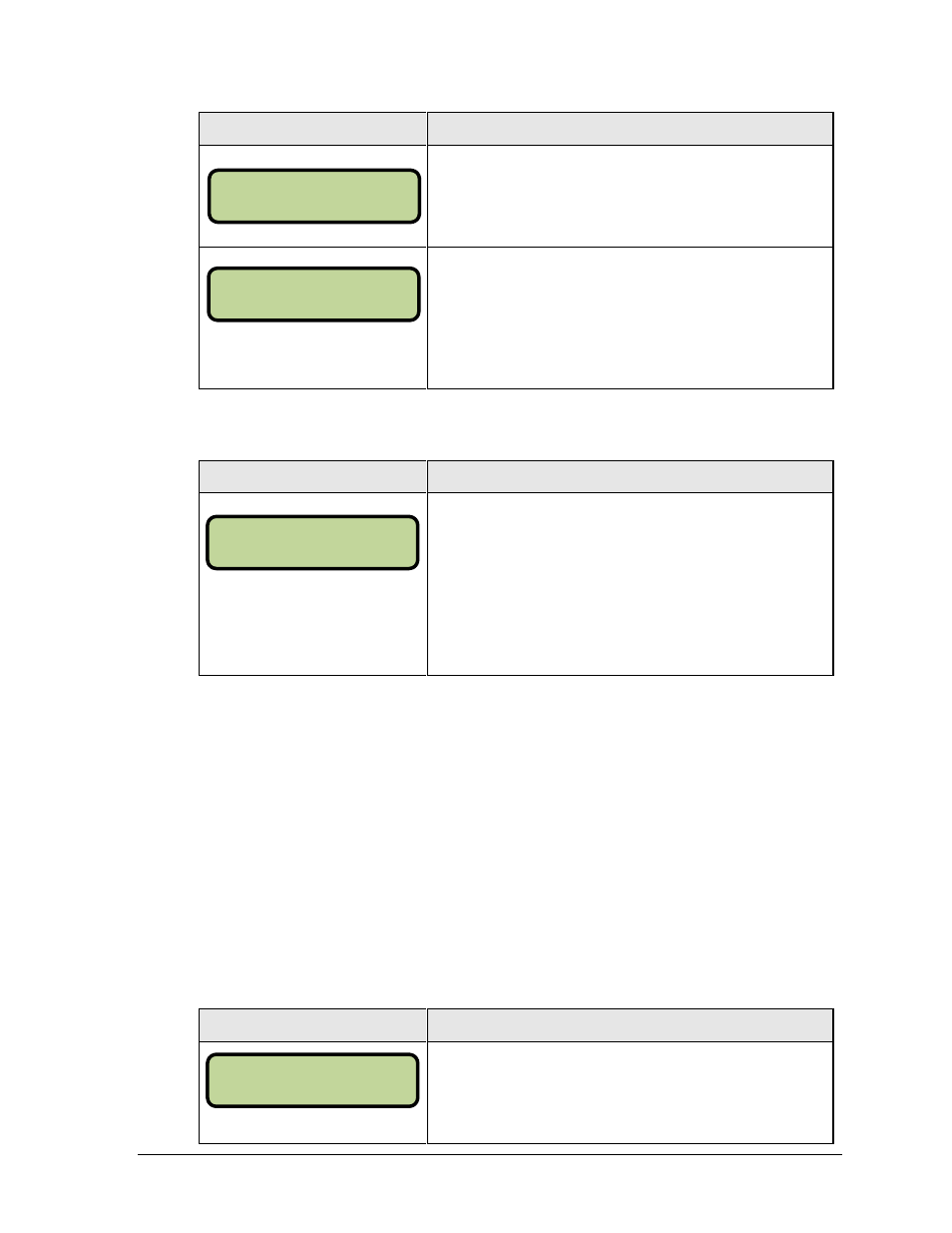
Hockey/Lacrosse/Handball Operations
117
Display
Action
Press
main clock digits of the scoreboard while the time out clock is
active.
Press
Press
This will display number of time outs taken on the scoreboard.
At the beginning of a new game, time outs will start at 0 and
increment as they are taken, up to the max configured value.
Press
Select Captions
Display
Action
This menu option allows for the controlled backlit captions to
be turned ON/OFF.
Press the <1> key to select ON and OFF for captions
controlled by control #1.
Press the <2> key to select ON and OFF for captions
controlled by control #2.
Switch Output
The All Sport
®
5000 console has a switch that can be used to run a number of different
devices. The switch can be configured to operate under different settings. The default setting
is 1-CLOCK= 0. To display the desired switch setting:
1. Press the number (0, 1, 2, 3) key as a shortcut or use the left and right arrow keys to
scroll to the desired setting.
2. Press
3. Press
prompt.
The possible settings for the switch output are as follows:
Setting
Result
N = current setting
The switch remains open at all times and any external devices
are disabled.
TI ME OUTS-MODE
SHOW ON MAI N? N
SELECT CAPTI ONS
ON 1[- -] 2 OFF
SWI TCH OUTPUT=N
0-DI SABLED?
FI BA MODE
Y/N? N
