Section 2: basic operation, 1 console operation, Section 2 – Daktronics All Sport 5000 Series Operation Manual User Manual
Page 23: Basic operation, Console operation
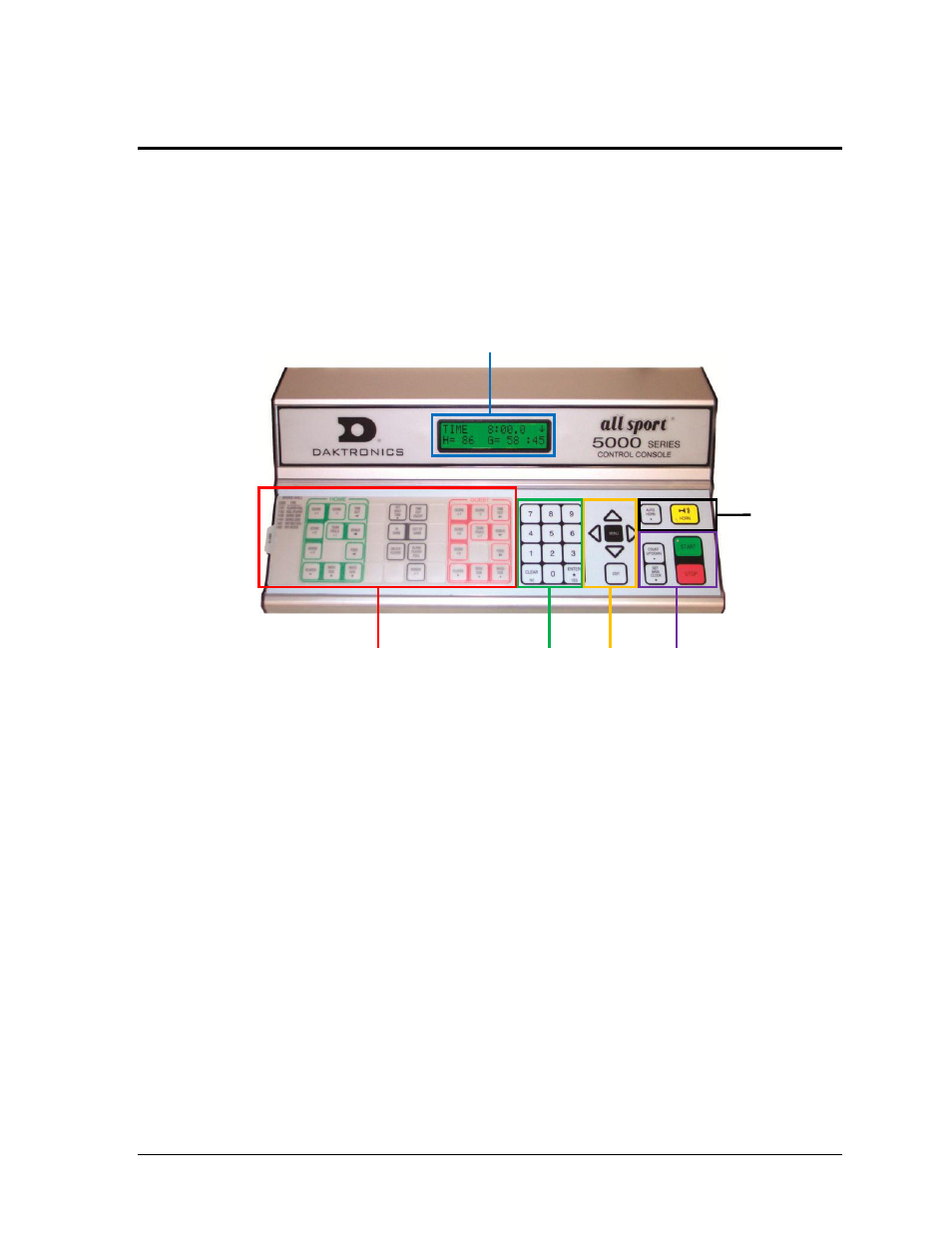
Basic Operation
5
Section 2:
Basic Operation
2.1
Console Operation
The console face consists of a 2-line by 16-character liquid crystal display (LCD),
number/menu keypads, horn/clock controls with LED status indicators, and an area for a
sport-specific insert. Refer to Figure 3 to locate these components on the control console face.
In most cases, the top line of the LCD shows the main clock time, direction the clock is
counting, and when the main horn is sounding, while the bottom line typically shows the
HOME and GUEST team scores.
The standard fixed keys and functions on the right side of the console are explained in
Section 2.5. All of the keys that pertain to a specific sport code insert are explained in detail
in their respective sport section.
In addition, Quick References and Menu Flowcharts for the Standard Keys and many of the
more common individual sports are provided in Appendix D.
Throughout this manual, the names or letters of keys on the keyboard are enclosed in angle
brackets (such as
Figure 3: All Sport
®
5000 Layout
Horn
Control
Clock
Control
Menu
Navigation
Number
Keypad
Sport-Specific Insert
LCD
