Score +1, -1, Sets won +1, subs +1, Aces, kills, blocks, and digs – Daktronics All Sport 5000 Series Operation Manual User Manual
Page 179: Time out on/off
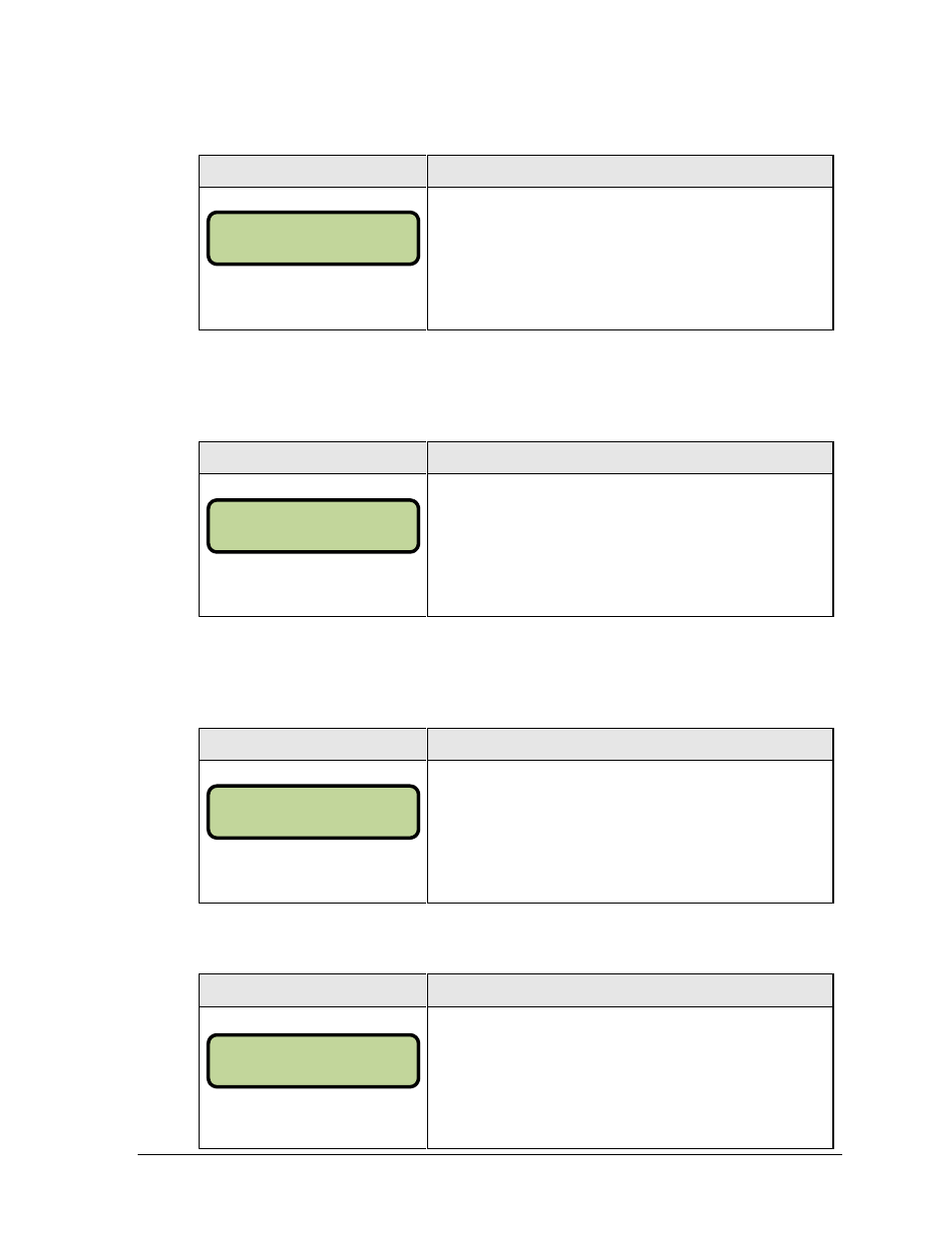
Volleyball Operations
161
Score +1, -1
Display
Action
NNN = current setting
Press
guest team to display the current team score setting.
Enter the correct team score on the number pad and press
Sets Won +1, Subs +1
The home and guest
way.
Display
Action
N = current setting
Press
display the current setting.
Enter the correct number of games won on the number pad
and press
Aces, Kills, Blocks, and Digs
The home and guest
edited in the same way.
Display
Action
NNN = current setting
Press
display the current setting.
Enter the correct number on the number pad and press
Time Out On/Off
Display
Action
MM:SS = minutes, seconds
Press
the current time setting for full time outs.
Enter the correct time on the number pad and press
TEAM SCORE: EDI T
HM CURR: NNN*
SETS WON: EDI T
HOME NN*
ACES: EDI T
HOME NNN*
TI ME OUTS-EDI T
FULL MM:SS*
