Radio diagnostics – Daktronics All Sport 5000 Series Operation Manual User Manual
Page 31
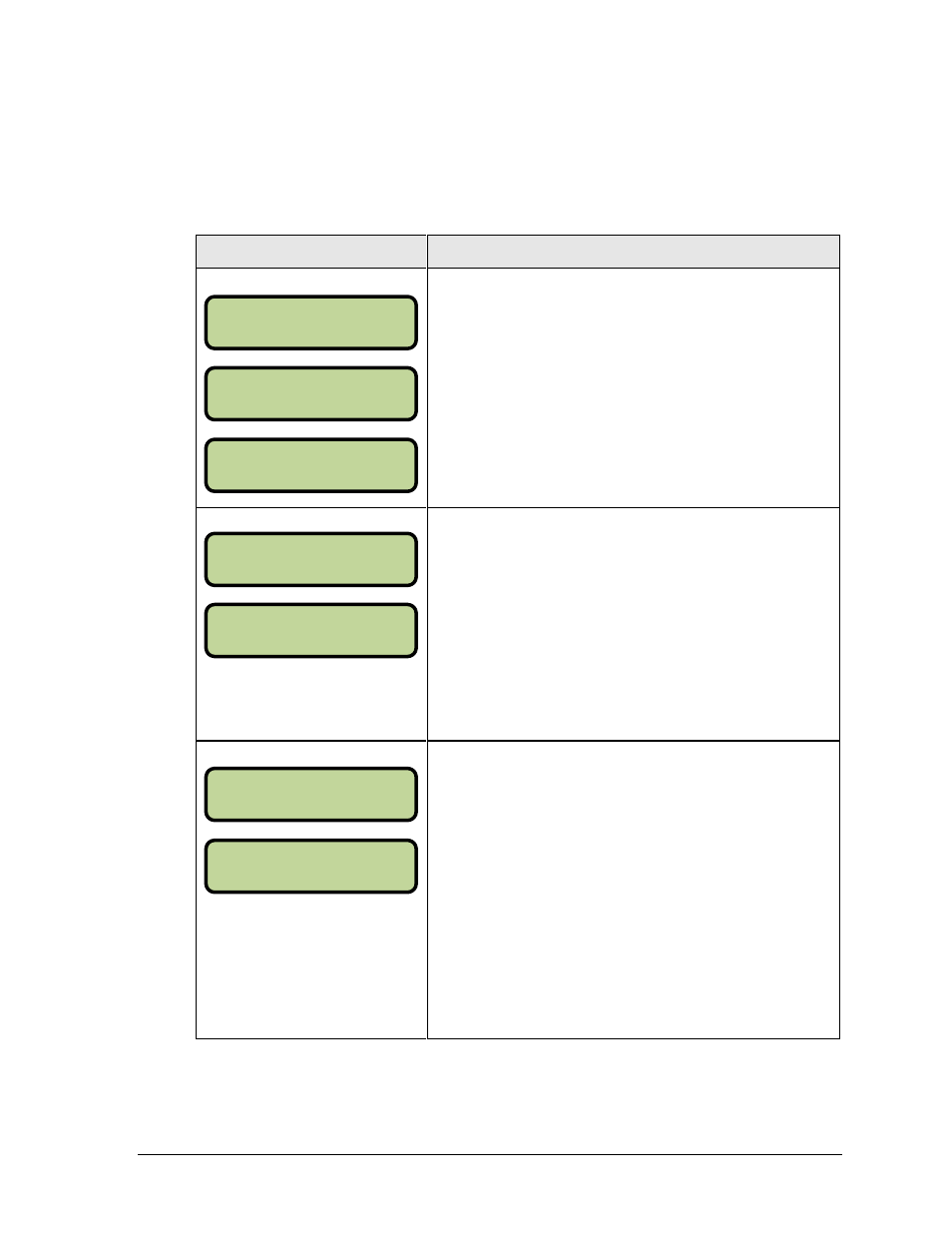
Basic Operation
13
Radio Diagnostics
This menu is intended to help diagnose radio communication problems.
Note: This menu was released in version 4.0.9 of the All Sport console. The scoreboard
driver software supporting radio diagnostics was released in version 1.3.
Display
Action
After the main clock has been stopped, press the key
and press the down or up arrows until the LCD at left is
displayed. Press
Press the down or up arrows until the LCD at left is displayed.
Press
the radio diagnostics menu.
Note: The console will prompt to press
time to avoid accidental exit from the sport program.
Press
down or up arrows to select another test.
This test sends a command to the radio receiver in the
scoreboard to show its signal level on the first 2 clock digits*.
The
signal level can range from ’00’ (weakest) to ‘99’
(strongest). The value of ‘00’ would indicate there is no server
in range. For scoreboards with 4-digit clocks, the 2 right clock
digits* will also show the missed packet count during this test
(see section below). Press any key to exit
the test.
Press
down or up arrows to select another test.
This test sends a command to the radio receiver in the
scoreboard to show the number of missed packets on the first
2 clock digits*. The missed packet count ranges from ‘00’ to
‘99’ and indicates the number of missed packets since the start
of the test. Ideally, the number should be ‘00’ to indicate no
missing packets. A larger number indicates that there are some
signal issues, either with signal level or noise interference.
For scoreboards with 4-digit clocks, the 2 right clock digits*
will also show the signal level during this test (see previous
section). Press any key to exit
the test.
EXI T GAME
ARE YOU SURE?
RADI O TEST
-SI GNAL LEVEL
RADI O TEST
-MI SSED PACKET
SI GNAL LEVEL
ANY KEY TO EXI T
MI SSED PACKET
ANY KEY TO EXI T
MENU-DI SPLAY
RADI O TEST?
MENU- MAI N ENTER
DI SPLAY MENU?
