Daktronics All Sport 5000 Series Operation Manual User Manual
Page 35
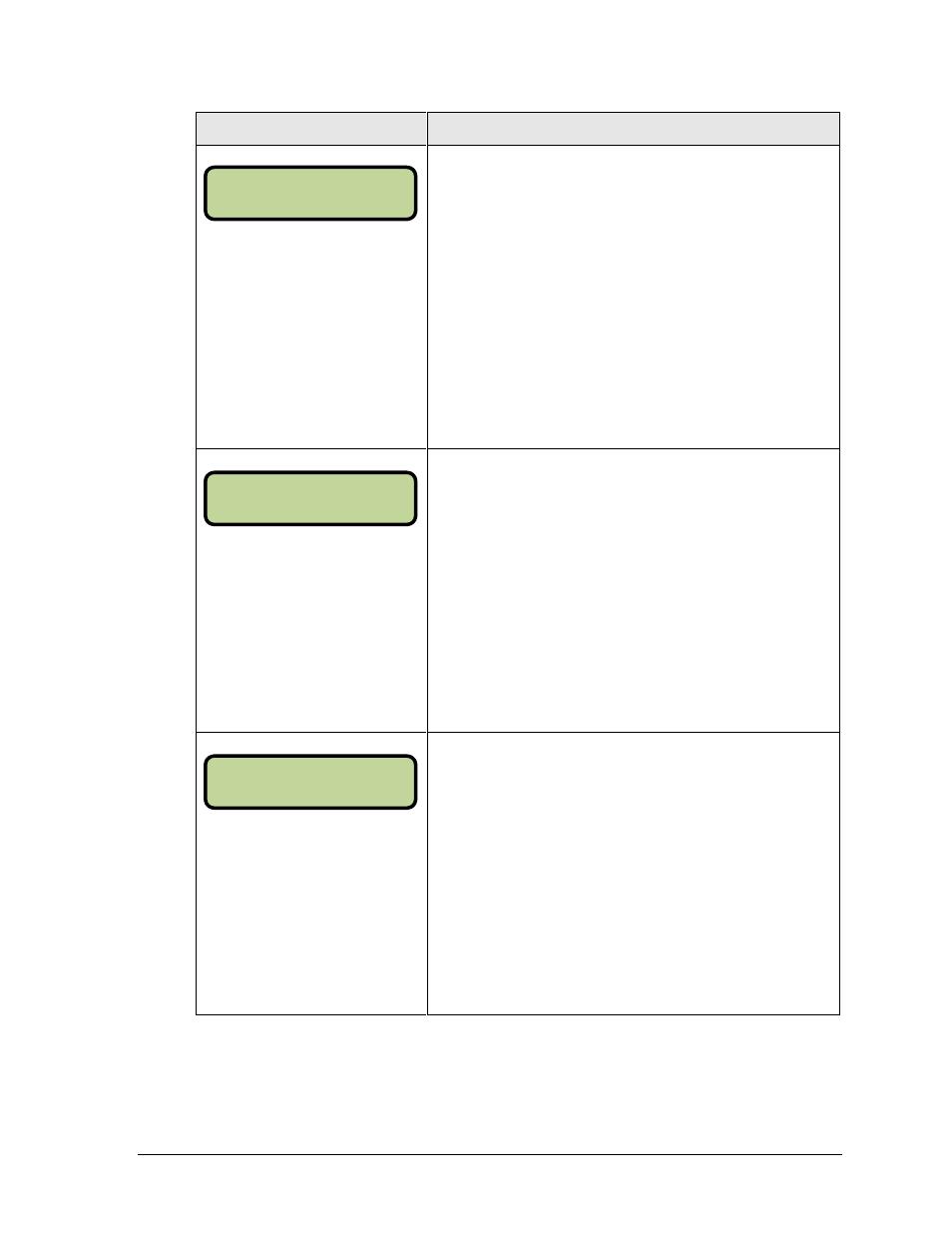
Basic Operation
17
Display
Action
MM:SS = minutes, seconds
Press
key to display the configured time for overtime length.
To accept the overtime length press
To decline the selection of the overtime length
press
To change the overtime length and set the main clock enter the
new time in minutes and seconds on the number pad and
press
Press
MM:SS = minutes, seconds
Press
to display the configured time for pre-game length.
To accept the pre-game length press
To decline the selection of the pre-game length press
To change the pre-game length and set the main clock enter
the new time in minutes and seconds on the number pad and
press
Press
MM:SS = minutes, seconds
Press
to display the configured time for post-game length.
To accept the post-game length press
To decline the selection of the post-game length press
To change the post-game length and set the main clock, enter
the new time in minutes and seconds on the number pad and
press
Press
MAI N CLOCK -EDI T
OT MM:SS *
MAI N CLOCK -EDI T
PRE MM:SS *
MAI N CLOCK -EDI T
POST MM:SS *
