Default settings – Daktronics All Sport 5000 Series Operation Manual User Manual
Page 62
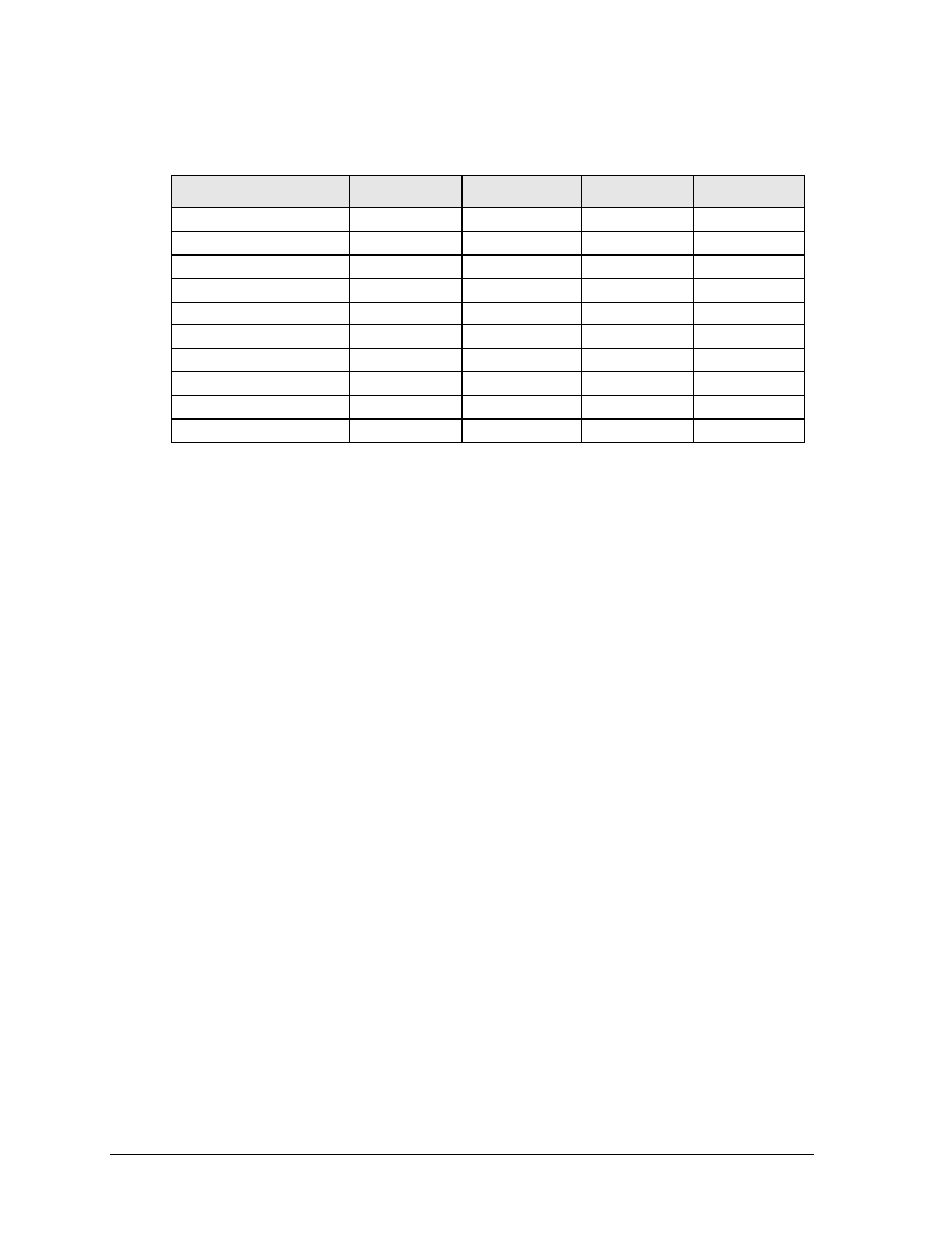
44
Baseball Operations
Default Settings
Print this page if necessary, and record any custom settings for this installation:
Setting
Default
Custom 1
Custom 2
Custom 3
Period Length
60:00
Error Position
On
Auto Increment Pitches
No
Auto Increment Inning
Yes
Score by Inning
Yes
Inning Sequence
Blank
Display Inning
10
2-Digit Time Display
1-Time
2-Digit H/E Display
1-HIT/ERROR
Switch Output
1-Clock = 0
This manual is related to the following products:
