2 judo keys, White and blue osaekomi, Set osaekomi – Daktronics All Sport 5000 Series Operation Manual User Manual
Page 230: Sono-mama, Judo keys
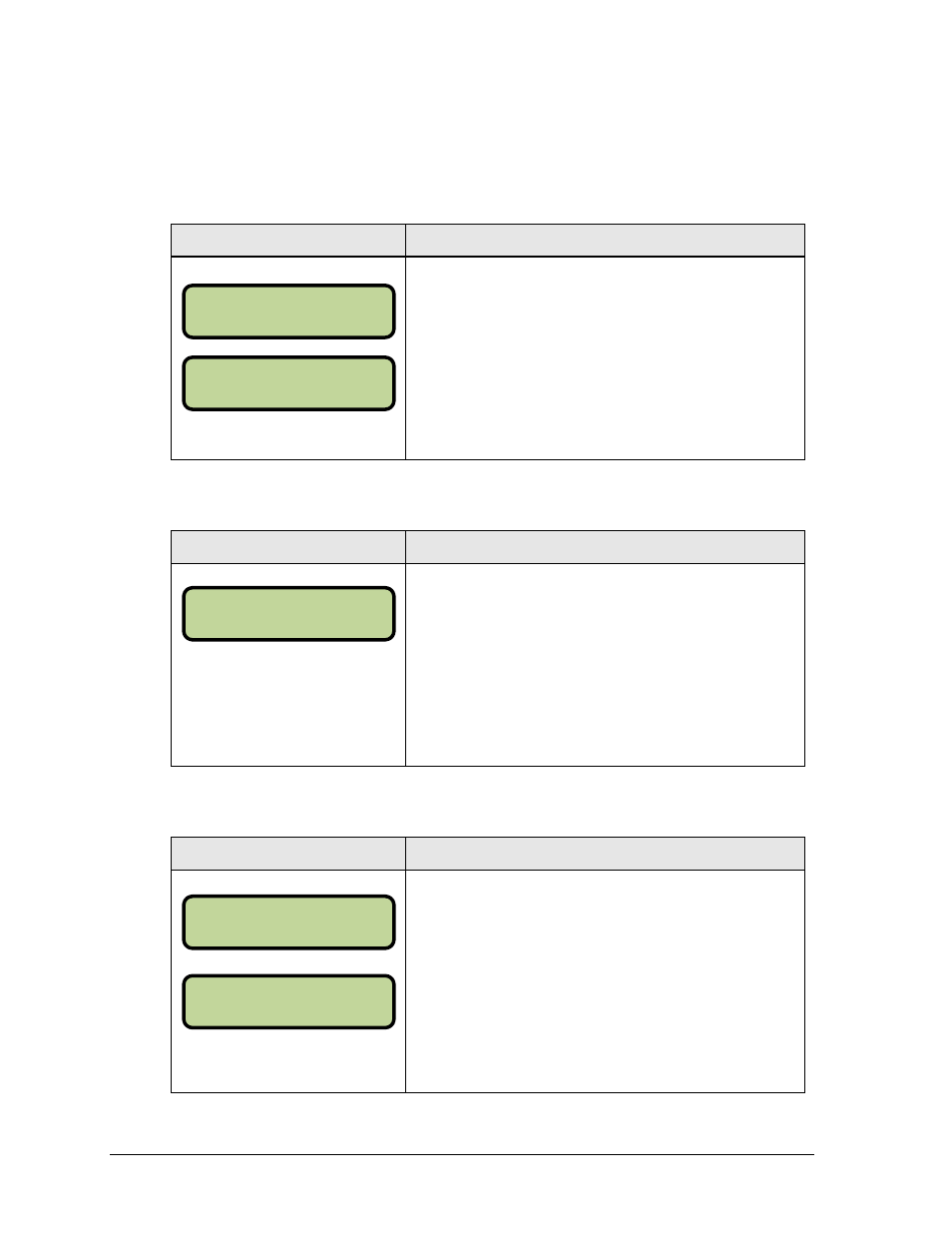
212
Judo Operations
18.2 Judo Keys
White and Blue Osaekomi
Display
Action
MM:SS = minutes, seconds
Press
start the Osaekomi timer for the respective competitor. The
timer displays on the corresponding opponents side of the
scoreboard. The Osaekomi timer counts up to the time
configured as Ippon time and sounds the horn unless the
selected
opponent’s Waza ari is non-zero. If the latter
condition is true, the Osaekomi Timer stops at the configured
Waza ari time and sounds the horn.
Set Osaekomi
Display
Action
MM:SS = minutes, seconds
Press
•> or
OSAEKOMI
•> to set the Osaekomi time for the respective
competitor.
Note: This key is disabled while the Osaekomi timer is
running.
The Osaekomi time displays on the bottom line of the LCD.
Sono-Mama
Display
Action
MM:SS = minutes, seconds
Press
and disable the
main clock are held until the
resume.
Note:
An “S” appears next to the Osaekomi time on the
bottom line of the LCD to show the current Sono-Mama
state.
TI ME MM:SS }
WHI TE OSAEKOMI
TI ME MM:SS }
OSAE W MM:SS
WHI TE OSAEKOMI
MM:SS*
TI ME MM:SS }
SONO-MAMA
TI ME MM:SS }
OSAE W MM:SS S
