Speed, Show mph & show kph, Cycle mph/kph & cycle kph/mph – Daktronics All Sport 5000 Series Operation Manual User Manual
Page 64: Cycle time, Pitch count keys (home & guest)
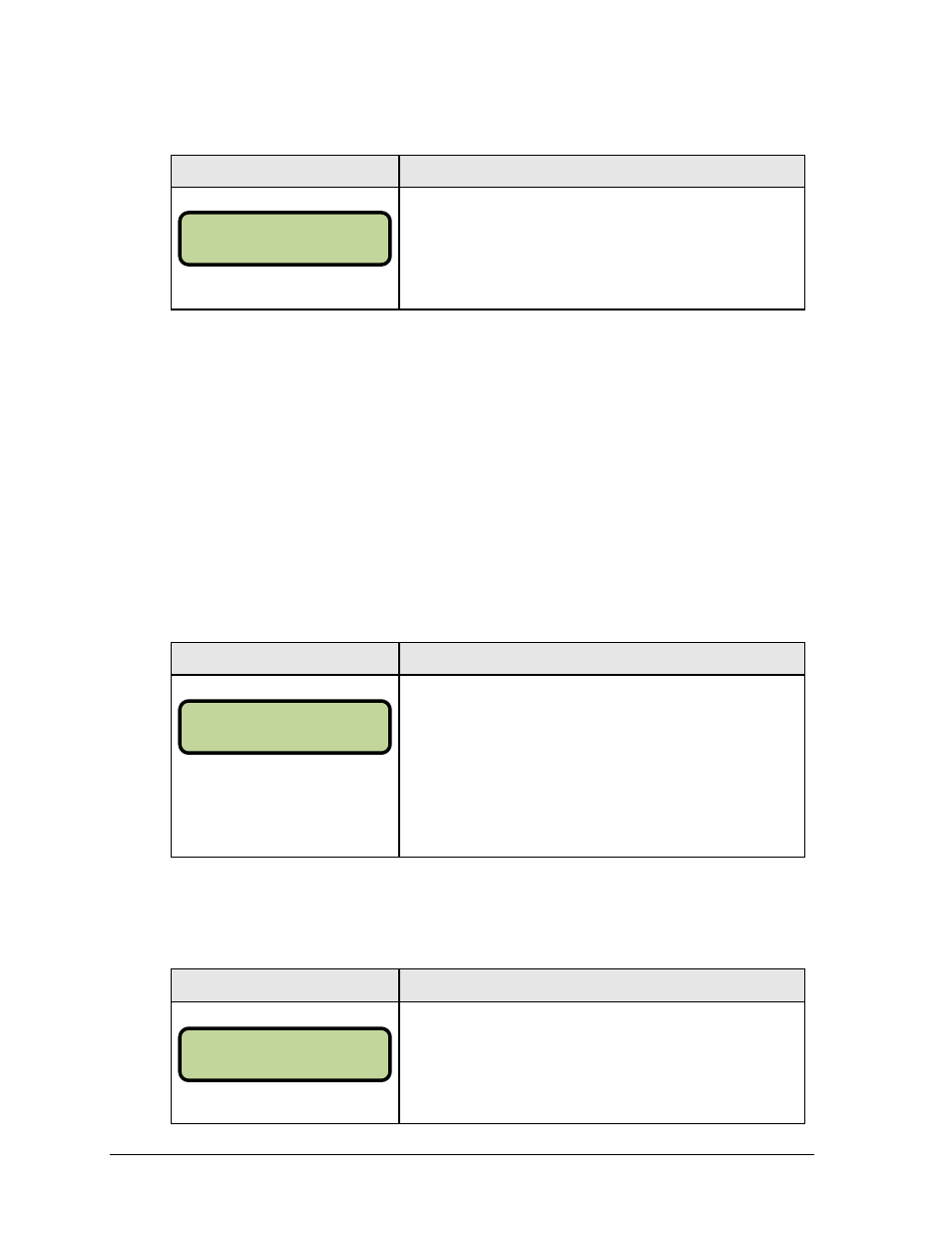
46
Pitch & Speed Operations
Speed
Display
Action
NNN = current setting
The
on the scoreboard. The value is edited as miles per hour or
kilometers per hour depending on the current display setting.
Show MPH & Show KPH
The
The
Cycle MPH/KPH & Cycle KPH/MPH
These keys set the order that measurements of speed cycle on a fixed digit speed display.
The
st
followed by
kilometers per hour when a new pitch speed is received.
The
Cycle Time
Display
Action
MM:SS = minutes, seconds
Press
reading is displayed (MPH and KPH) before displaying the
opposite reading.
Note:
If the console is set to cycle, a “Y” will be displayed next
to “CYCLE” on the LCD menu. Press
Pitch Count Keys (Home & Guest)
Pressing one of the pitch count keys will increment the value by one. To edit one of the
values, use
Display
Action
NNN = current setting
To edit one of the pitch count values (BALL, STRIKE, or
OUT), press
modified. The current value will be shown on the LCD. Enter
the new value on the number pad and press
EDI T SPEED
NNN* MPH
CYCLE TI ME
MM:SS*
H.PI TCHER EDI T
BALL: NNN*
