Score by inning, Inning sequence – Daktronics All Sport 5000 Series Operation Manual User Manual
Page 59
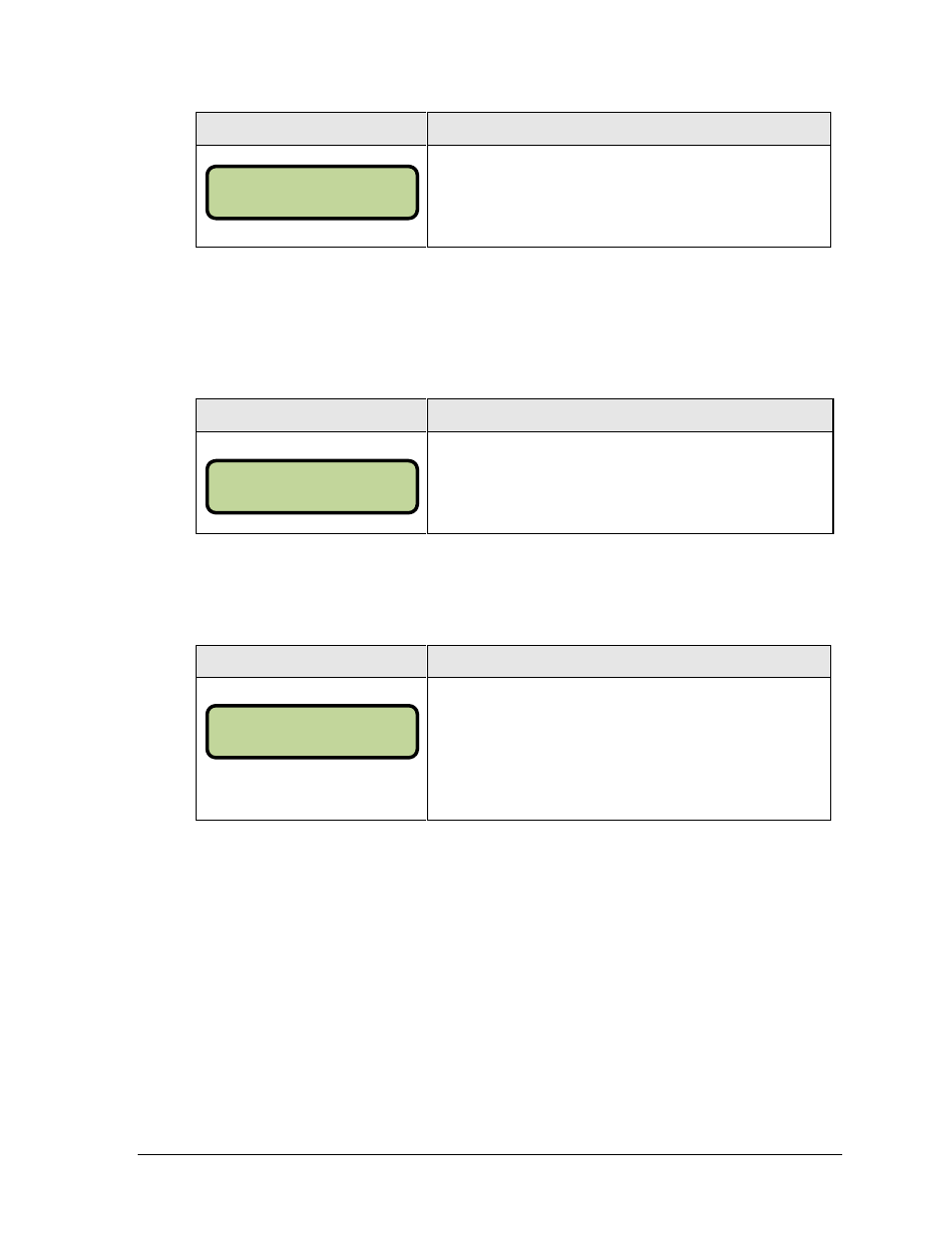
Baseball Operations
41
Display
Action
Press
Press
Score by Inning
Some scoreboards display both the total score and the score by inning.
Note: If the Score By Inning setting is not enabled, the Inning Sequence and Display
Innings settings are not displayed.
Display
Action
Press
Press
Inning Sequence
Use Inning Sequence when the number of innings played exceeds the number of innings that
can be displayed on the scoreboard, if applicable.
Display
Action
Press the left arrow key to shift all of the inning numbers and
scores left one digit then press
Press the right arrow key to blank all of the inning numbers
and start a new set then press
Select SHIFT when Real-Time Data (RTD) is used to display the inning numbers.
SHIFT moves all of the inning numbers and scores left one digit. The innings and scores
automatically shift when
the number of displayed innings.
For example:
Inning
1 2 3 4 5 6 7 8 9
becomes
2 3 4 5 6 7 8 9 10
Score
0 0 1 0 2 0 0 0 0
0 1 0 2 0 0 0 0 _
Select BLANK when the inning numbers are in a fixed position using decals. BLANK starts a
new set of inning numbers.
AUTO I NCREMENT
I NNI NG Y/N? N*
SCORE BY I NNI NG
Y/N? N*
I NNI NG SEQUENCE
SHI FT[--]BLANK*
