Reset round, Reset rest, Display menu – Daktronics All Sport 5000 Series Operation Manual User Manual
Page 225
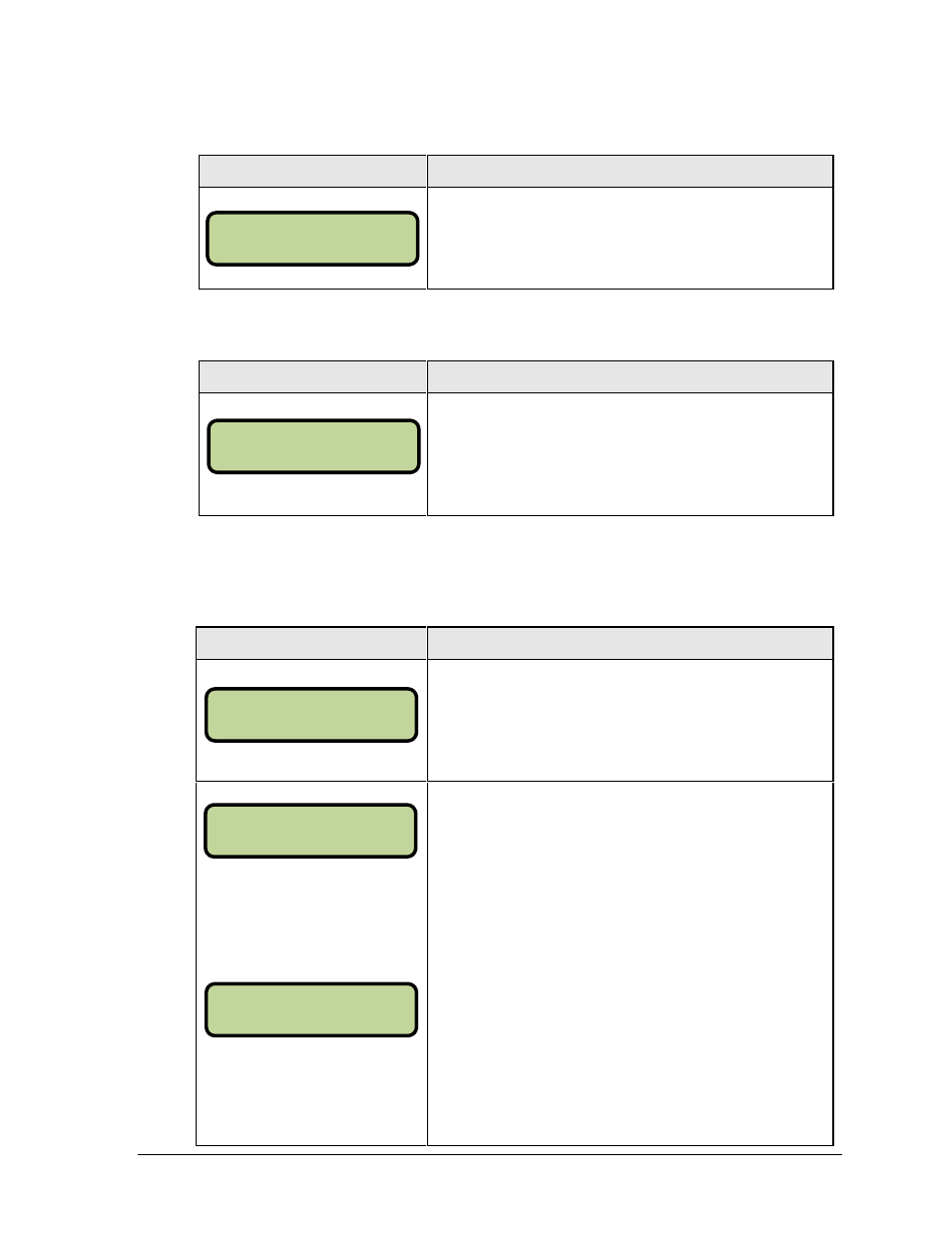
Tae Kwon Do Operations
207
Reset Round
Display
Action
Press
Note: This function is disabled when the clock is running.
Press the down arrow key to scroll to the next selection.
Reset Rest
Display
Action
Press
length value.
Note: This function is disabled when the clock is running.
Press the down arrow key to scroll to the next selection.
Display Menu
The Display Menu allows the user to start and edit the segment timer, blank the scoreboard,
enable/disable the clock captions, and more.
Display
Action
Press
first prompt on the LCD.
Press the down arrow key to scroll to the next selection.
Note: The segment timer function is disabled while the
clock is running.
Press
program.
Press
selection.
This prompt confirms that the user wants to exit the sport
code and enter the segment timer.
Note: The SEGMENT TIMER (LL-2475) insert must be
inserted to enter the Segment Timer settings.
Refer to Section 3 for more information on the segment timer.
MENU- MAI N
RESET ROUND?
MENU- MAI N
RESET ROUND?
MENU- MAI N ENTER
DI SPLAY MENU?
MENU-DI SPLAY RUN
SEGMENT TI MER?
EXI T GAME
ARE YOU SURE?
