Clear all penalties, Delete penalty, 3 edit – Daktronics All Sport 5000 Series Operation Manual User Manual
Page 125: Time out, Edit
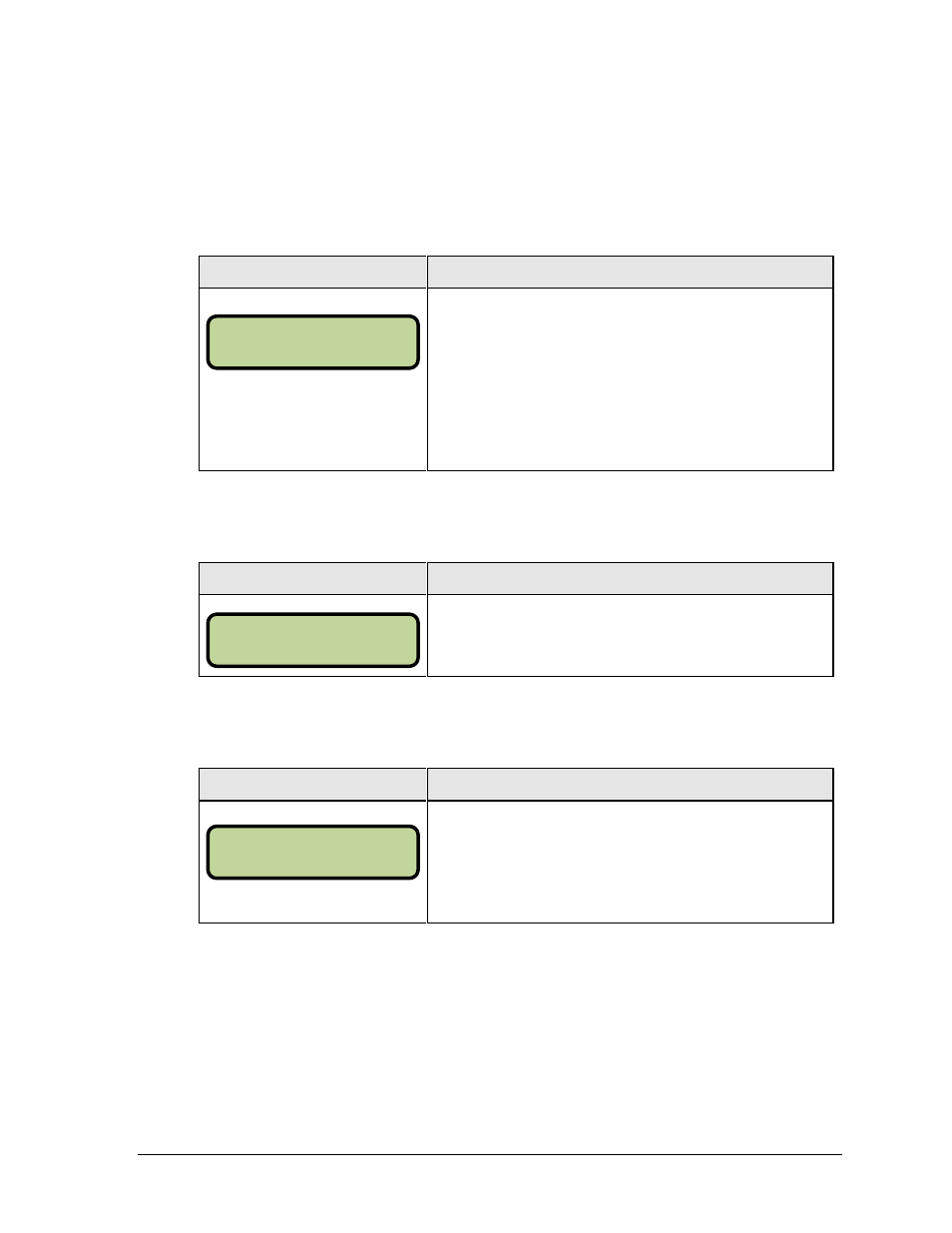
Hockey/Lacrosse/Handball Operations
107
Score, Shots on Goal, Saves, Ground Balls & Face Offs
The home and guest
increment and decrement their respective totals.
* Only available with codes shown on insert 0G-1084219
Display
Action
NNN = current setting
Press the appropriate key to increment or decrement the total
for the home or guest team.
Enter the correct number on the number pad and press
The LCD shows which key was pressed and the new value for
the team score of the corresponding team.
Clear All Penalties
Press
Display
Action
Press
Press
Delete Penalty
Press
Display
Action
NN = current setting
MM:SS = minutes, seconds
Use the up and down arrow keys to scroll to the correct
penalty and press
Press
game.
9.3
Edit
The
Press
Time Out
Note: Only the time outs configured in the EDIT SETTINGS function are displayed on
the LCD and available for selection.
TEAM SCORE- +1
HOME NNN
HOME PLYR/PEN
CLEAR ALL Y/N?
HOME DEL PEN?
1 PNN PN MM:SS
