Time out on/off, Blank player foul, Period +1 – Daktronics All Sport 5000 Series Operation Manual User Manual
Page 77
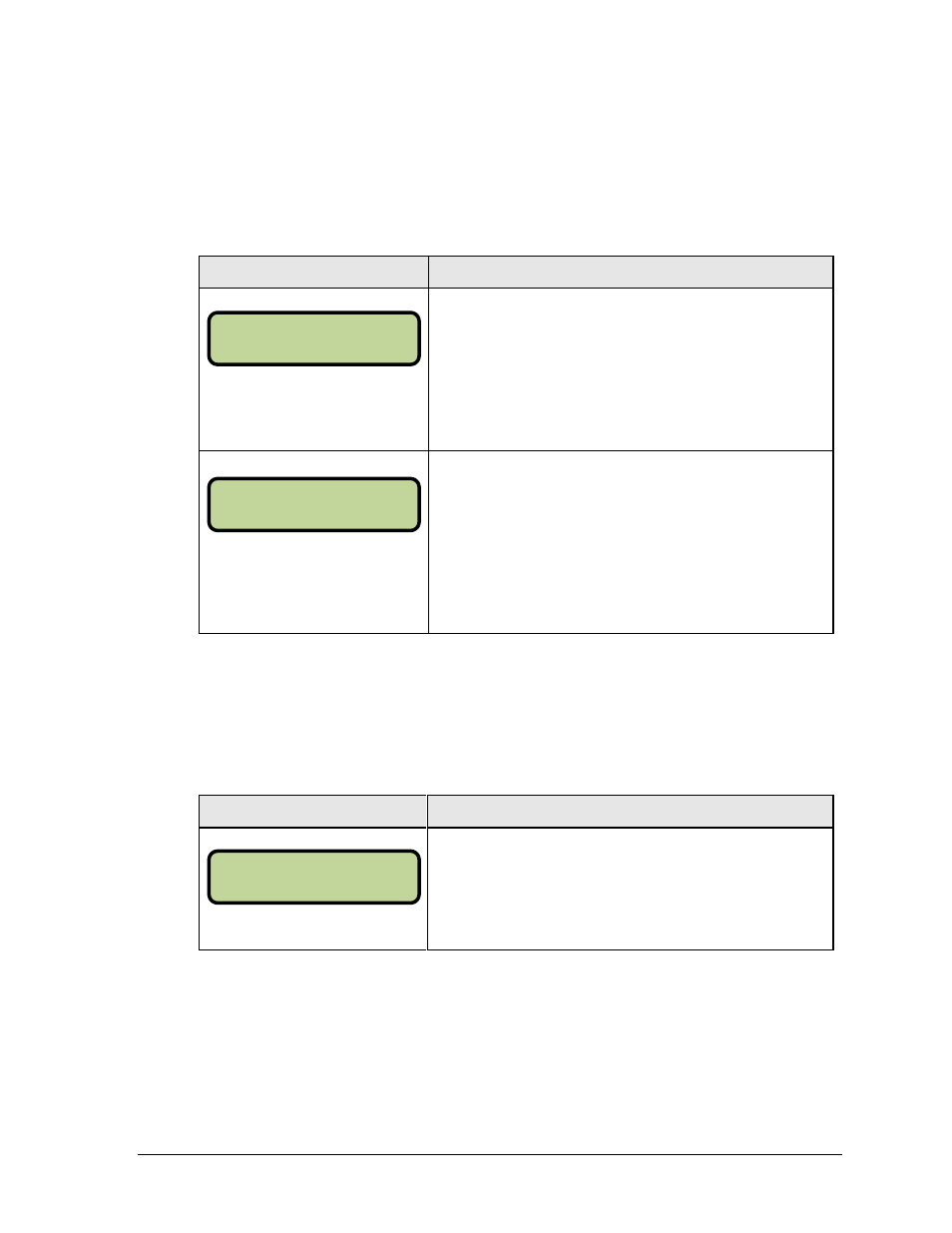
Basketball Operations
59
Time Out On/Off
stops and starts the time out clock. The length of both the full and
partial time outs can also be changed when the time out clock is stopped.
Note: Only the time outs configured in the EDIT SETTINGS function are displayed on
the LCD and available for selection.
Display
Action
MM:SS = minutes, seconds
Press to display the configured time
for full time out length.
To start the full time out press
To decline the selection of the full time out press
MM:SS = minutes, seconds
Press a second time (or use the up
and down arrow keys) to display the configured time for partial
time out length.
To start the partial time out press
To decline the selection of the partial time out press
Blank Player Foul
Press
scoreboard.
Period +1
Display
Action
N = current setting
Press
and partial time outs and team fouls are automatically reset at
halftime.
TI ME OUTS-SELECT
FULL MM:SS
TI ME OUTS-SELECT
PARTI AL MM:SS
PERI OD- +1
N
