Yards to go, Down +1, Penalty flag – Daktronics All Sport 5000 Series Operation Manual User Manual
Page 102: Ball on
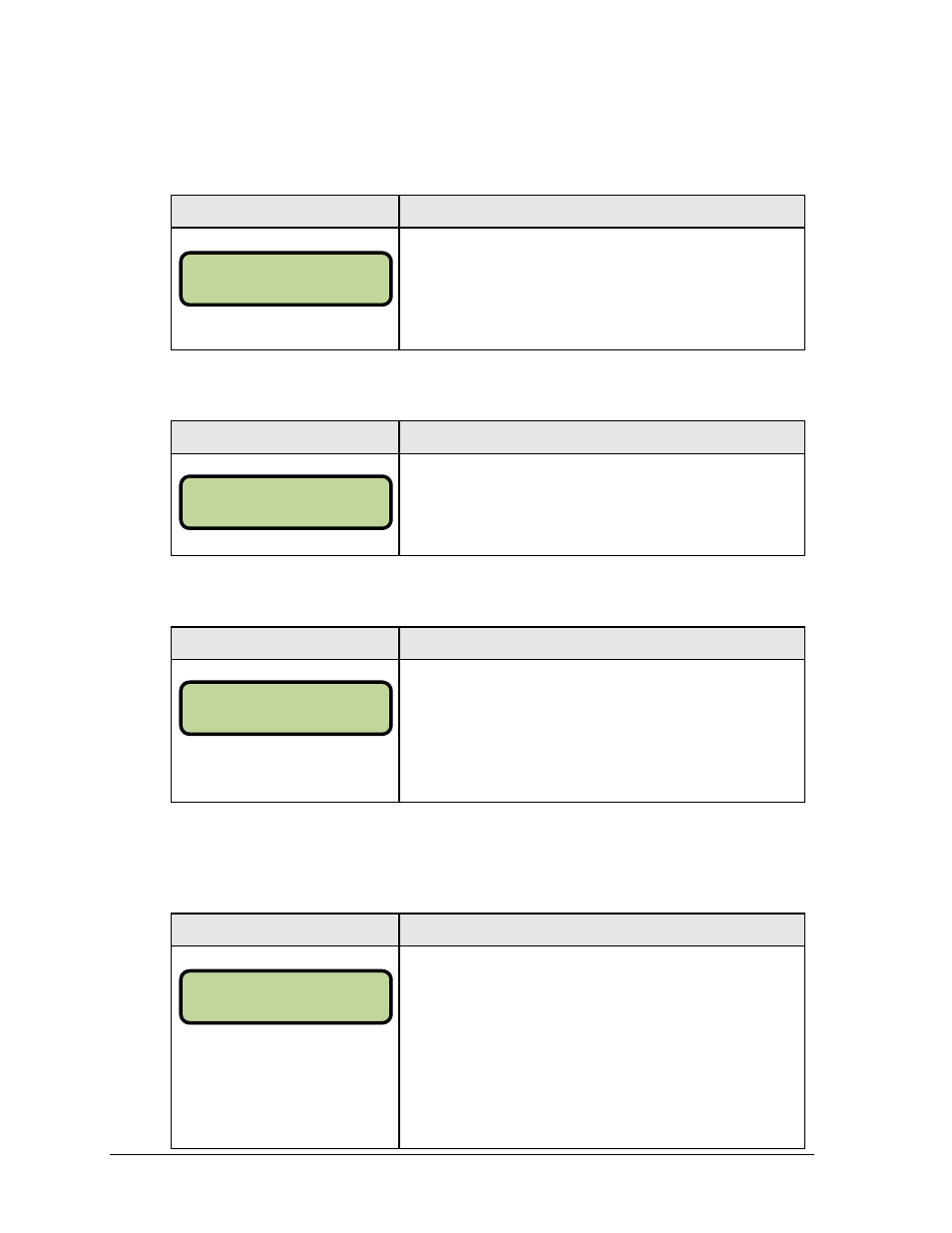
84
Football Operations
Yards To Go
The
the next first down from the current yard line.
Display
Action
NN = current setting
Enter the number of yards to go for a first down and press
Press
game.
Down +1
Display
Action
N = current setting
Press
A prompt showing down number displays briefly.
Penalty Flag
Display
Action
Press
“FLAG” will appear on the LCD (and as RTD field # 78).
With Auto Calculate enabled (see Section 8.4), the down will
not increment if
pressing
key again, or entering the ball on settings.
Ball On
The
Changing the ball on will vary depending on the Auto Calculate setting (see Section 8.4).
Display
Action
NN = current setting
Auto Calculate Disabled:
Enter the field position (yard line) of the ball and press
Press
game.
Press
and To Go sections of the scoreboard.
TO GO EDI T
NN*
DOWN + 1
N
BALL ON NN*
FLAG 10:23 }
B-21 D-2 T-7 ]|
