Adobe Premiere Elements 12 User Manual
Page 284
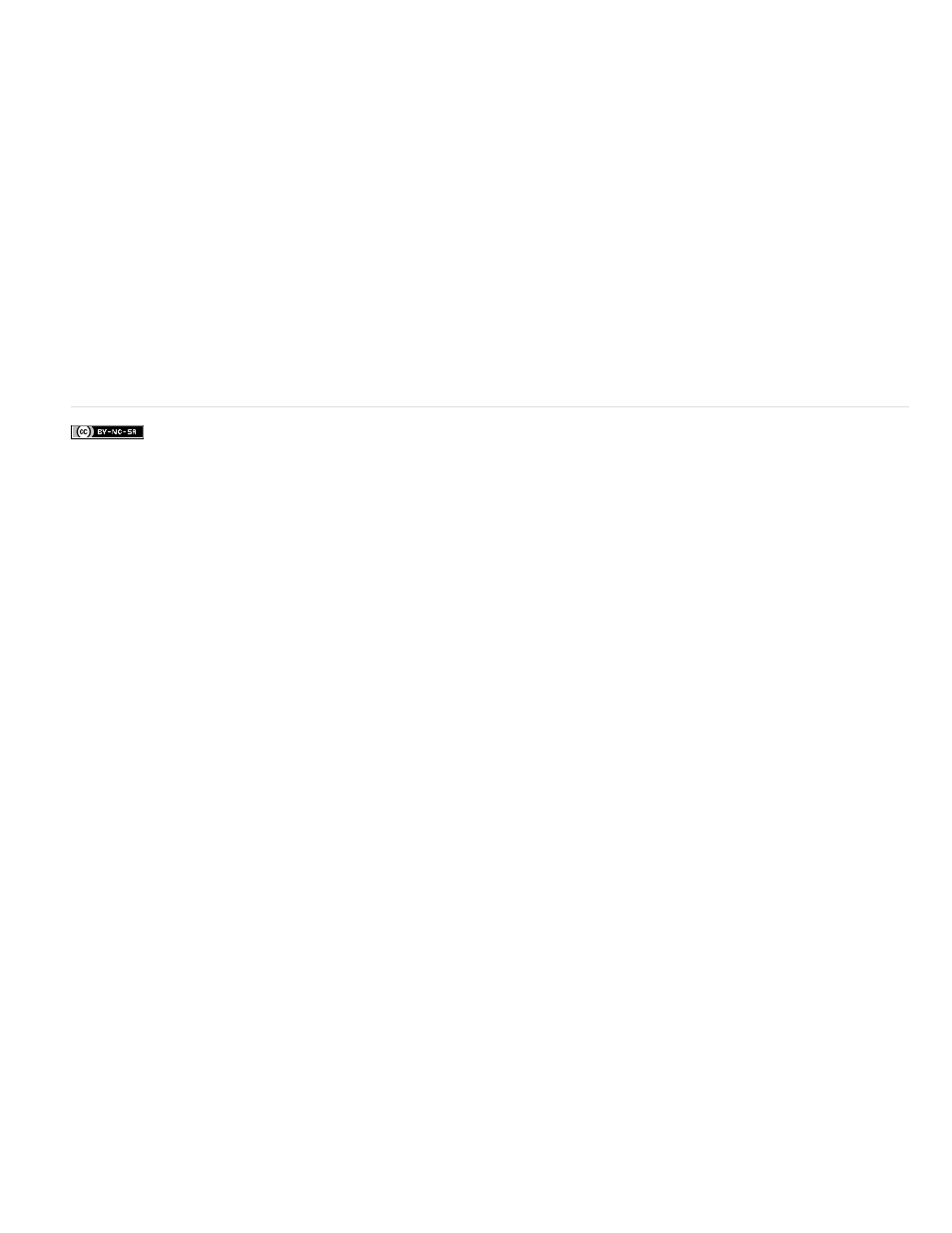
Facebook posts are not covered under the terms of Creative Commons.
1. When the Activating Component dialog box appears, connect to the Internet.
2. In the Activating Component dialog box, click Copy to copy the serial number.
3. Click the URL to go to the activation website.
4. Paste the serial number into the ID box on the website.
5. Select your Country/Region and product; and then click Submit.
The activation website displays an unlock key.
6. Copy the unlock key, paste it in the Activating Component dialog box, and then click OK.
Adobe also recommends
280
This manual is related to the following products:
