Perspective – Adobe Premiere Elements 12 User Manual
Page 175
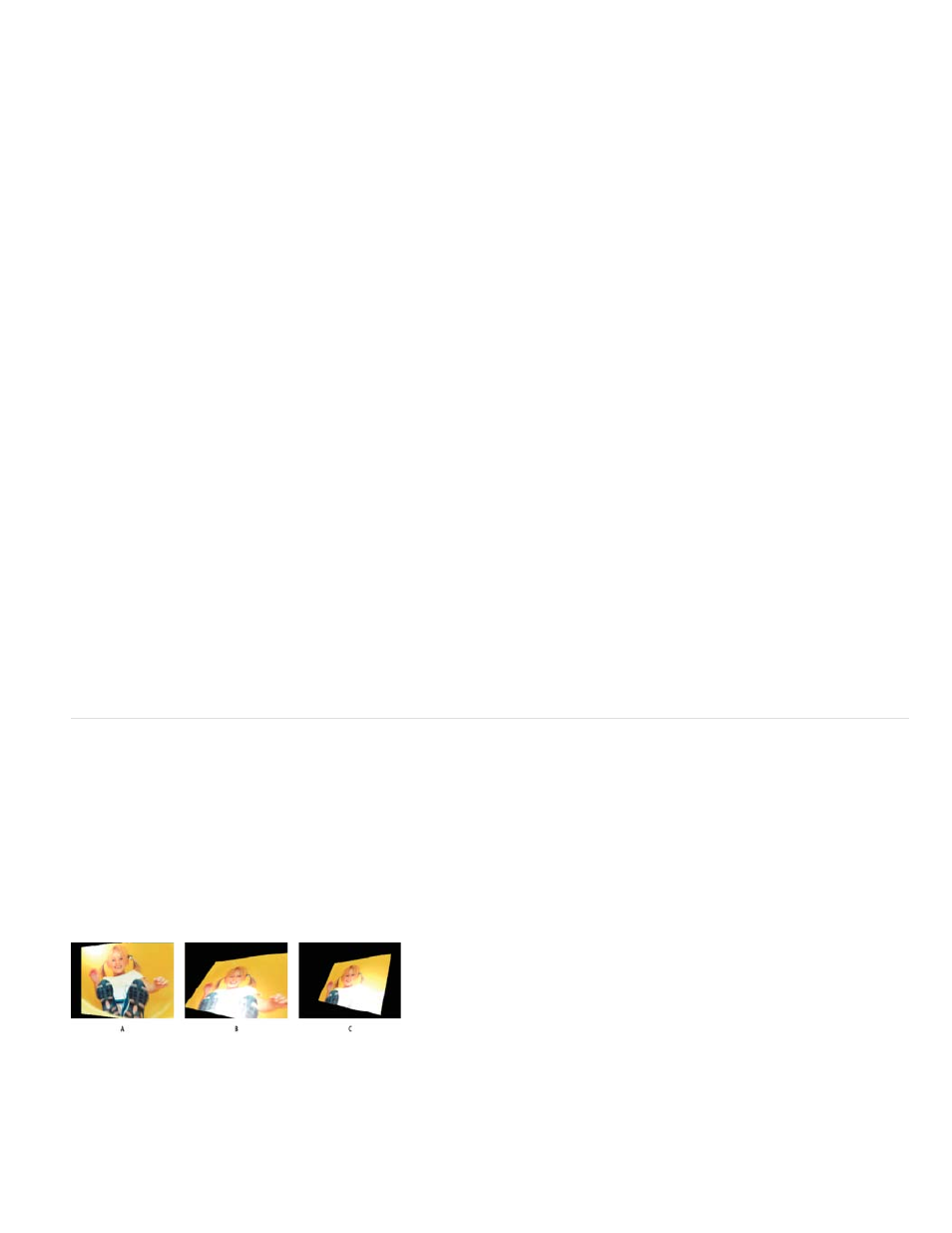
Swivel
Clean Up
Removes dirt and noise between the lines.
Width
Sets the width of the lines. Increasing the value increases the overall width of the lines.
Mix
Determines the intensity of the black lines mixed into the image. Increase the value for solid, black lines.
Layers
Determines the number of layers of paint for coloring the picture. Set a low value to have broad, distinct layers. Increase the value to blend the
paints into a continuously changing palette.
Smooth
Controls the smoothness of the layer edges. Low values set harsh, high-resolution layer edges. High values set the layers to wander in and out of
the picture lines.
Sharpen
Increases the sharpness of the layer edges. At high values, a strong, almost brittle, effect is achieved.
Shading
Adds a bold shading around the edges of objects in the picture, making it more dramatic
ColorShift
When you change the value, the colors change to other colors that fall within the spectrum of the primary color.
Color
Sets the color saturation. Decreasing the value results in a monochrome image. Increase the value for vivid colors.
Brightness
Sets the overall brightness of the picture.
Contrast
Increases the contrast between the dark and light areas in the picture.
Blend
Mixes the original picture with the cartooned image. Decrease the value to get an image close to the original image. Increase the value for a more
cartoonish effect.
Perspective
Basic 3D
The Basic 3D effect manipulates a clip in an imaginary three-dimensional space. You can rotate your clip around horizontal and vertical axes and
move it toward or away from you. You can also create a specular highlight to give the appearance of light reflecting off a rotated surface. The light
source for the specular highlight is always above, behind, and to the left of the viewer. Because the light comes from above, the clip must be tilted
backward to see this reflection. Specular highlights enhance the realism of the three-dimensional appearance.
Basic 3D controls
A. Swivel B. Swivel and Tilt C. Swivel, Tilt, and Distance
Controls horizontal rotation (rotation around a vertical axis). You can rotate past 90° to see the back side of the clip, which is the mirror
clip of the front.
171
