Adobe Premiere Elements 12 User Manual
Page 242
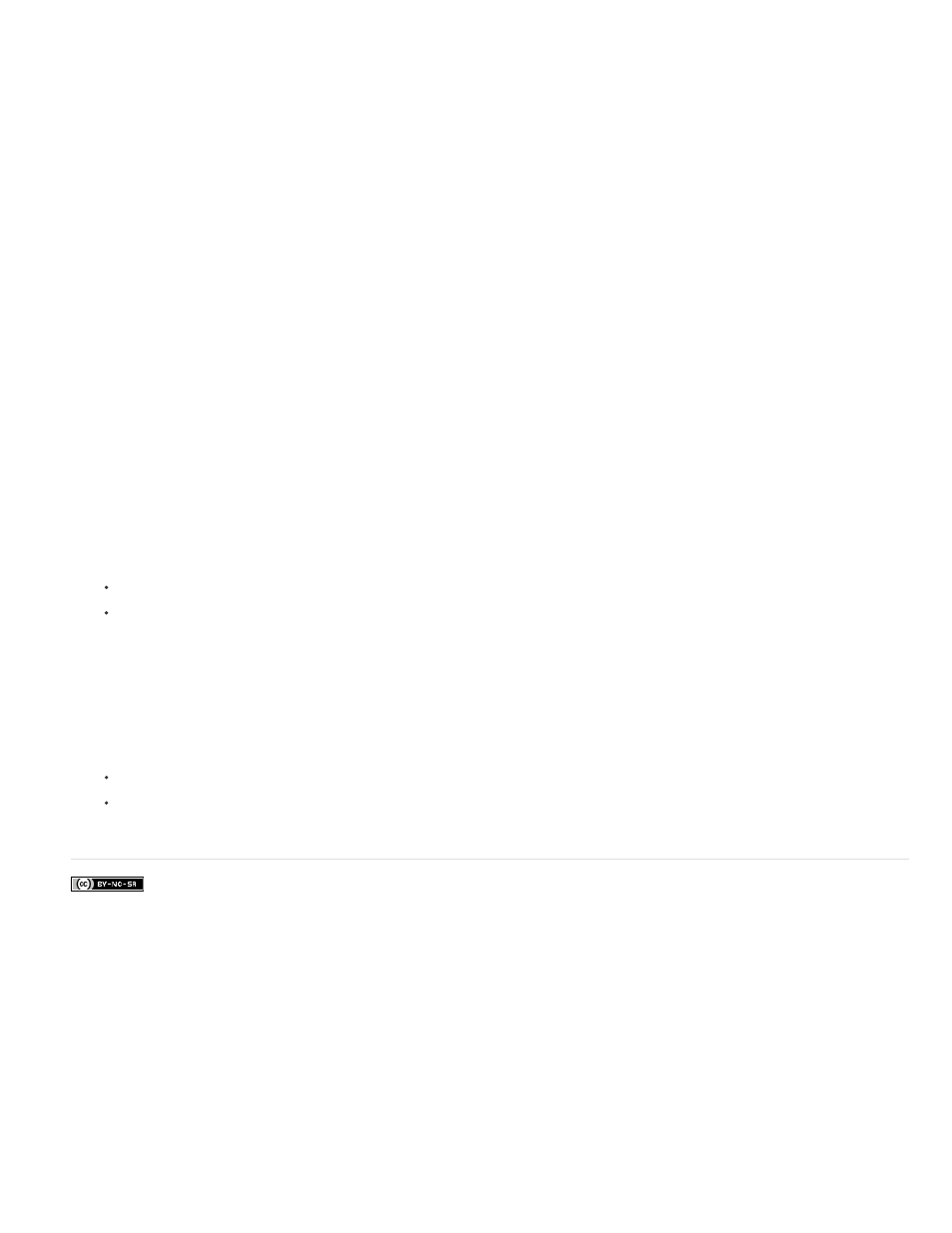
Facebook posts are not covered under the terms of Creative Commons.
Note:
7. Near the top of the Record Voice Narration window, a timer appears next to Start Recording In. When Start Recording In changes to
Recording, speak your narration as the selected clip plays.
8. When you finish narrating, click the Stop button.
An audio clip containing your narration is added to the Project Assets panel and to the Narration track in the Quick view timeline or the
Expert view timeline (below the selected clip).
If you do not click the Stop button, recording automatically stops at the beginning of the next file in the Narration track, or 30 seconds
past the end of the last clip in the Quick view timeline or the Expert view timeline.
9. To preview your recording, click the Go To Previous button. Then click the Play button.
10. To continue recording from the point at which you stopped, click the Record button again.
Clicking Record again overwrites any narrations that are already in the Narration track.
11. Click the Pause button at any time to stop the preview.
Replace or discard a narration
1. Do one of the following:
In the Expert view timeline, drag the current-time indicator to the location where the old narration begins.
In the Quick view timeline, select the clip containing the narration you want to change. Then, in the Monitor panel, drag the current-time
indicator to the location where the old narration begins.
2. Select the Narration option from the Tools panel.
3. In the Record Voice Narration window, do either of the following:
To replace the narration, click the Record button. Clicking Record again overwrites the existing recording with the new one.
To discard a narration, click the Delete button.The old narration clip is removed from the Quick view timeline or Expert view timeline.
However, it remains in the Project Assets panel in the Expert view timeline.
238
