Adjust, Brightness & contrast, Channel mixer – Adobe Premiere Elements 12 User Manual
Page 156
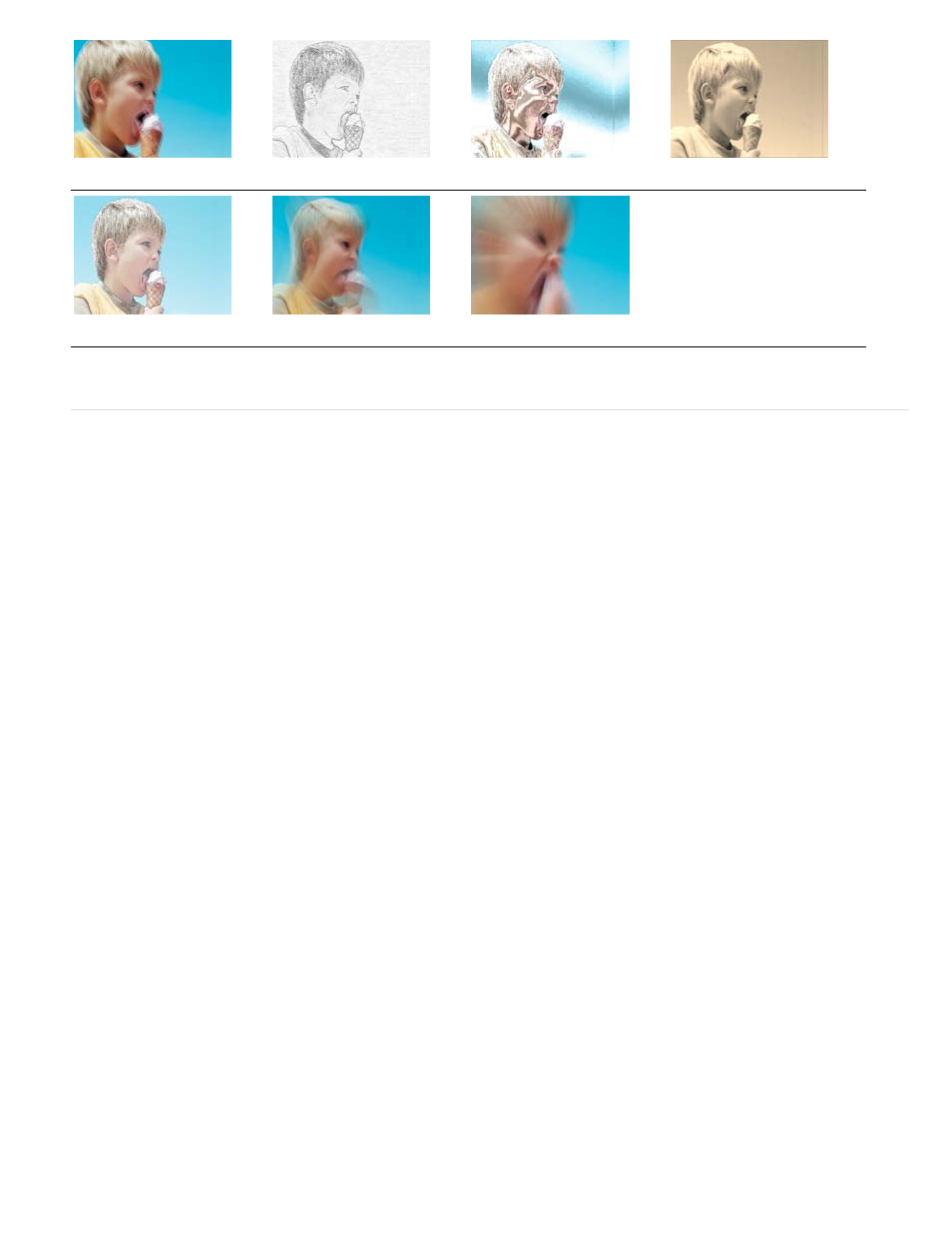
Temporal Smoothing
Scene Detect
Black Clip And White Clip
Snap Neutral Midtones
Blend With Original
Adjust
Auto Color, Auto Contrast, and Auto Levels
Use Auto Color, Auto Contrast, and Auto Levels to make quick global adjustments to a clip. Auto Color adjusts the contrast and color of a clip by
neutralizing the midtones and placing a limit on the range of the white and black pixels. Auto Contrast adjusts the overall contrast and mixture of
colors without introducing or removing color casts. Auto Levels automatically corrects the highlights and shadows. Because Auto Levels adjusts
each color channel individually, it may remove or introduce color casts, which are tints to a clip. Each effect has one or more of the following
properties:
Specifies the range of adjacent frames used to determine the amount of correction needed for each frame, relative to
surrounding frames. For example, if you set Temporal Smoothing to 1 second, Premiere Elements analyzes the frames 1 second before the
displayed frame to determine the appropriate adjustments. If you set Temporal Smoothing to 0, Premiere Elements analyzes each frame
independently without regard for surrounding frames. Temporal smoothing can result in smoother-looking corrections over time.
Specifies that Premiere Elements ignores scene changes when you have enabled Temporal Smoothing.
Specifies how much the effect constrains the shadows and highlights within the new extreme shadow (level 0) and
highlight (level 255) colors in the clip. Larger values produce greater contrast.
(Available for Auto Color only) Specifies that Premiere Elements finds an average nearly neutral (gray) color in a clip and
adjusts the gamma values of that color to make it neutral.
Specifies the percentage of the effect to apply to the clip.
Brightness & Contrast
The Brightness & Contrast effect adjusts the brightness and contrast of the entire clip. The value 0.0 indicates that no change is made.
Using the Brightness & Contrast effect is the easiest way to make simple adjustments to the tonal range of the clip. It adjusts all pixel values in the
clip at once—highlights, shadows, and midtones. Brightness & Contrast does not work on individual color channels.
Channel Mixer
152
