Alternates and audiences options, Activate a component for sharing – Adobe Premiere Elements 12 User Manual
Page 283
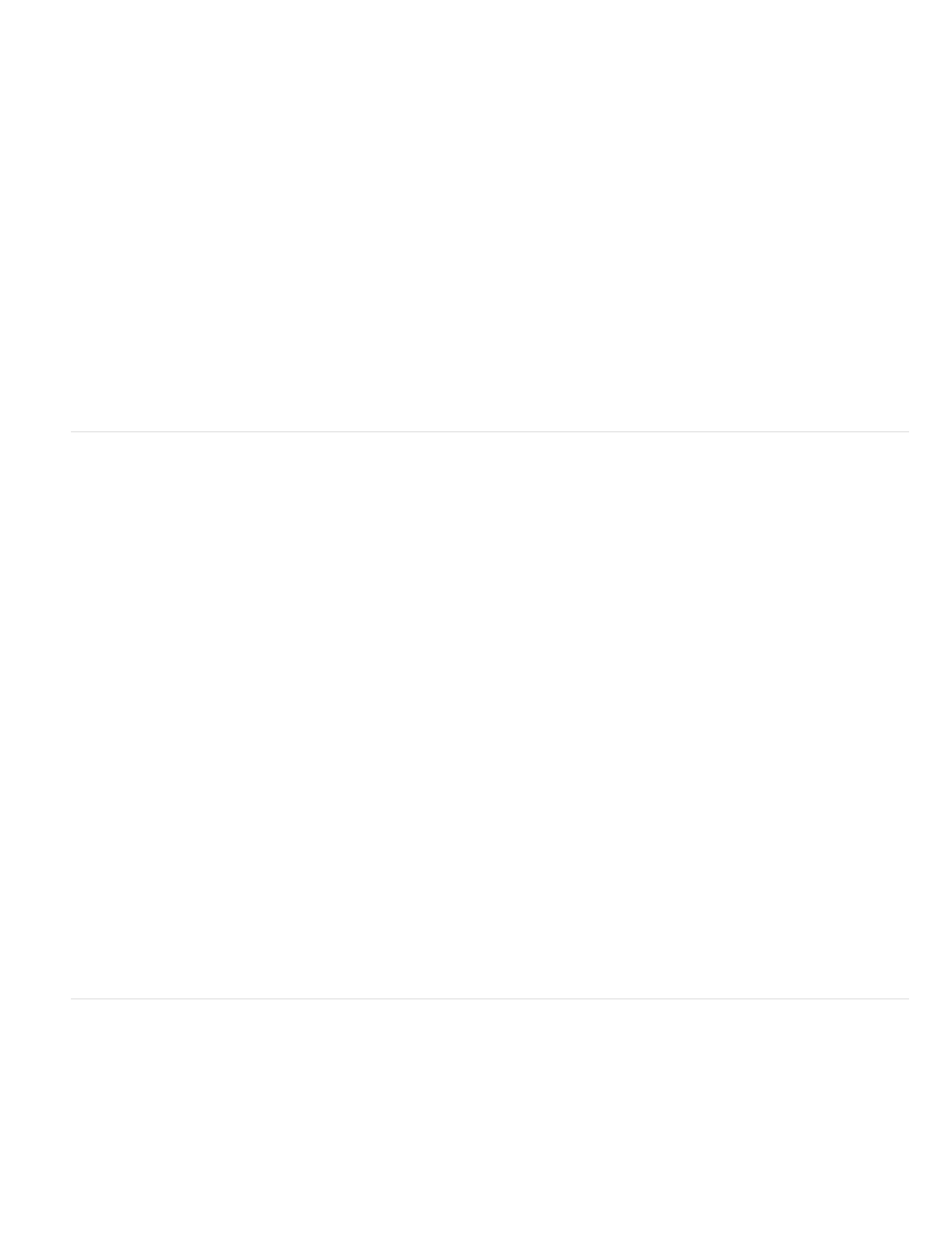
Encoding Passes
Multiplexing
Stream Compatibility
Note:
Compressed
Uncompressed
image quality, because VBR tailors the amount of compression to the image content.
Specifies the number of times the encoder analyzes the clip before encoding. Multiple passes increase the time it takes to
encode the file, but generally result in more efficient compression and higher image quality.
note: Options not documented here are specific to the selected format. For detailed information, consult the industry specifications for the selected
format.
Multiplexing settings
Multiplexing combines multiple data streams into one signal. Some formats, such as Apple iPod, include one or more of the following Multiplexing
options:
Specifies the type of multiplexing you want to use. Choose the format from which you plan to playback the video: DVD, 3GPP, or
MP4. If you don’t want to use multiplexing, choose None.
Specifies the media from which the video will be played back: PSP (PlayStation Portable), iPod, or Standard.
Alternates and Audiences options
Specifying a streaming media codec in Windows Media format enables Audiences options, while QuickTime streaming media codecs enable a
similar set of options called Alternates. Both allow you to output variations of a movie suited to different network speeds. The player software
associated with the format detects and selects the most appropriate version to ensure smooth playback. For example, Windows Media includes
Audiences such as “Dial-up modems (56 Kbps)” and “Broadband or cable modem/DSL (384 Kbps).” QuickTime generates individual movies suited
for each export type. Windows Media generates a single movie that stores the variations.
Some codec-specific settings are not documented here. For more detailed information regarding a particular codec, check the
documentation provided by its developer.
Specify Windows Media Audiences options
1. In the Publish And Share panel, choose Computer. Then, choose either QuickTime or Windows Media.
2. Choose a streaming option from the Preset menu.
3. In the Audiences panel, specify an option for Output:
Specifies that the codec you select in the Video tab is applied. This is the default setting, and most appropriate for most
users.
Specifies that no compression is applied. Because this setting results in very large files, it is not appropriate for most users.
Activate a component for sharing
Premiere Elements includes a number of components, such as codecs, that must be activated the first time you use them. For example, the first
time you try to export to a certain format, you may be asked to activate a component.
If you are connected to the Internet, component activation occurs automatically. If you are not connected to the Internet, the Activating Component
dialog box appears.
279
