Add a split tone effect – Adobe Premiere Elements 12 User Manual
Page 208
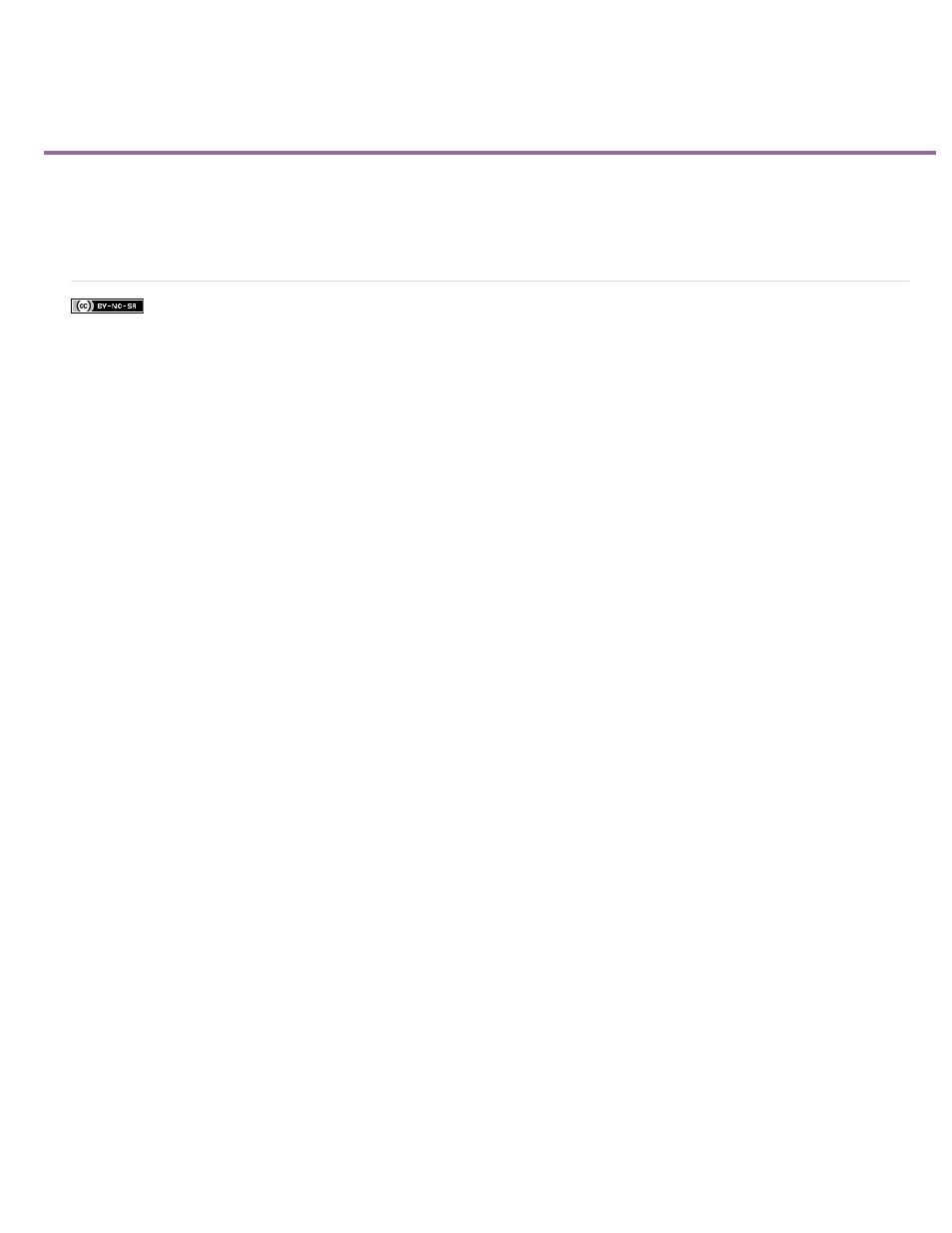
Add a Split Tone Effect
Facebook posts are not covered under the terms of Creative Commons.
Use the color balance adjustment to tone the shadows and highlights of your image in two different colors.
Use the Split toning effect to tint the highlights in your image with a particular color and the shadows with a different color. You can achieve best
results, if the highlights and shadows in your image are of opposite colors.Use the Hue and Saturation control sliders to adjust the hue and
saturation for both highlights and shadows. For more information, see
204
This manual is related to the following products:
