Adding sound effects to a video – Adobe Premiere Elements 12 User Manual
Page 201
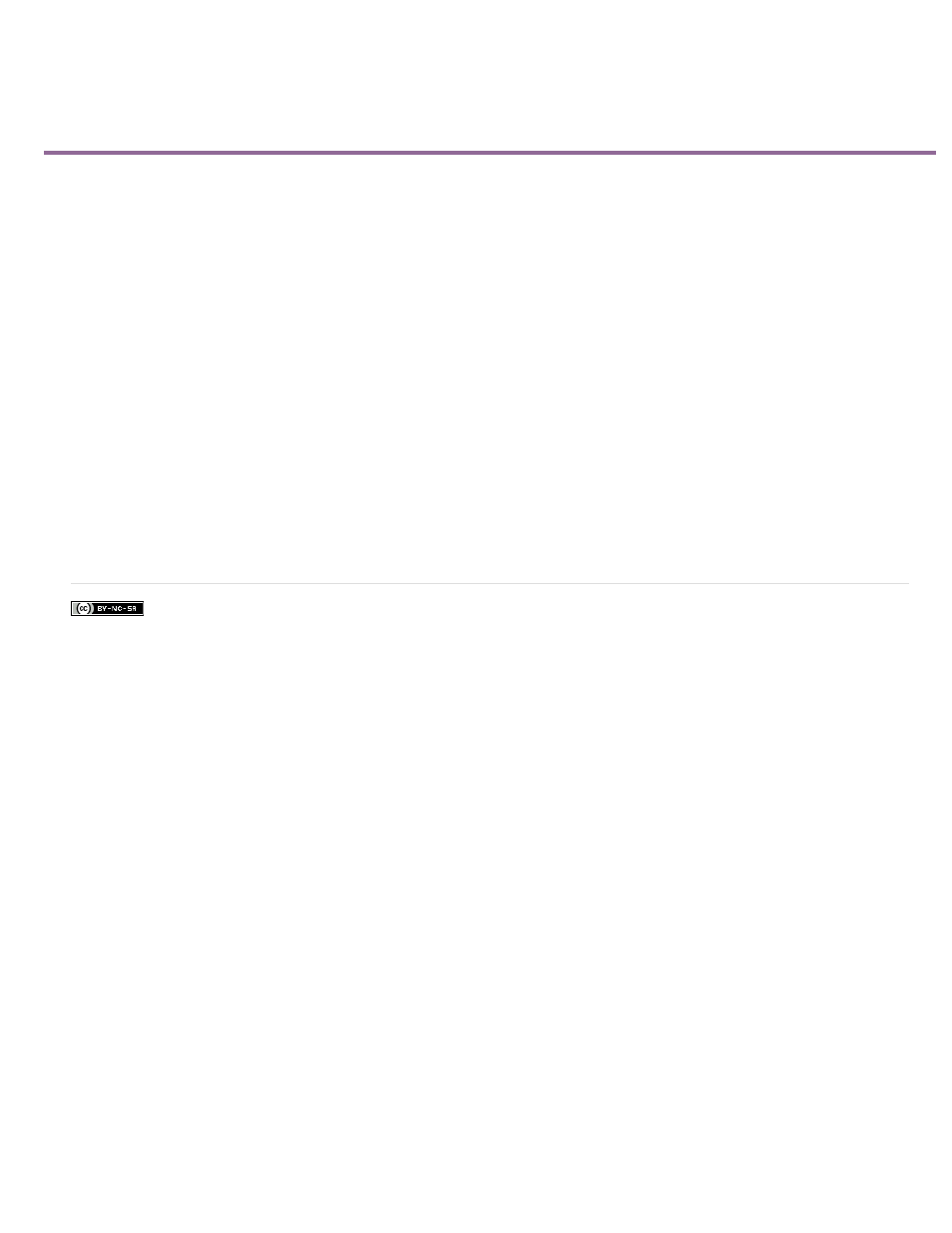
Adding sound effects to a video
Facebook posts are not covered under the terms of Creative Commons.
You can enhance your video with sound effects. It allows you to make a creative point or emphasizing a certain portion of the video clip or
movie. These effecs are added to the video background. To add a sound effect to a video clip, follow these steps:
1. Import your video clip to the timeline.
2. In the action bar, select Audio > Sound Effects (All the sound effects are downloaded by default).
3. Select a sound effect category from the list to load and explore the effects present in that list.
4. Click Play on a sound effect to listen to the preview.
5. Click on the sound effect to select it and drag-drop the effect on the Soundtrack.
6. Click Play or press spacebar to view the clip with the sound effect.
197
