Adobe Premiere Elements 12 User Manual
Page 240
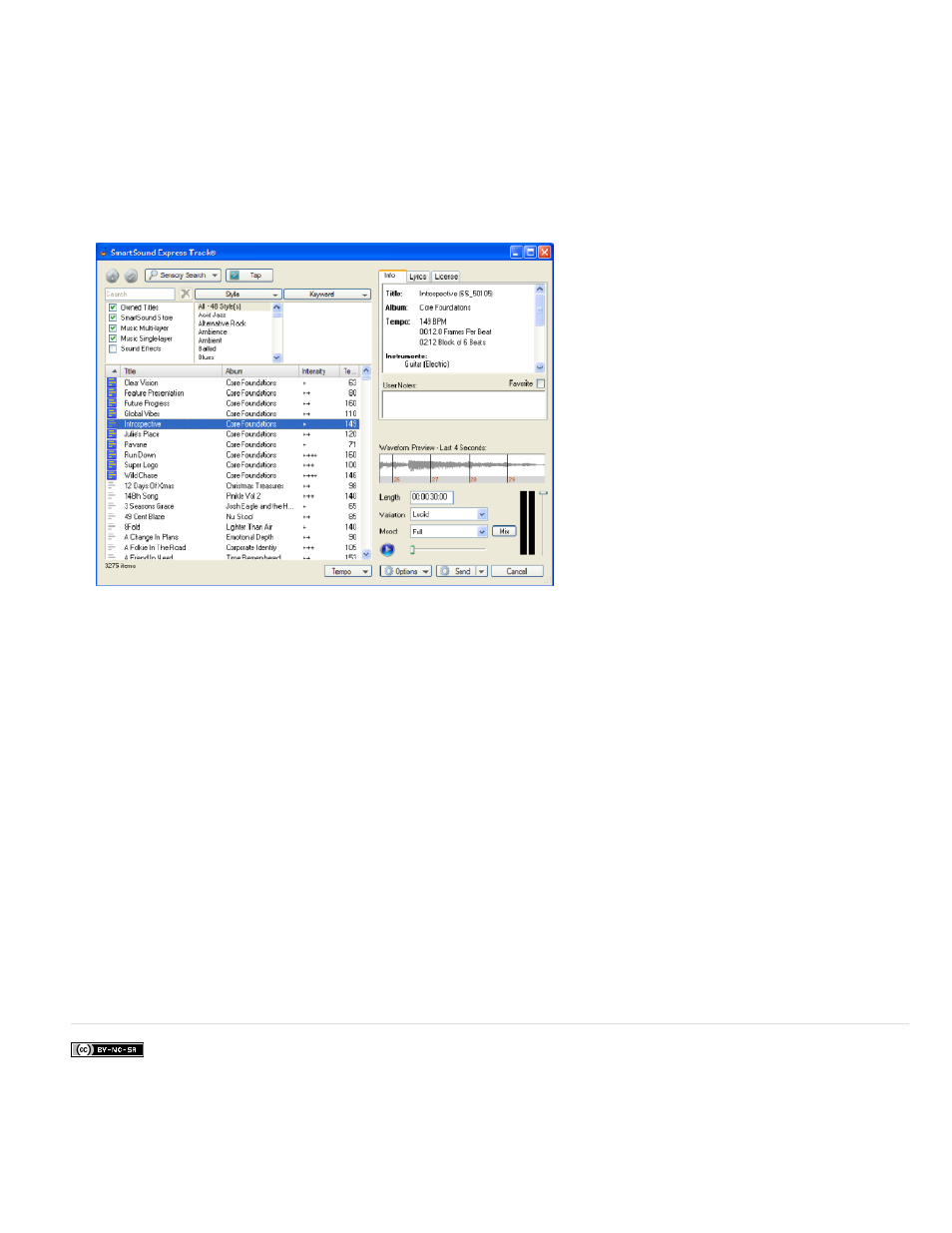
Facebook posts are not covered under the terms of Creative Commons.
If you are not connected to the Internet, installation fails. However, you can retry later when you have an Internet connection available.
1. From the Music panel in the Expert view timeline, click Use SmartSound.
2. The Sonicfire Pro plug-in dialog appears. It might take a minute for the dialog to appear on first launch. Do not click the Cancel button.
In the SmartSound Express Track dialog, the files with a blue icon are the files you can use for free. You can view them by unchecking
SmartSound Store on the top left of the application.
SmartSound Express Track dialog
If you are using SmartSound any time after the first installation, an update dialog appears asking you to install any latest updates. Click
Update Now to update the plug-in, or click Update Later if you want to postpone installing the update. These updates are not necessary for
using SmartSound with Premiere Elements.
3. Select a file that you want to use in Adobe Premiere Elements. Click the Play button to preview the sound.
4. Click Send to export the file to the Project Assets panel. Ensure that you do not click the drop down menu.
Switch to Adobe Premiere Elements and notice that the file has been added to the Project Assets panel.
5. Use the file as you would any other sound files in Adobe Premiere Elements.
To import additional files from SmartSound, click Use SmartSound from the Music panel, and re-run this procedure.
Adobe also recommends
236
