Adobe Premiere Elements 12 User Manual
Page 16
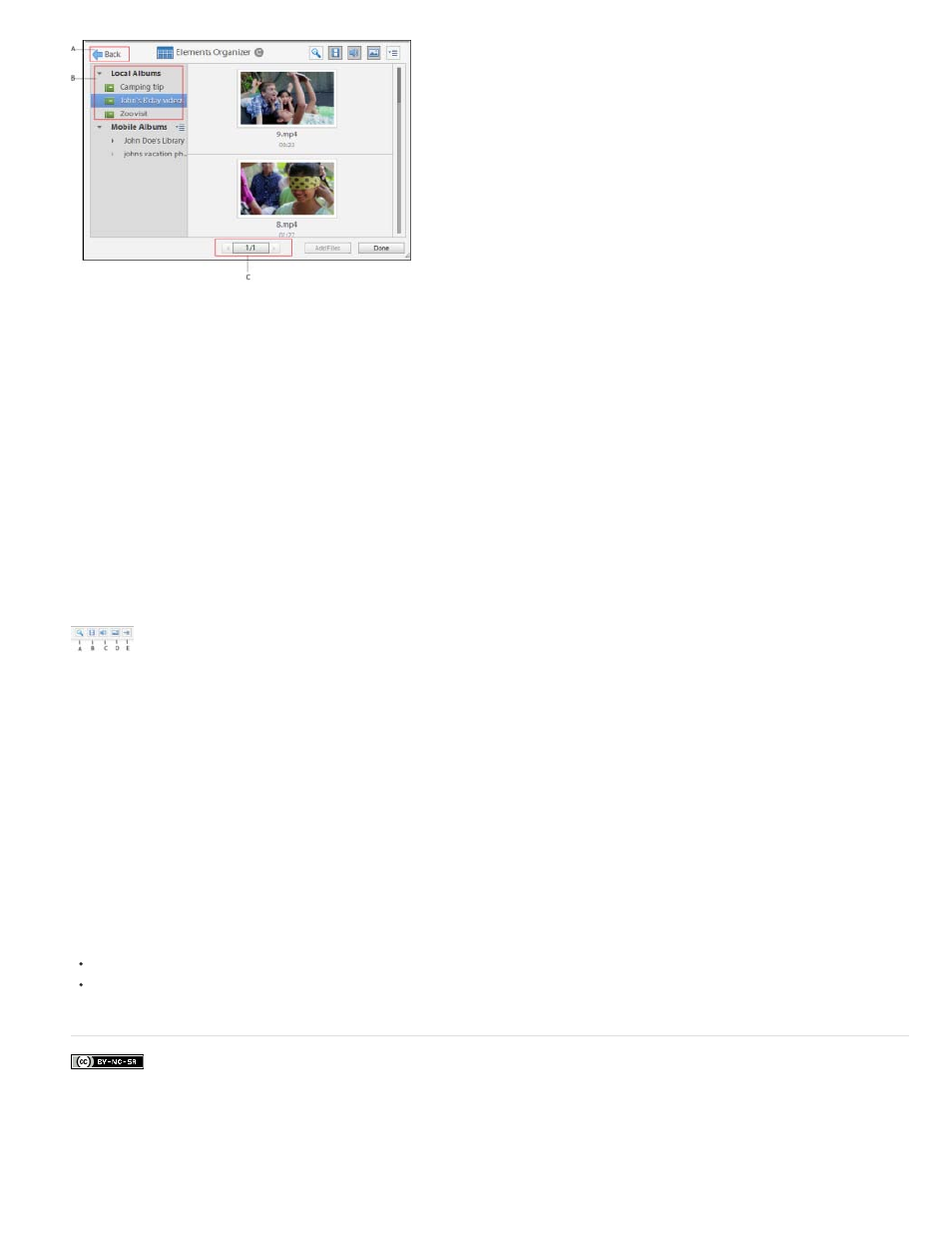
Facebook posts are not covered under the terms of Creative Commons.
A. Back button
B. Local Albums
C. Previous and Next button
Note:
A. Search content
B. Show Video
C. Show Audio
D. Show Still Image
E. Select order
Embedded EO workspace
Embedded EO is primarily a workspace to view the media files present in Elements Organizer. You can view, sort, and import media from here.
You can resize the Embedded EO window. The resizing is not retained once you exit the application. However, the following three are important
part of the Embedded EO option:
Click Back to return to the Add Media options.
Click Local Albums to view the media in the Elements Organizer catalog. Click an album to view the media present in that
album.
Click the previous or next button to move through the displayed media.
You can view upto 1000 files in Embedded EO.
Embedded EO panel buttons
Click this icon to open a text box. Enter the search criteria and press Enter to search for a specific media file. This is not a live
search so must press Enter after entering your search criteria.
Click this icon to view video files only.
Click this icon to view audio files only.
Click this icon to view photos only.
Click this to sort the files by date or the batches in which they were imported. You can sort the photos in the following ways:
Newest/Oldest first: Sorts the files by creation date. Default order of display in Embedded EO is newest first.
Import batch: Sorts the files according to the batches in which they were imported. The rendition vidoes are not visible when files are sorted
by the Import batch option.
12
