Export only audio, Export a frame as a still image, Export a frame to a jpeg image – Adobe Premiere Elements 12 User Manual
Page 270
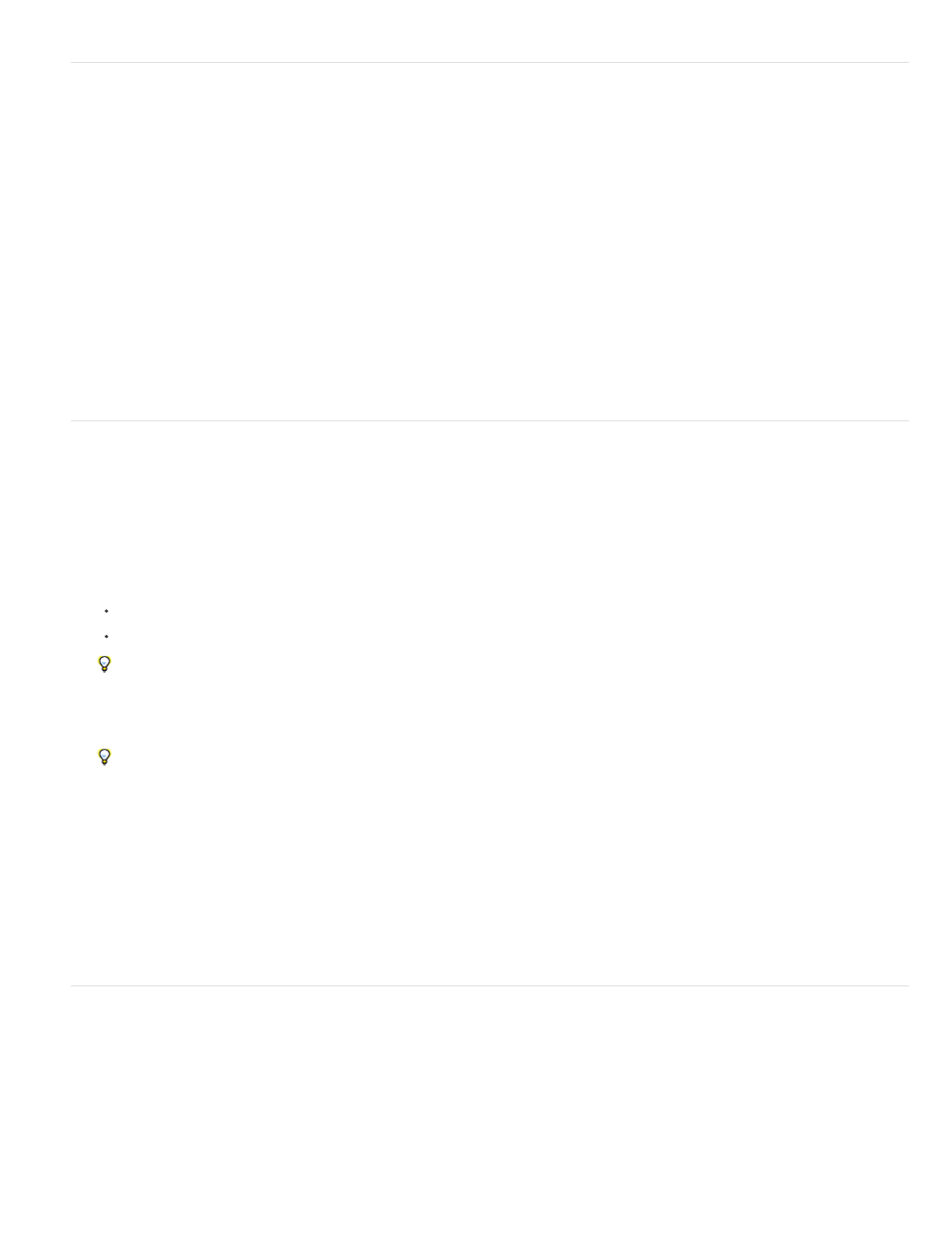
Export only audio
When you export only the audio from your movie using the Publish And Share panel, you can use the file format of your choice.
1. In the Publish And Share panel, and then click Computer or Mobile Phones And Players.
2. Choose a format from the list at the top of the panel. Scroll through the list to see all options.
3. Specify a preset, filename, and location for saving the file.
4. Click Advanced and deselect Export Video.
5. (Optional) Click the Audio tab and specify options as desired.
Export a frame as a still image
You can export any frame or still-image clip as a still-image file. The frame is exported from the current time position in the Expert view timeline or
the Monitor panel. Following the export, the frame appears in the Project Assets panel.
1. Do one of the following:
If using the Quick view timeline, drag the current-time indicator in the Monitor panel to the frame you want to export.
If using the Expert view timeline, drag the current-time indicator to the frame you want to export.
For best results, pick a frame without too much motion.
2. (Optional) Deinterlace the frame to greatly increase the quality of the exported image: In the Expert view timeline, select the containing clip.
Then choose Clip > Video Options > Field Options. Select Deinterlace, and click OK.
If Photoshop Elements is installed, you can instead deinterlace the exported image in that application. In the Editor, choose Filter >
Video > Deinterlace.
3. At the bottom of the Monitor panel, click the Freeze Frame option in the Tools menu.
4. Choose settings as necessary, and click Export.
5. Specify a location and filename, and click Save. To cancel the export, press Esc; sometimes it takes several seconds to complete the
cancellation.
Export a frame to a JPEG image
You can export a frame to a JPEG image.
1. Position the CTI at the frame you want to export, and click Publish And Share to display the Publish And Share panel.
2. Click Computer, and select Image from the list.
266
