Graphic view – CIRCUTOR CVM-B Series User Manual
Page 72
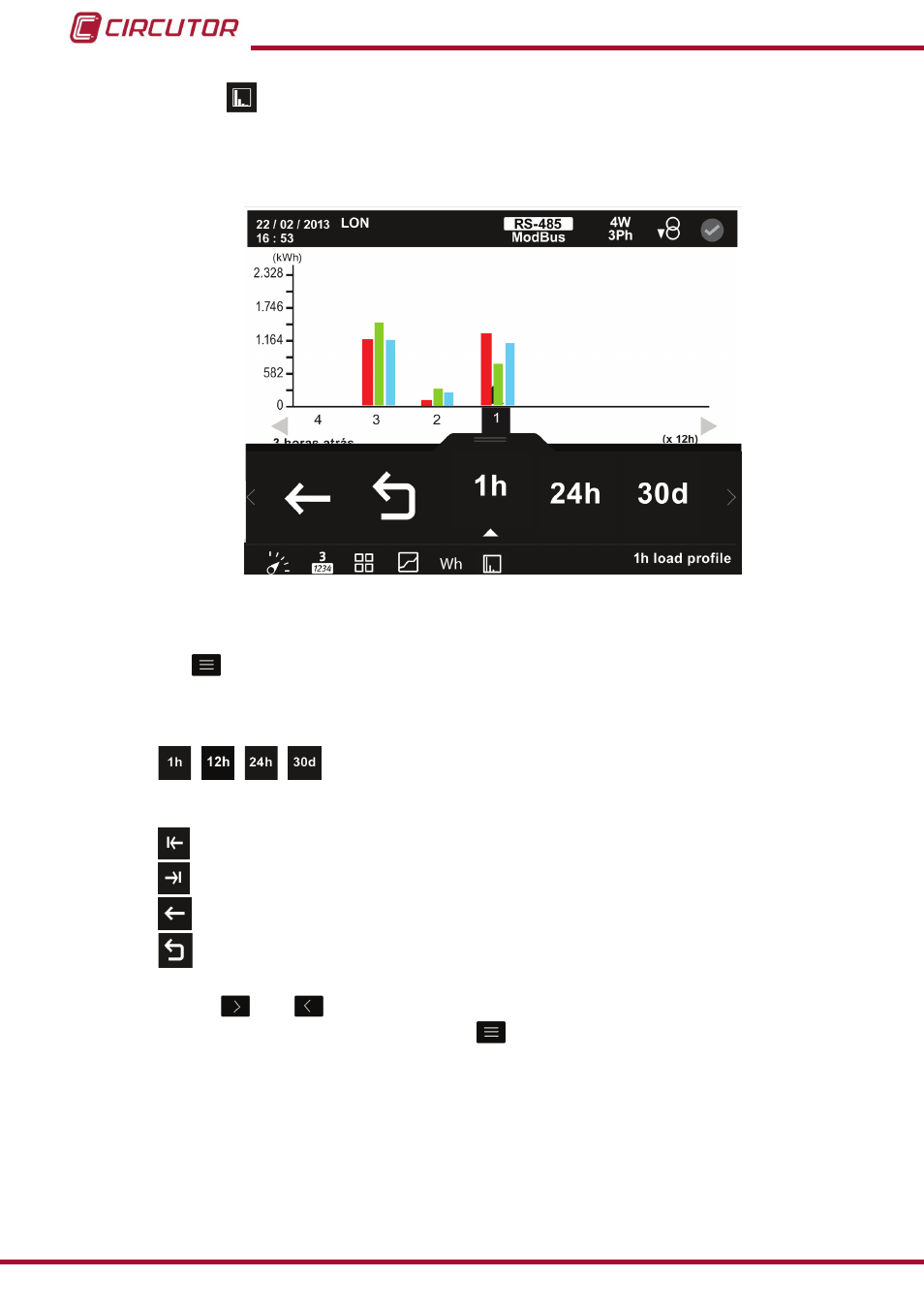
5�1�2�1�2�1�2�-
graphic view�
The graphical representation of the energy closes is shown for all the incremental energy
parameters,
figure 58
.
figure 58:Incremental parameters, graphic view (displays 3 parameters)�
The menu in the lower area disappears after 3 seconds.
Press the
key to display the lower area again.
The lower area menu options are:
,
,
,
Selecting the energy close time periods: Closes of 1 hour, 12 hours
24 hours or 30 days.
Note: The option selected is not displayed on the menu.
Previous, scrolls through the energy closes in ascending order.
Next, scrolls through the energy closes in descending order.
Back, returns to the incremental parameters display menu screen,
Main Menu, back to the main menu,
Use the keys
and
to browse the different options.
To access the option selected press the key
.
The unit shows 59 energy closes for each display period.
The energy close values are reset when the unit is disconnected from the auxiliary power sup-
ply.
72
CVM-B100 - CVM-B150
Instruction Manual
