Modbus communications – CIRCUTOR CVM-B Series User Manual
Page 219
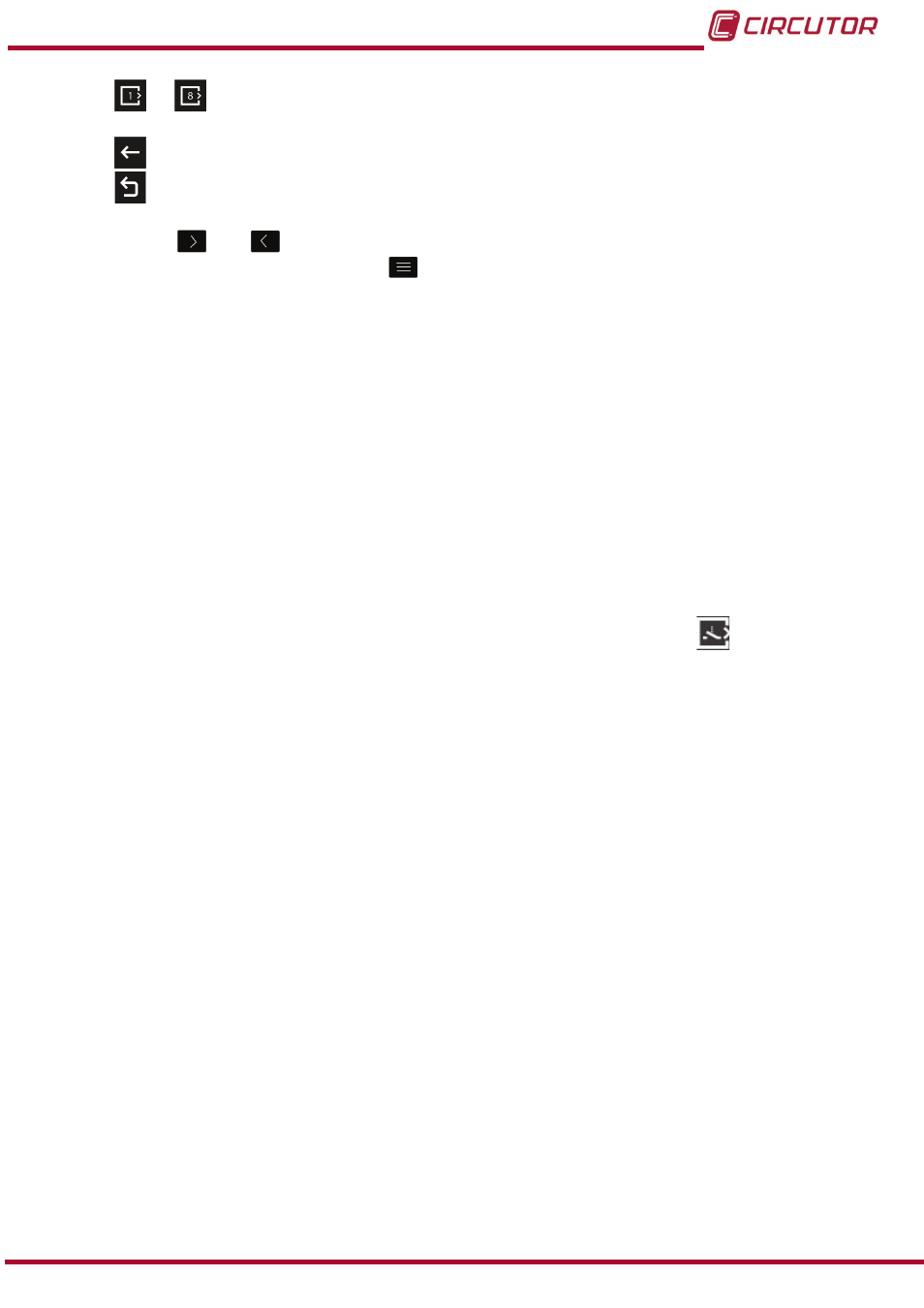
...
Digital outputs of 1 to 8, to select the configuration of each of the 8 relay
digital outputs.
Back, returns to the main screen for relay digital inputs/outputs,
Main Menu, back to the main menu,
figure 25
.
Use the keys
and
to select the different options.
To confirm the selection, press the key
.
If no key is pressed for 5 minutes, the display screen changes automatically to the default
screen, which displays the voltage measurement of 4 parameters.
After selecting the output to configure, you can configure the following parameters:
The variable code that controls the relay.
The pre-alarm value.
The minimum value below which the relay is activated.
The maximum value above which the relay is activated.
The delay in connecting (ON) and disconnecting (OFF) the relay.
The status of the outputs.
The latch.
The configuration of the relay digital outputs in the expansion modules is the same as the
configuration of the relay digital outputs integrated in the unit, see
7�2�4�- MODBUS COMMUNICATIONS
The address of the Modbus memory map depends on the position of the expansion module in
the unit.
Slot 1 will be the position of the expansion module installed just behind the standard unit, and
Slot 2 the next position...
As the maximum number of expansion modules that can be connected to the unit is 4, there
will only be 4 slots.
219
Instruction Manual
CVM-B100 - CVM-B150
