CIRCUTOR CVM-B Series User Manual
Page 59
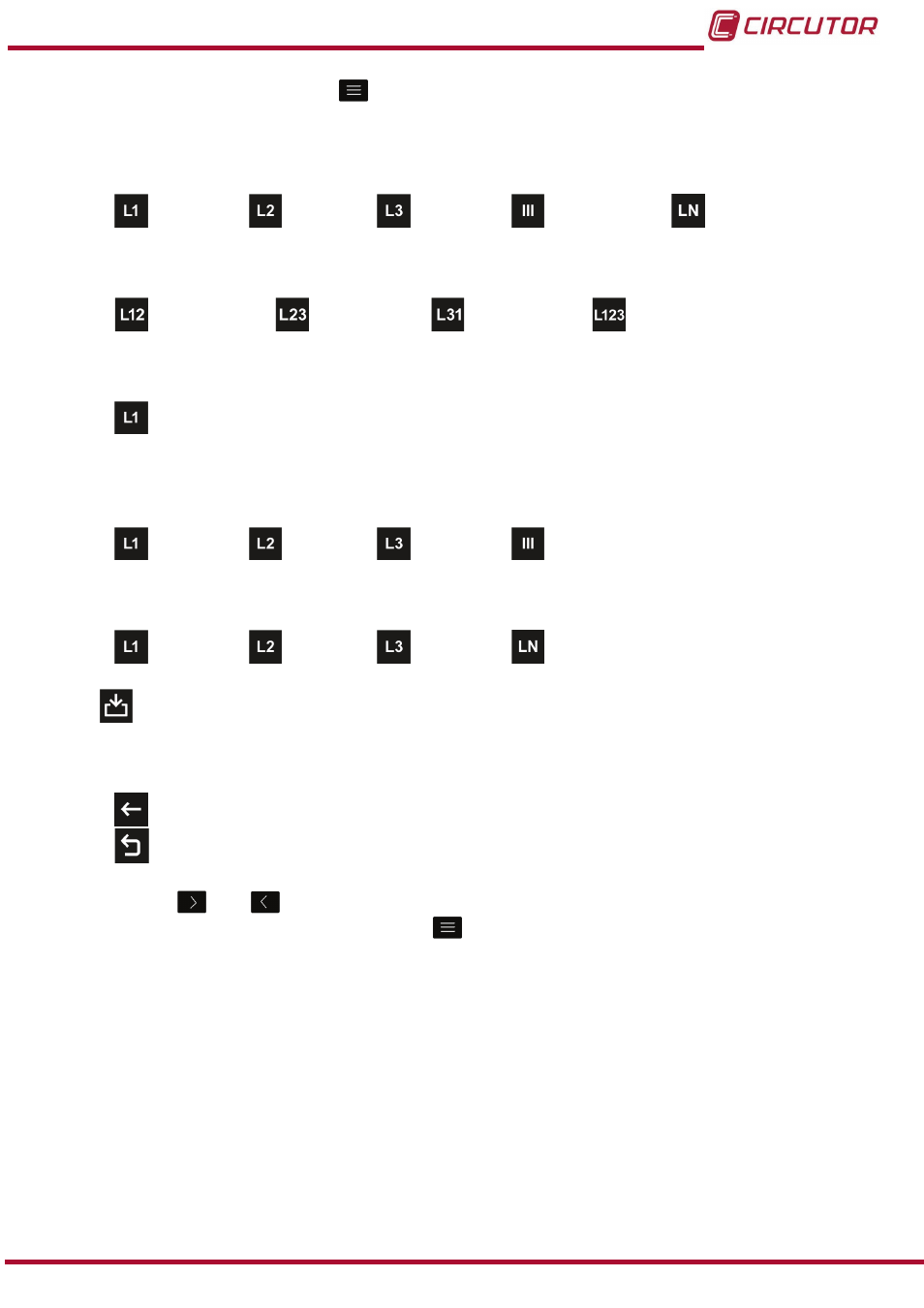
To select a parameter, press the
button to open the menu at the bottom for selecting the
phase:
● For the
Neutral-Phase and
Voltage
parameters:
Phase L1,
Phase L2,
Phase L3,
Three-phase,
Neutral.
● For the
Phase-Phase Voltage
parameter:
Phase L1-L2,
Phase L2-L3,
Phase L1-L3,
Phase L1-L2-L3.
● For the
frequency
parameter:
Phase L1.
● For the
Active power, Inductive reactive power, Capacitive reactive power, Total
reactive power, Apparent power, Power factor and Cosine phi
parameters:
Phase L1,
Phase L2,
Phase L3,
Three-phase.
● For the
Voltage THD and Current THD
parameters:
Phase L1,
Phase L2,
Phase L3,
Neutral.
The
option appears after selecting the phase to save the selection.
The following options are also shown on the bottom at all times
Back, returns to the previous customisation
screen.
Main Menu, back to the main menu,
Use the keys
and
to browse the different options.
To access the option selected press the key
.
59
Instruction Manual
CVM-B100 - CVM-B150
