CIRCUTOR CVM-1D Series User Manual
Power analyzer cvm-1d
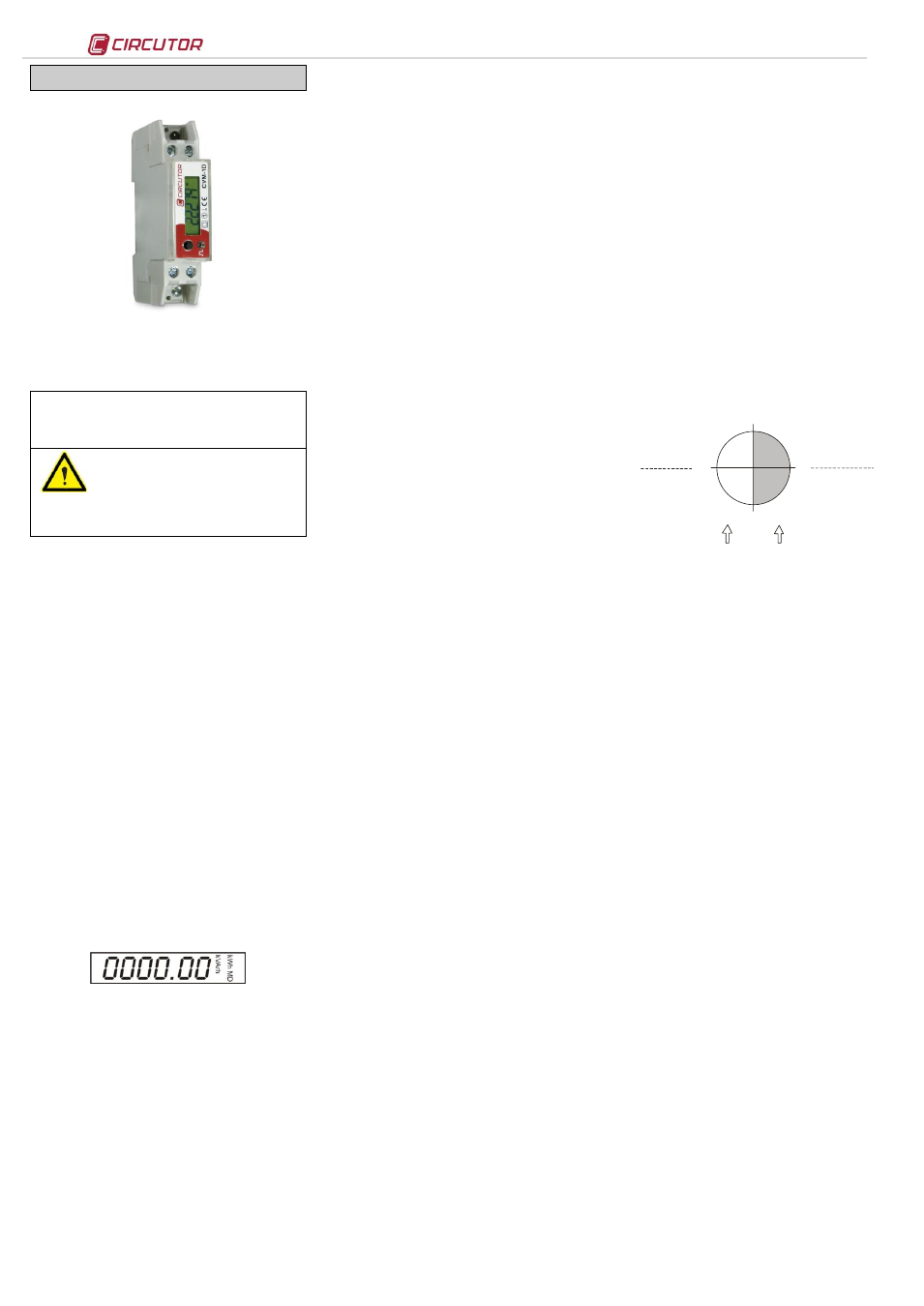
CVM-1D
M98236001-03-14A
POWER ANALYZER CVM-1D
The CVM-1D is an instrument that measures, calculates and
displays the main electrical parameters in industrial and
domestic single-phase power networks. The measurement is
an RMS value made by direct measurement of the current and
voltage. The measured and calculated parameters are shown
in the table of variables.
This document is the user and operating manual for the CVM-1D
device. You can download the manual from the CIRCUTOR web
site if necessary:
www.circutor.com
You must disconnect the unit from the power
supply before performing any maintenance
operations,
connection
modifications,
repairs, etc. When a failure in the unit's
operation or in its protection is suspected, the unit must be
removed from service. The design of the unit makes it
easy to replace in the event of a fault.
1.-
Button
The CVM-1D analyzer's front panel has a six digit LCD display
as well as a button function that enables the user to navigate
through the different display screens of the primary electrical
variables.
This button is used for two types of navigation, depending on
how it is pressed:
SHORT PRESS: This type of press occurs when the user
maintains the function button pressed for less than two
seconds. With a short press, the device moves through the
different navigation screens, displaying all the electrical
parameters on the display (refer to section 2.- Display). In
numerical setting, the short press allows a cyclical increase
the value of the digit.
LONG PRESS: This type of press occurs when the user maintains
the function button pressed for longer than two seconds. With
a long press, the device intermittently displays the maximum
and minimum values of the variable that is displayed at that
moment. With a long press on the partial power values, the
unit resets these values. In numerical settings, long press
allows the left lateral selection and posterior digit validation. If
the selected value is not correct, the digits will blink indicating
the user to enter a correct value (refer to section 5.- Setup,
allowed values).
2.-
Display
The unit's front panel incorporates an LCD display with six
digits. By repeatedly pressing the function button located on
the front panel, the unit displays the different measured
electrical parameters and the symbol corresponding to the
displayed variable.
3.-
Measurement
The Power analyzer CVM-1D is a measuring unit with four
quadrants, which is valid for conventional power consumption
systems and systems where a certain type of generation
source exists.
For this, the unit is able to display the primary electrical
variables with their sign (kW and kVA), displaying the direction
of the current.
3.1.- Electrical Variables
The electrical variables are displayed on the unit by a rotating
display screen system. This enables the user to quickly
display all the electrical variables by repeatedly pressing the
function button.
Upon start-up and after the unit is connected to an auxiliary
power supply, the unit displays the firmware versionfollowed
by the following electrical variables:
3.1.1.- Phase
– neutral voltage
Voltage between the phase and the neutral with a maximum
resolution of 1 decimal points (235.1 V). By pressing and
holding the voltage value, the unit displays the maximum
value by fast flashing and the minimum recorded value by
slow flashing.
3.1.2.- Current
Briefly pressing the function button, the unit displays the
Current with a maximum resolution of 2 decimal points (15.24
A).
By pressing and holding the voltage value, the unit displays
the maximum value flashing quickly and the minimum
recorded value flashing slowly.
3.1.3.- Active Power
By briefly pressing the function button, the unit displays the
Active Power with a maximum resolution of 2 decimal points
(3.24 kW). If the measurement is taken at the output of a power
generator load, the parameter is displayed with a negative
sign.
By pressing and holding the active power value, The unit
displays the maximum value flashing quickly and the minimum
recorded value flashing slowly.
3.1.4.- Reactive Power
By briefly pressing the function button, the unit displays the
Reactive Power with a maximum resolution of 2 decimal
points (2.12 kvar).
The unit displays the work quadrant with its sign; if the value
is positive, it displays the Inductive Reactive Power (kvarL); if
the value is negative, it displays the Capacitive Reactive
Power (kvarC).
By pressing and holding the reactive power value, The unit
displays the maximum value flashing quickly and the minimum
recorded value flashing slowly.
3.1.5.- Apparent Power
By briefly pressing the function button, the unit displays the
Apparent Power with a maximum resolution of 2 decimal
points (5.10 kVA). If the measurement is taken at the output of a
power generator load, the parameter is displayed with a
negative sign.
By pressing and holding the apparent power value, the unit
displays the maximum value flashing quickly and the minimum
recorded value flashing slowly.
3.1.6.- Maximum demand
By briefly pressing of the function button, the unit displays the
Maximum Demand. The maximum demand is calculated using
the sliding window method for a time set by the user via the
configuration setup.
The maximum demand can be calculated with respect to two
selectable variables (A - kW). The unit is set as follows by
default:
a) md code: Active Power (KW)
b) Period: 15 minutes
By pressing and holding the maximum demand value, the
unit displays the maximum value flashing quickly and the
minimum recorded value flashing slowly.
3.1.7.- Power Factor
By briefly pressing the function button, the unit displays the
Power Factor with a maximum resolution of 2 decimal points
(-0.99). The unit displays the work quadrant with its sign (see
diagram Sign convention).
By pressing and holding the power factor value, the unit
displays the maximum value flashing quickly and the minimum
recorded value flashing slowly.
3.1.8.- Active Energy
By briefly pressing of the function button, the unit displays
cons before the Active Energy Consumption with a maximum
resolution of 1 decimal point, with a background scale of
99999.9 kWh.
3.1.9.- Reactive Energy
By briefly pressing the function button, the unit displays the
Reactive Energy Consumption with a maximum resolution of 1
decimal point, with a background scale of 99999.9 Kvarh. The
unit displays the work quadrant with its sign (see diagram
Sign convention).
3.1.10.- Partial Active Energy
By briefly pressing of the function button, the unit displays par
before the Partial Active Energy Consumption with a
maximum resolution of 1 decimal point and a background
scale of 99999.9 kWh. By pressing and holding the partial active
energy value, the unit resets both partial meters (partial active
energy consumption and partial reactive energy consumption).
3.1.11.- Partial Reactive Energy
By briefly pressing of the function button, the unit displays the
Partial Reactive Energy with a maximum resolution of 1
decimal point, with a background scale of 99999.9 kVAr·h. The
unit displays the work quadrant with its sign (see diagram
Sign convention). By pressing and holding the partial active
energy value, the unit resets both partial meters (partial active
energy consumption and partial reactive energy consumption).
3.1.12.- Generated Active and Reactive Energy
By activating the measurement in four quadrants via the
setup, the analyzer displays gen before the Generated Active
and Reactive Energy as well as a second block of partial
meters.
By pressing and holding the partial meters display, the unit
resets both partial meters (generated partial active energy
and generated partial reactive energy).
4.-
Sign convention
0º
90º
180º
-90º
Consumed
Power
Generated
Power
Single Phase
KW +
Kvar +
P.F +
Single Phase
KW +
KvarC -
P.F -
Single Phase
KW -
Kvar -
P.F -
Single Phase
KW -
KvarL+
P.F +
Three Phase
KW III +
KVA III +
KvarL III +
Three Phase
KW III +
KVA III +
KvarC III +
Three Phase
KW III -
KVA III -
KvarC III-
Three Phase
KW III -
KVA III -
KvarL III -
Capacitive
Inductive
Inductive
Capacitive
5.-
Setup
To enter the configuration setup, display an energy variable
(any), and make a long press to the function button, to display
on the screen SETUP.
By pressing and holding, the unit displays the different
configuration sections, and by pressing briefly, you can
change their values.
a) nPEr: peripheral number 001...254 - Default (1)*
b) bAud: rate 2400-4800-9600-19200 - Default (19.200)*
c) quad: 2 quadrants / 4 quadrants
d) maximum demand configuration
- MD VAR: 3 (kW- active power) / 2 (A - current)
- MD per: 1...60 minutes
e) F.OUT: PULSE (pulse function) / ALARM (alarm function)*
PULS – FUNCtion energy impulse:
- P VAR: 10, 11, 12, 13 (consumed)) 18., 19, 20 ,21 (generated)
- P TIME: 40...200 ms. (pulse duration)
ALARM – alarm function:
- A VAR: 1...9 (instant variable)
- A MAX: maximum value
- A MIN: minimum value
- ADLAY: delay connection and disconnection (0...60 sec)
In the alarm function, the digital output is maintained open
between the maximum and minimum value. In the case of
programming an inverse logic (normally closed), invert the
maximum and minimum values in the Setup menu.
The p VAR and a var CODES are specified in the Modbus/RTU
memory Map table, in the Var column. If you do not wish to
programme a variable, select 00.
To validate the modified data in setup, ensure you can view
all of the display screens by pressing and holding, until
completing all of the configuration options. At the end of the
process, the unit validates and saves the changes that have
been carried out.
If the configuration process is not completely finished and
after not having pressed the function key for 10 seconds, the
unit returns to the display screen, and exits the setup menu
without saving the data that has been modified by the user.
*Options a) and b), are listed in model RS485, since it
expressly references the device's communication parameters.
Option e) is fixed to “pulse-active energy consumed” in the
MID certified device.The rest of the options are listed in all the
CVM-1D range references.
