CIRCUTOR CVM-B Series User Manual
Page 250
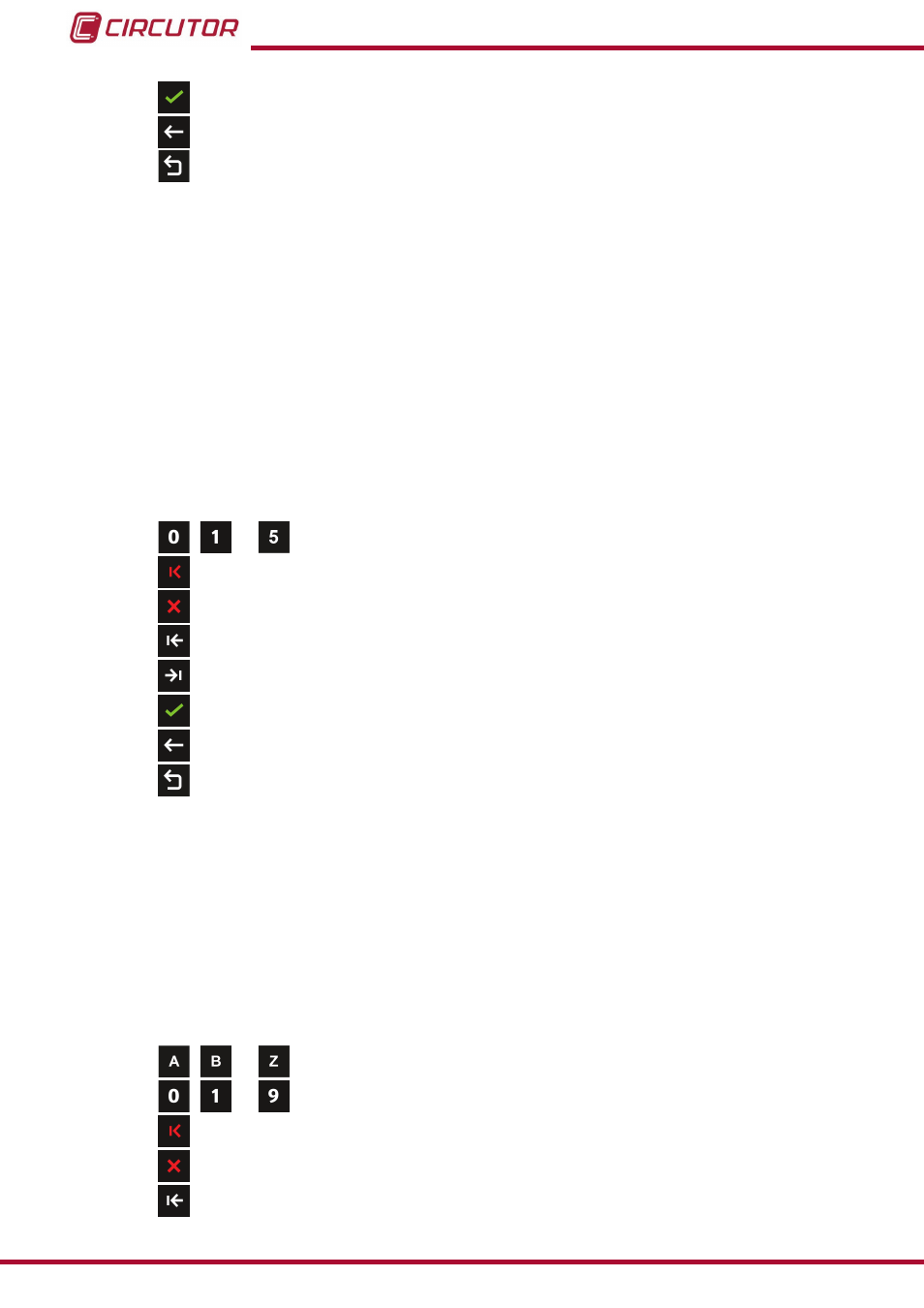
Confirm, confirms and saves in the memory the values programmed on the screen
�
Back, returns to the main configuration screen for analogue inputs,
Main Menu, back to the main menu,
figure 25
.
Zero Value:
Maximum value: 32000.
Minimum value: -32000.
full-scale:
Maximum value: 32000.
Minimum value: -32000.
● When programming the
Decimal position:
Here you program the number of decimals that the digital input will have.
,
...
The number of possible decimals to program
�
Delete character, deletes the selected character
�
Delete parameter, deletes the characters of the selected parameter.
Previous, selects the previous parameter
�
Next, selects the next parameter
�
Confirm, confirms and saves in the memory the values programmed on the screen
�
Back, returns to the main configuration screen for analogue inputs,
Main Menu, back to the main menu,
figure 25
.
Decimal position:
Maximum value: 5.
Minimum value: 0.
● When programming
the analogue input name and the units:
Here you enter the name for recognising the analogue input (maximum of 8 characters) and
the units it will have.
,
...
the possible letters to program
�
,
...
the ten possible digits to program
�
Delete character, deletes the selected character
�
Delete parameter, deletes the characters of the selected parameter.
Previous, selects the previous parameter
�
250
CVM-B100 - CVM-B150
Instruction Manual
