Supported phys, Supported phys -21 – Altera Low Latency Ethernet 10G MAC User Manual
Page 43
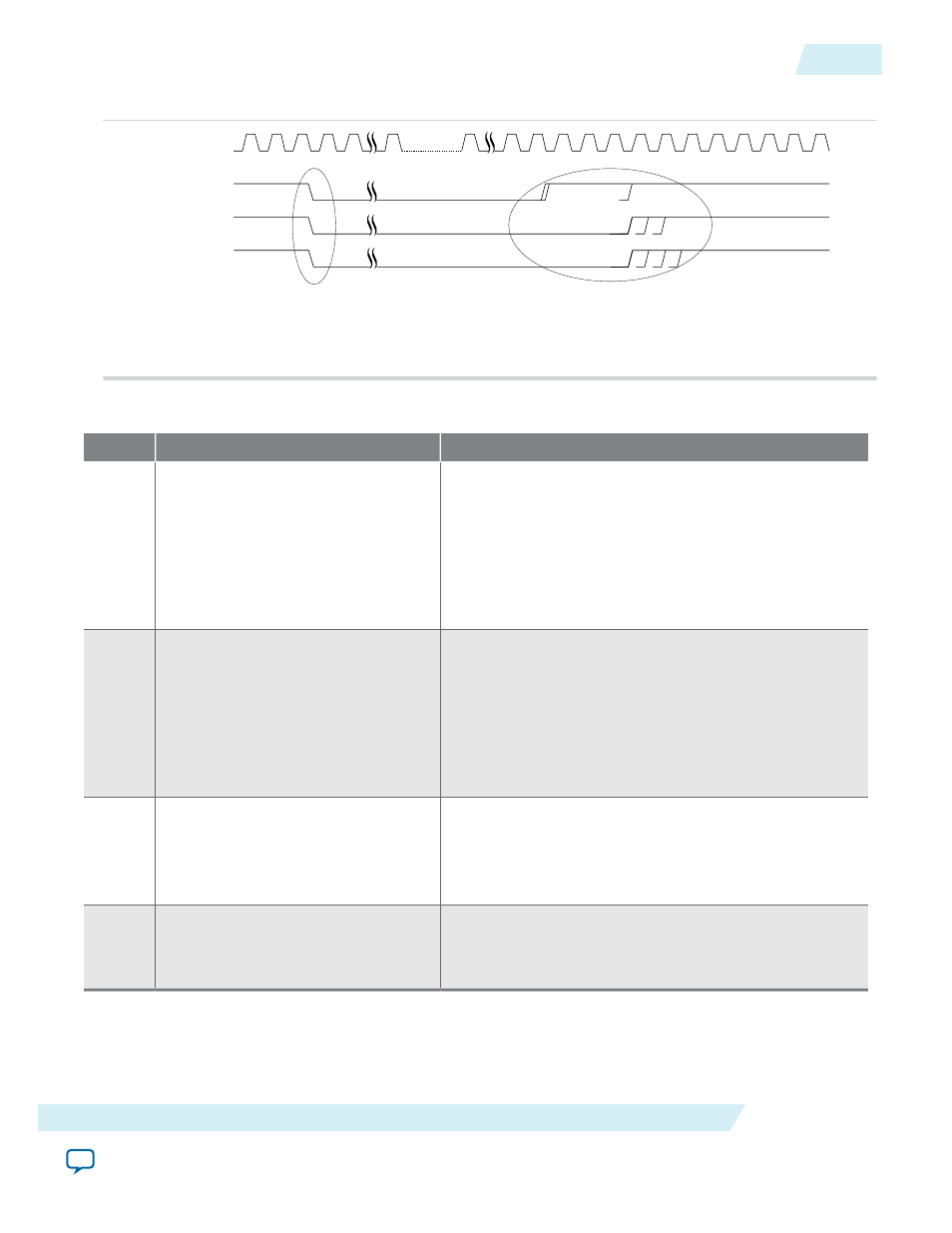
Figure 3-18: CSR Reset
csr, tx, rx clocks
csr_rst_n
tx_rst_n
rx_rst_n
When you assert csr_rst_n
, you must
also assert tx_rst_n
and rx_rst_n
.
Hold the reset signals active for at least 3 clock
periods of the slowest clock.
Deassert csr_rst_n
no later than
tx_rst_n
and rx_rst_n
.
You can configure the registers after csr_rst_n
is deasserted, but before data transfer begins.
Table 3-3: TX and RX Datapaths Reset
No
Stage
Steps
1
Ensure no data transfer in progress.
1. Set the
tx_packet_control[0]
bit to 1 to disable the
TX datapath; the
rx_transfer_control[0]
bit to
disable the RX datapath.
2. Check the
tx_transfer_status[8]
bit for a value of
0 to ensure that no TX data transfer is in progress; the
rx_transfer_status[8]
bit for RX path. Alterna‐
tively, wait for a period of time.
2
Trigger reset.
1. Assert the
tx_rst_n
signal or the
rx_rst_n
signal to
reset the MAC TX or MAC RX respectively. You can
also trigger the reset by setting the
mac_reset_
control[0]
bit or the
mac_reset_control[8]
bit to
1 to reset the MAC TX or MAC RX respectively.
2. Hold the reset signal active for at least three clock
cycles.
3
Stop reset.
1. Release the reset signal only when the clocks are
stable.
2. Wait for 500 ns to ensure the reset is fully complete.
3. Clear the statistics counters.
4
Resume data transfer.
1. Clear the
tx_packet_control[0]
bit to enable the
TX datapath; the
rx_transfer_control[0]
bit to
enable the RX datapath.
Supported PHYs
You can connect the LL 10GbE MAC IP core to a PHY IP core using XGMII, GMII, or MII interfaces.
UG-01144
2014.12.15
Supported PHYs
3-21
Functional Description of LL Ethernet 10G MAC
Altera Corporation
