Migrating ip cores to a different device, Migrating ip cores to a different device -9 – Altera Low Latency Ethernet 10G MAC User Manual
Page 18
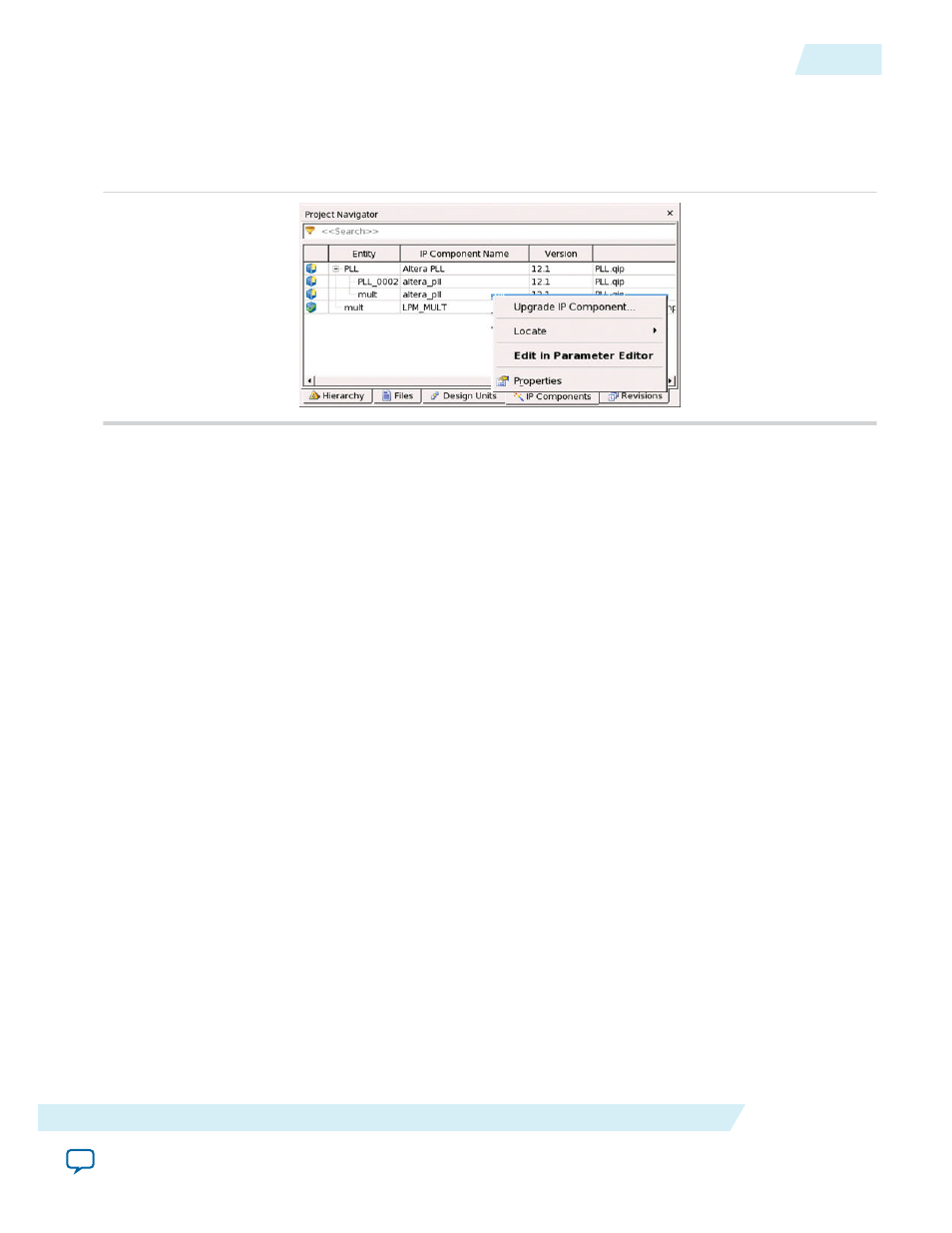
Altera verifies that the current version of the Quartus II software compiles the previous version of each IP
core. The MegaCore IP Library Release Notes and Errata reports any verification exceptions. Altera does
not verify compilation for IP cores older than the previous release.
Figure 2-4: Upgrading IP Components in Project Navigator
Related Information
Migrating IP Cores to a Different Device
IP migration allows you to target the latest device families with IP originally generated for a different
device. Some Altera IP cores migrate automatically, some IP cores require manual IP regeneration, and
some do not support device migration and must be replaced in your design.
The text and icons in the Upgrade IP Components dialog box identifies the migration support for each
IP core in the design.
Note: Migration of some IP cores requires installed support for the original and migration device
families. For example, migration from a Stratix V device to an Arria 10 device requires installation
of Stratix V and Arria 10 device families with the Quartus II software.
UG-01144
2014.12.15
Migrating IP Cores to a Different Device
2-9
Getting Started with LL Ethernet 10G MAC
Altera Corporation
