EXFO FTB-8500 Series for FTB-200 User Manual
Page 8
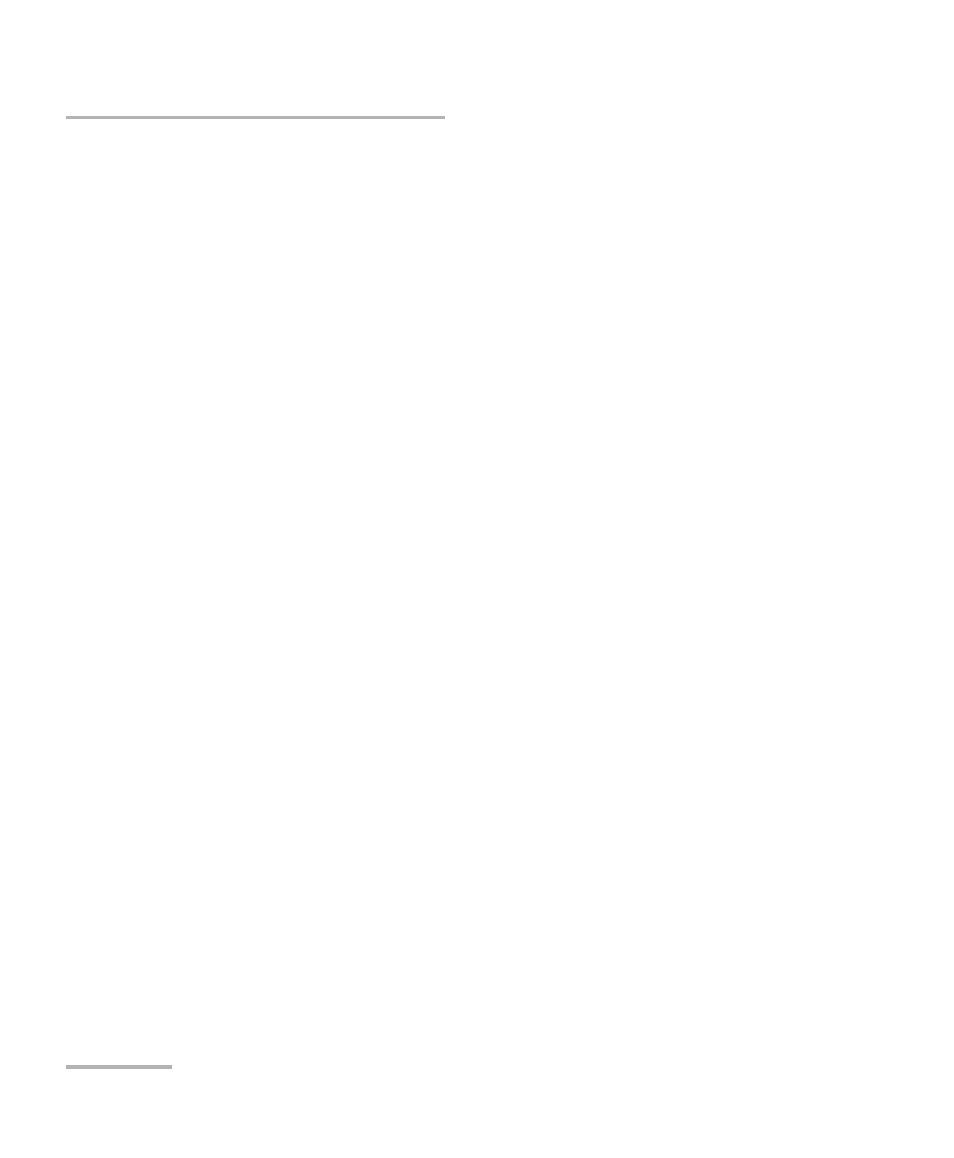
viii
FTB-8500 Series and FTB-8120NGE/8130NGE
VLAN Configuration ............................................................................................................438
PBB-TE Interface configuration ...........................................................................................439
IPv4 Configuration ..............................................................................................................441
IPv6 Address Configuration ................................................................................................443
Copy Service Network Configuration ..................................................................................448
Service Profile Configuration ..............................................................................................449
Framing Configuration .......................................................................................................450
Frame Size Configuration ....................................................................................................451
Frame Format Configuration ...............................................................................................453
MAC Configuration .............................................................................................................454
MPLS Configuration ............................................................................................................455
UDP Configuration ..............................................................................................................456
TCP Configuration ..............................................................................................................456
Advanced TOS/DS ...............................................................................................................457
Ping ....................................................................................................................................459
Advanced Ping ....................................................................................................................460
Advanced Trace Route ........................................................................................................462
Filter Selection ....................................................................................................................463
Truncation Calculator ..........................................................................................................464
Field Match Configuration ..................................................................................................465
Triggered Frame Details ......................................................................................................467
Data Capture Export ...........................................................................................................468
Report Generator Installation .............................................................................................471
Transferring the Generated Test Report to the PC ...............................................................474
Starting and Using the Report Generator Tool ....................................................................475
Information ........................................................................................................................477
Sections ..............................................................................................................................478
