Information – EXFO FTB-8500 Series for FTB-200 User Manual
Page 491
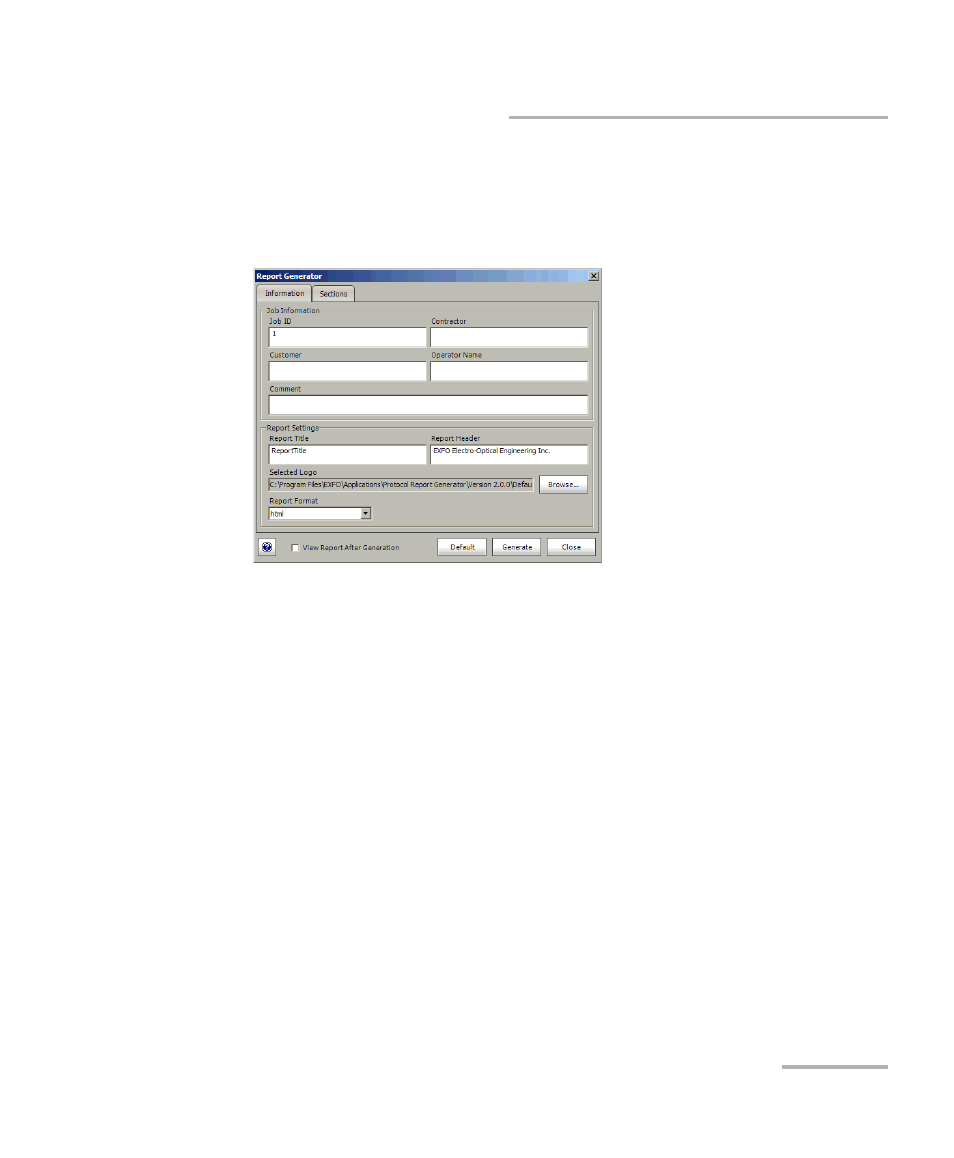
Report Generator
Ethernet and Fibre Channel Application
477
Information
Information
The Compact Report Generator allows to edit the following job information
that was entered at the time the report was saved.
Job Information: These parameters are used to identify the source of
the report and are not mandatory. Enter the following job information if
required: Job ID, Contractor, Customer, Operator Name, and
Comment. Up to 256 characters are allowed for each parameter.
Report Settings: These parameters are used to identify the report and
are not mandatory. Enter the following report information if needed:
Report Title, Report Header, and Selected Logo (the default logo is
EXFO). Click Browse to select a different logo then, click Open.
Report Format: Select the report file format. Choices are html, csv,
pdf, and txt. The CSV format (spread sheet file format) generates a
report with comma delimiter for English OS and semicolon for other
OS languages. The default setting is html.
