Enable – EXFO FTB-8500 Series for FTB-200 User Manual
Page 202
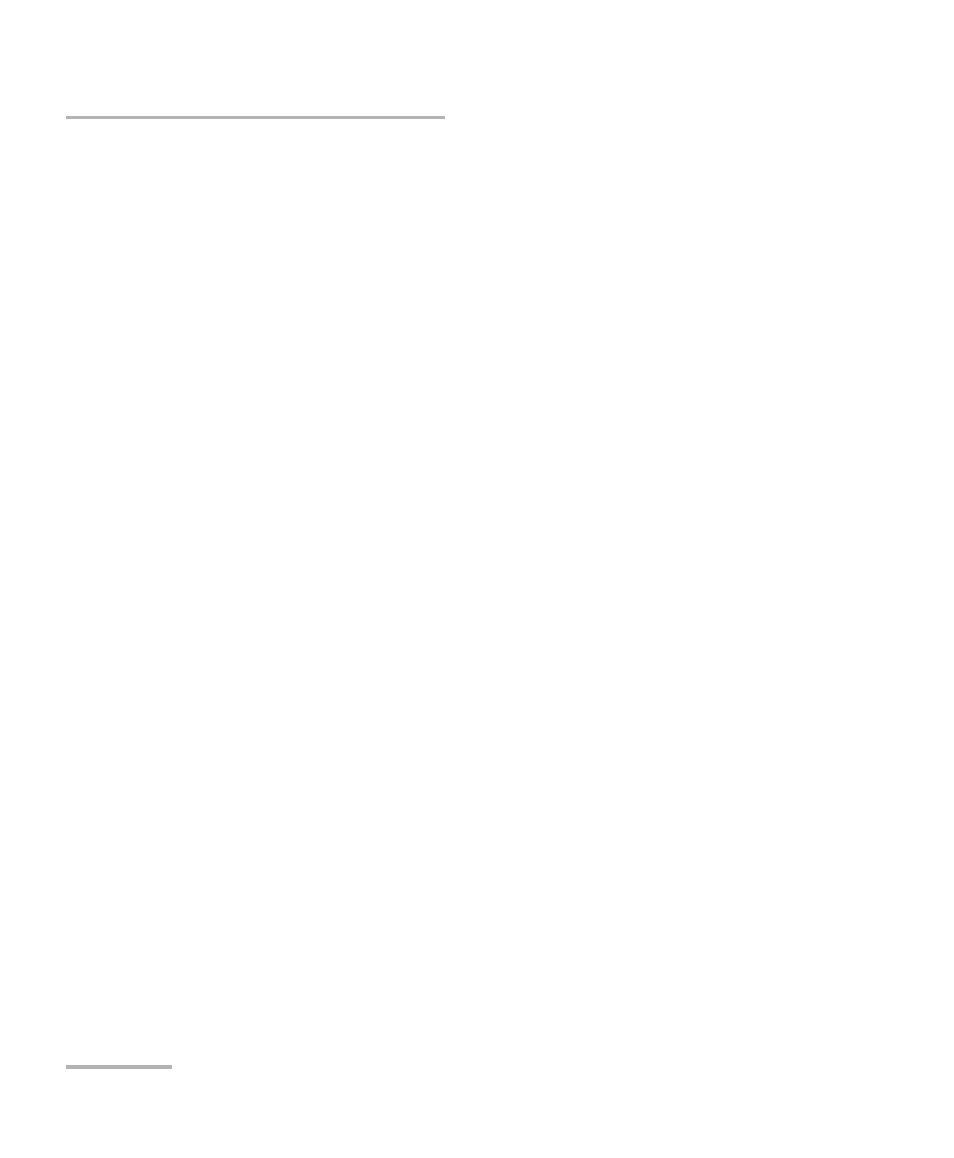
Traffic Analyzer Tabs
188
FTB-8500 Series and FTB-8120NGE/8130NGE
Filter Configuration
Value: Allows entering the value associated to the selected filter. See
Overview on page 204 for more information on possible values.
Mask: Allows masking the defined filter value. A bit mask of 1 indicates that
the corresponding bit in the value is compared for the match. A bit mask of
0 indicates that the corresponding bit in the value is ignored.
For binary values, enter the mask value in binary format.
For decimal values, enter the mask value in hexadecimal format.
For IP address field, enter the mask in decimal format.
For IPv6 address field, enter the mask in hexadecimal format.
For MAC address, enter the mask value in hexadecimal format.
Oper.: Allows the selection the logical operator (AND or OR) between two
operands.
Enable
Once the filter is configured, select the Enable check box to enabled the
current filter. However, if the filter configuration contains errors, it will not
be possible to enable it. A filter can be enabled or disabled even when the
test is running.
