Status – EXFO FTB-8500 Series for FTB-200 User Manual
Page 142
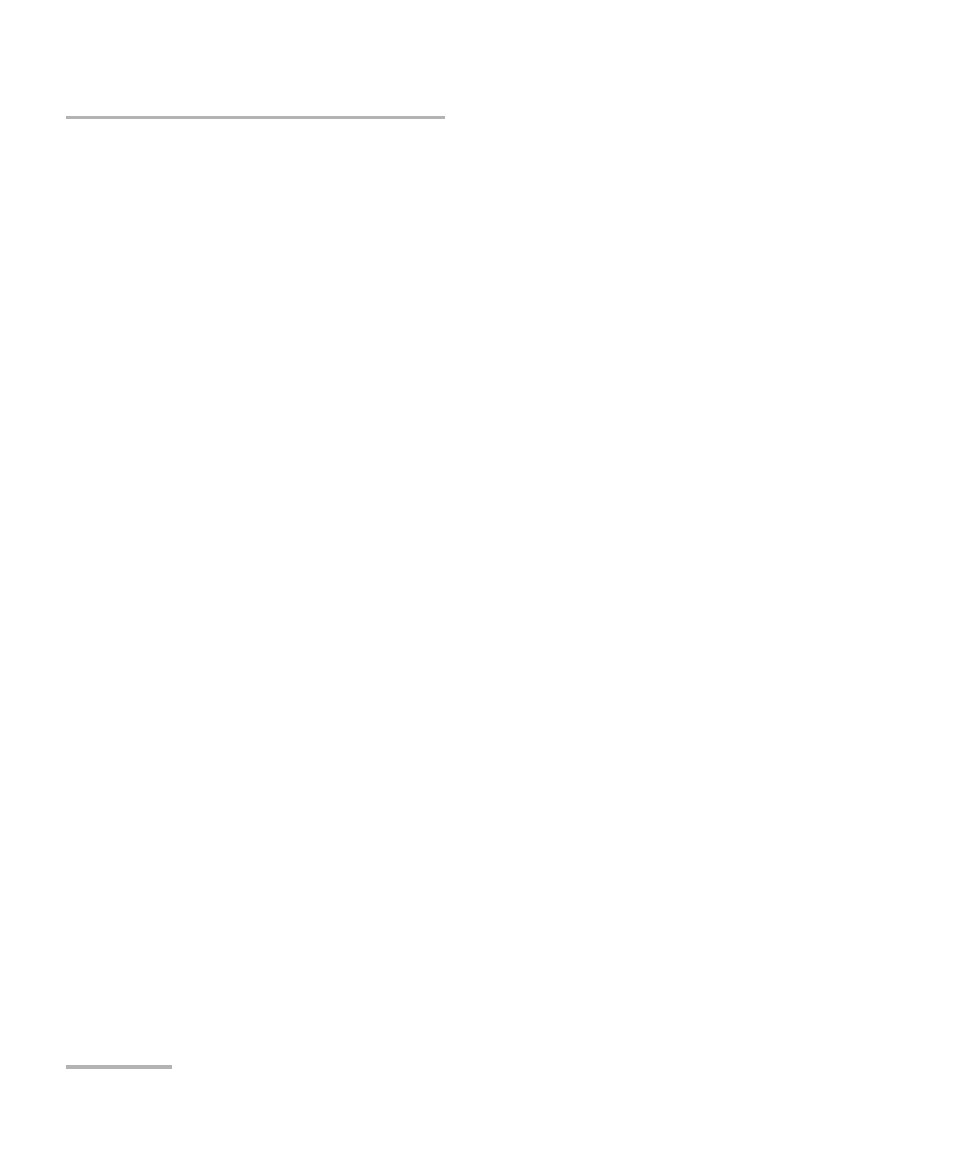
I/F Setup Tabs
128
FTB-8500 Series and FTB-8120NGE/8130NGE
Port Setup
Status
Link: A green Link LED indicates that there is a link at the input port of
the corresponding Ethernet interface. A grey LED indicates that there is
no link at the input port of the corresponding Ethernet interface.
Auto-Negotiation: Indicates the auto-negotiation status (Not available
on FTB-8510G).
“- -” indicates that the auto-negotiation process is not enabled.
Negotiating: indicates that the auto-negotiation process is running and
not completed yet.
Completed: indicates that the auto-negotiation process has been
completed successfully.
Parallel Detect Fail: indicates that the auto-negotiation has failed
through the parallel detection process while negotiating in
10/100Base-T.
