Alarm analysis – EXFO FTB-8500 Series for FTB-200 User Manual
Page 129
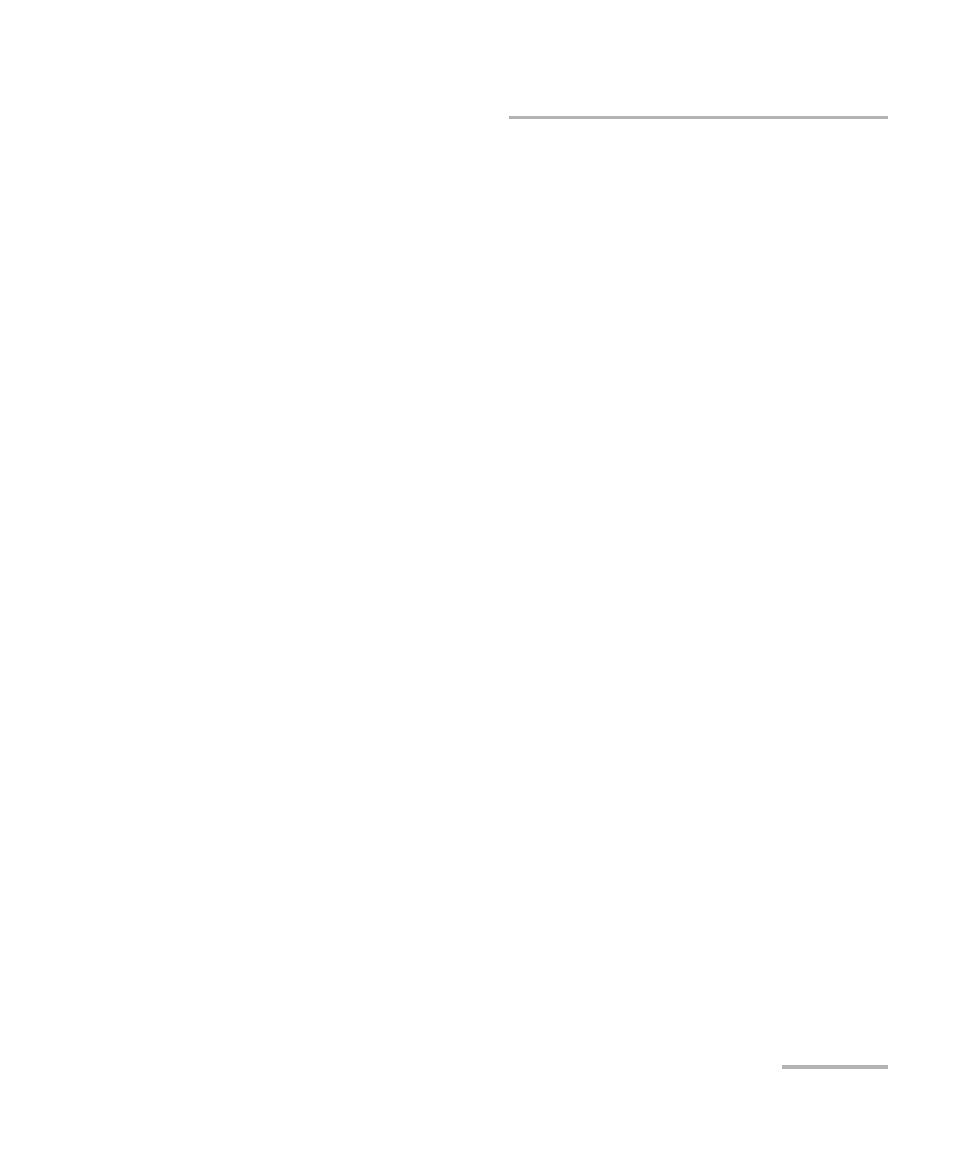
Summary Tabs
Ethernet and Fibre Channel Application
115
Test Summary
On/Off button allows enabling the test timer. An error message is
displayed and the test timer is not enabled when the provided start
time or stop time is not valid. It is not possible to enable the test timer
while the test is running. When the timer is enabled (On), it is possible
to disable it even when the test is running. This setting is disabled (Off)
by default.
When test timer is enabled, it is possible to manually stop a test case
using the main test case Stop button. However, it is not possible to start
the test case when the Start Time is enabled.
The test timer is automatically disabled either when the user manually
stops the test, or when the given stop time or duration has expired.
Alarm Analysis
LOC indicates that the FTB-8510G is unable to synchronize with the
selected test clock. Available with 10Gig-E interface only.
