EXFO FTB-8500 Series for FTB-200 User Manual
Page 341
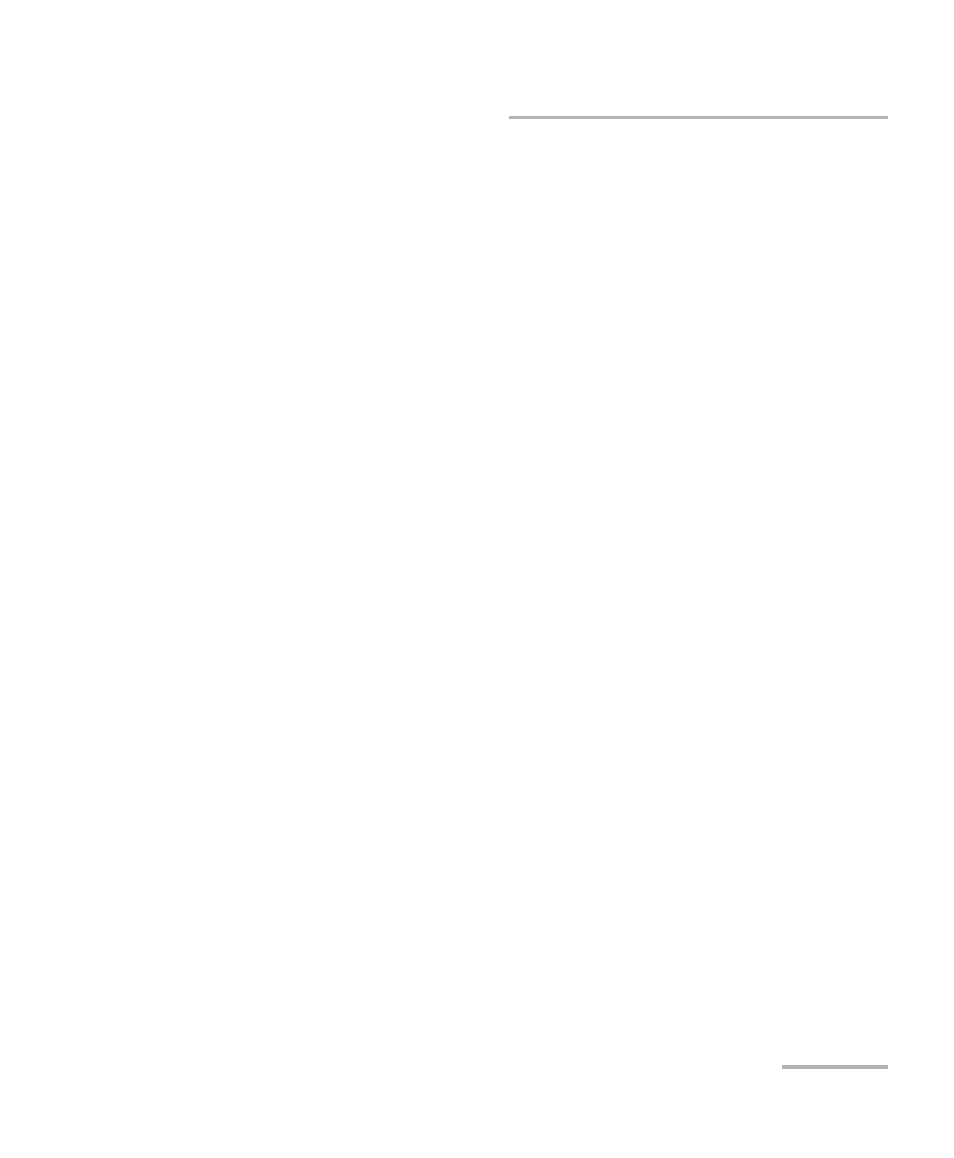
Expert Mode Tabs
Ethernet and Fibre Channel Application
327
Throughput (RFC 2544)
Copy From Measurement button: Copy the performance results from
the test that ran previously and use it as the Pass/Fail criteria. If no test
ran before, default values used will be 0 bps.
Unit: Select the unit. Choices are: bps, Kbps, Mbps, Bps, KBps, MBps,
Gbps, GBps, % Util and fps (Frame Per Second). The default setting is
bps.
Layer: Select the Layer. Choices are Layer 1,2,3, Layer 2,3, and
Layer 3. The default setting is Layer 1,2,3.
Layer 1,2,3 contains the Preamble, Start of Frame Delimiter, MAC
address, IP address, and data.
Layer 2,3 contains the MAC address, IP address, and data.
Layer 3 contains the IP address, and data.
Displayed Results: Select the displayed results mode. Choices are
Current, Minimum, Maximum and Average. The default setting is
Current.
