Vlan, Ip configuration – EXFO FTB-8500 Series for FTB-200 User Manual
Page 144
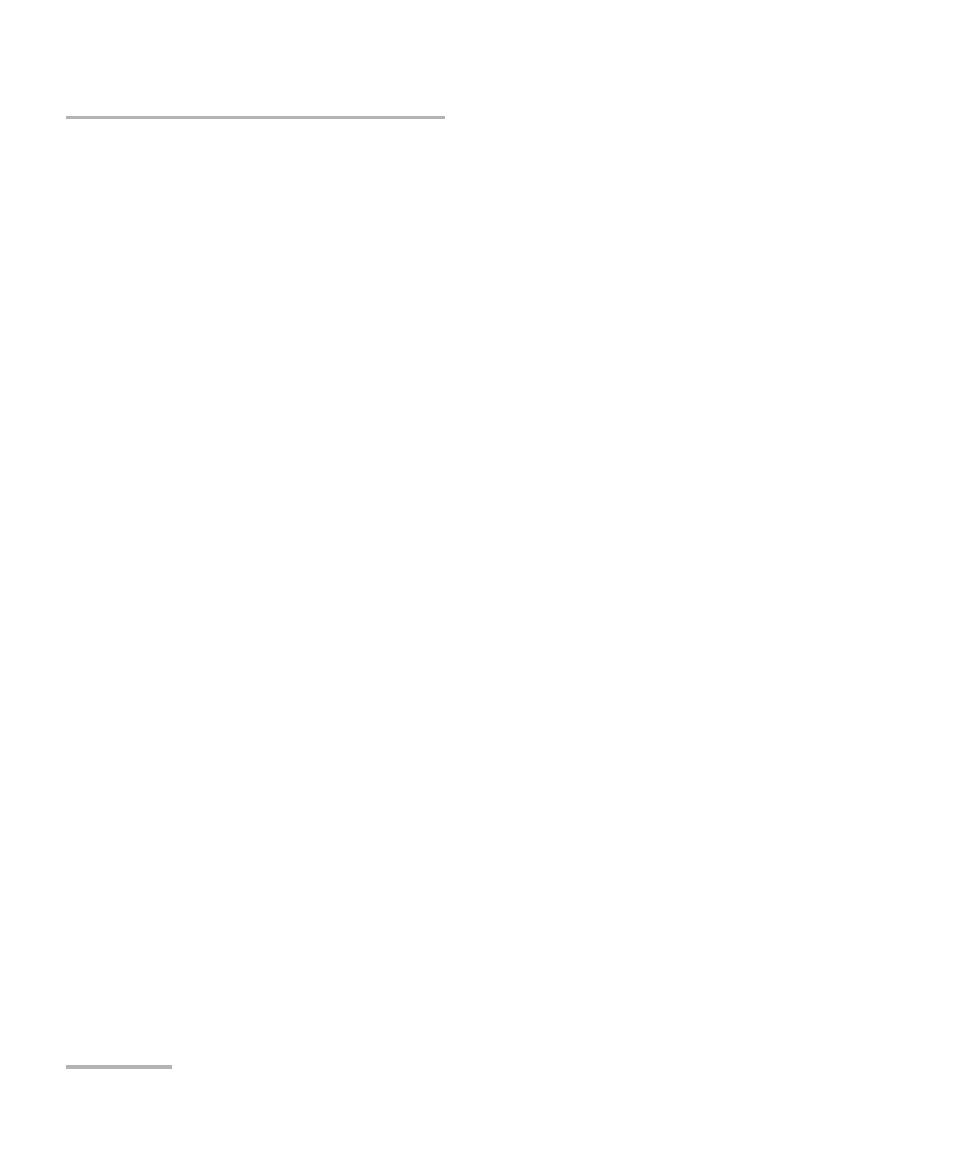
I/F Setup Tabs
130
FTB-8500 Series and FTB-8120NGE/8130NGE
Network Setup
Note: This MAC address will be used as the source MAC address for all streams.
VLAN
VLAN: When selected, allows the configuration of VLAN. The VLAN
check box is not selected by default.
VLAN Config button: Allows VLAN parameters configuration. Refer to
VLAN Configuration on page 438 for more information.
IP Configuration
For IPv4:
Automatic IP Address: Allows to dynamically obtain an IP address
from a DHCP (Dynamic Host Configuration Protocol) server.
IP Address: Enter the IP address for the Ethernet port. The default IP
address is the address set from the Default/Ethernet Test Preferences
on page 344. The default factory IP address from the Default Test
Preferences is 10.10.x.y, where x and y are respectively the two least
significant bytes of the port default factory MAC address.
Subnet Mask: Enter the Subnet Mask for the Ethernet port. The default
setting is 255.255.0.0.
Default Gateway: Enter the default gateway address for the Ethernet
port. The default setting is 0.0.0.0.
Enable: Allows enabling and editing the default gateway IP address.
This setting is disabled by default.
Note: IP Address and Subnet Mask are not available when the Automatic IP
Address check box is selected. However, the IP Address obtained from the
DHCP server will be displayed in the IP Address field.
