Apply to port configuration, Link partner capabilities – EXFO FTB-8500 Series for FTB-200 User Manual
Page 152
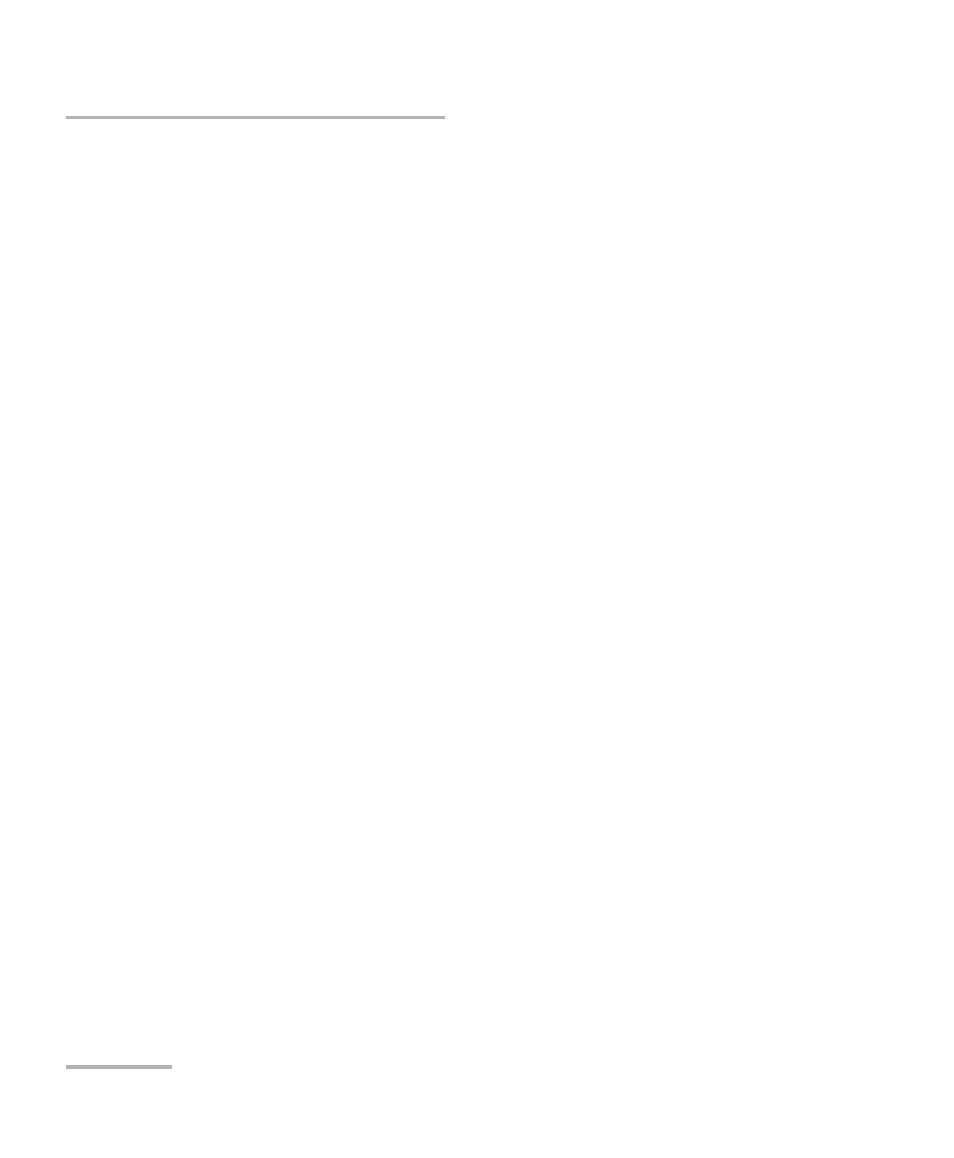
I/F Setup Tabs
138
FTB-8500 Series and FTB-8120NGE/8130NGE
Advanced Auto-Neg. RX
Remote Fault: Indicates the remote fault error. Possible values are
Error-Offline (1000Base-X only) , Error-Link Fault (1000Base-X only),
and Error-Auto-Negotiation error.
Speed: Indicates the negotiated speed. Possible values are 10, 100,
and 1000.
Duplex: Indicates the negotiated duplex mode. Possible values are
Half, and Full.
Flow Control: Indicates the negotiated flow control. Possible values
are None, Enable TX, Enable RX, and Enable RX and TX.
Local Clock: Indicates the negotiated clock source. The local clock is
negotiated only in 1000Base-T (electrical). Possible values are Local,
and Remote.
Note: (--) indicates a link down condition.
Apply to Port Configuration
Applies the detected auto-negotiation parameters to the port setup
configuration.
Link Partner Capabilities
Indicates the detected link partner capabilities.
Note: Only the capabilities based on the Ethernet and Fibre Channel Application’s
physical port selected for the test will be displayed.
