Sort, Order, Link rate (mbps) – EXFO FTB-8500 Series for FTB-200 User Manual
Page 405: Rate layer, Discovered, Limit reached
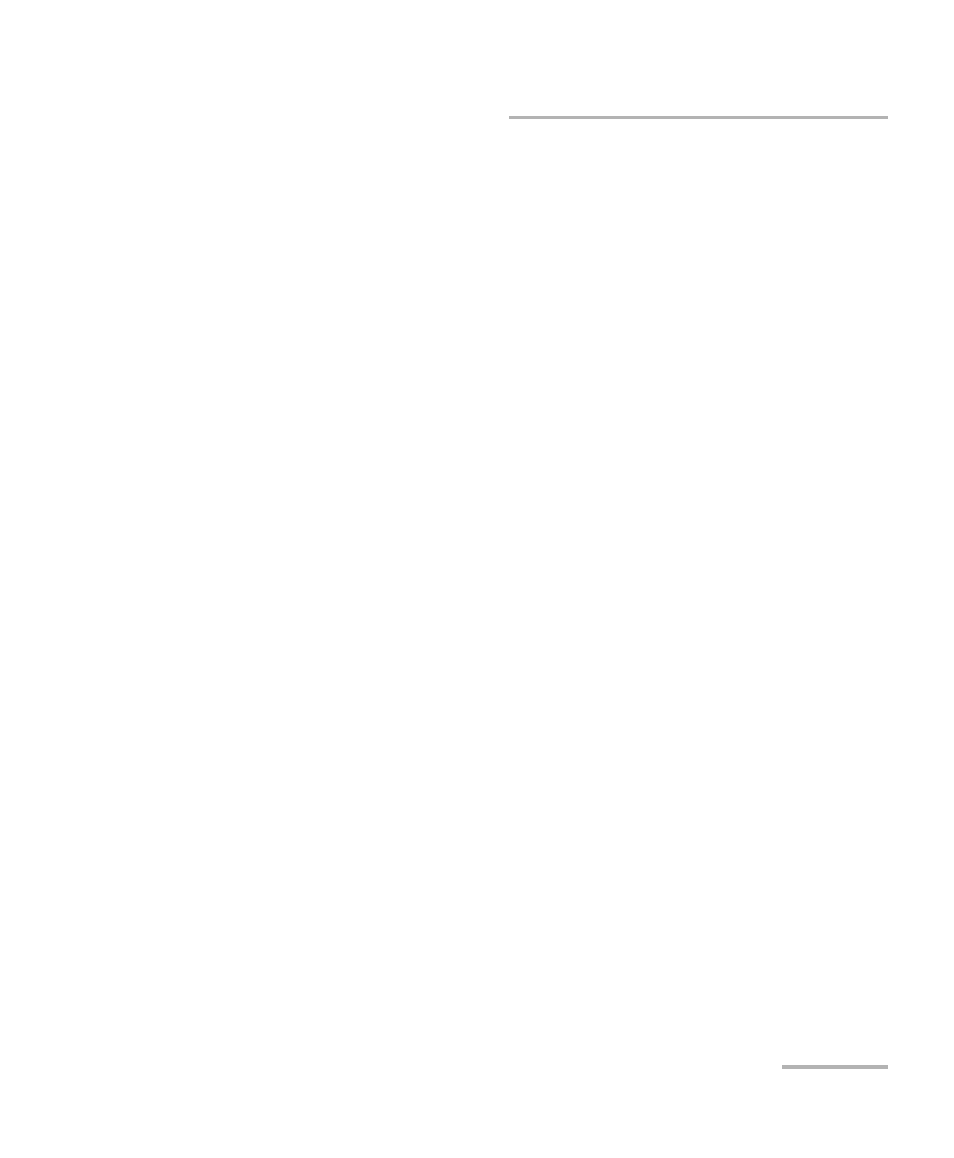
Tools Tabs
Ethernet and Fibre Channel Application
391
Traffic Scan
Sort
Traffic flows appearing in the scan table will be sorted using the parameter
selected from this list.
Order
Traffic flows appearing in the scan table may be ordered Ascending or
Descending based on the parameter selected on the Sort list.
Link Rate (Mbps)
Indicates the network link rate based on the received frames with a valid
FCS regardless if the frame matches or not the traffic flows and filters, and
regardless if the traffic flow was ignored due to the limit reached (see Limit
Reached on page 391). The rate is expressed either in Line Utilization or
Ethernet Bandwidth (see Rate Layer).
Rate Layer
Allows the selection of the rate unit used for Link Rate and Rate statistics.
Line Utilization is used to express the real line rate including the
Preamble, SFD, and IFG.
Ethernet BW (Bandwidth) is used to express the Ethernet bandwidth
rate excluding the Preamble, SFD, and IFG.
Discovered
Indicates the number of different traffic flows monitored based on the scan
criteria and filters.
Limit Reached
Up to 128 different traffic flows can be monitored, the Limit Reached LED
turns on when the limit is reached.
