Assignable functions and explanations – Toa SX-2000 Series User Manual
Page 88
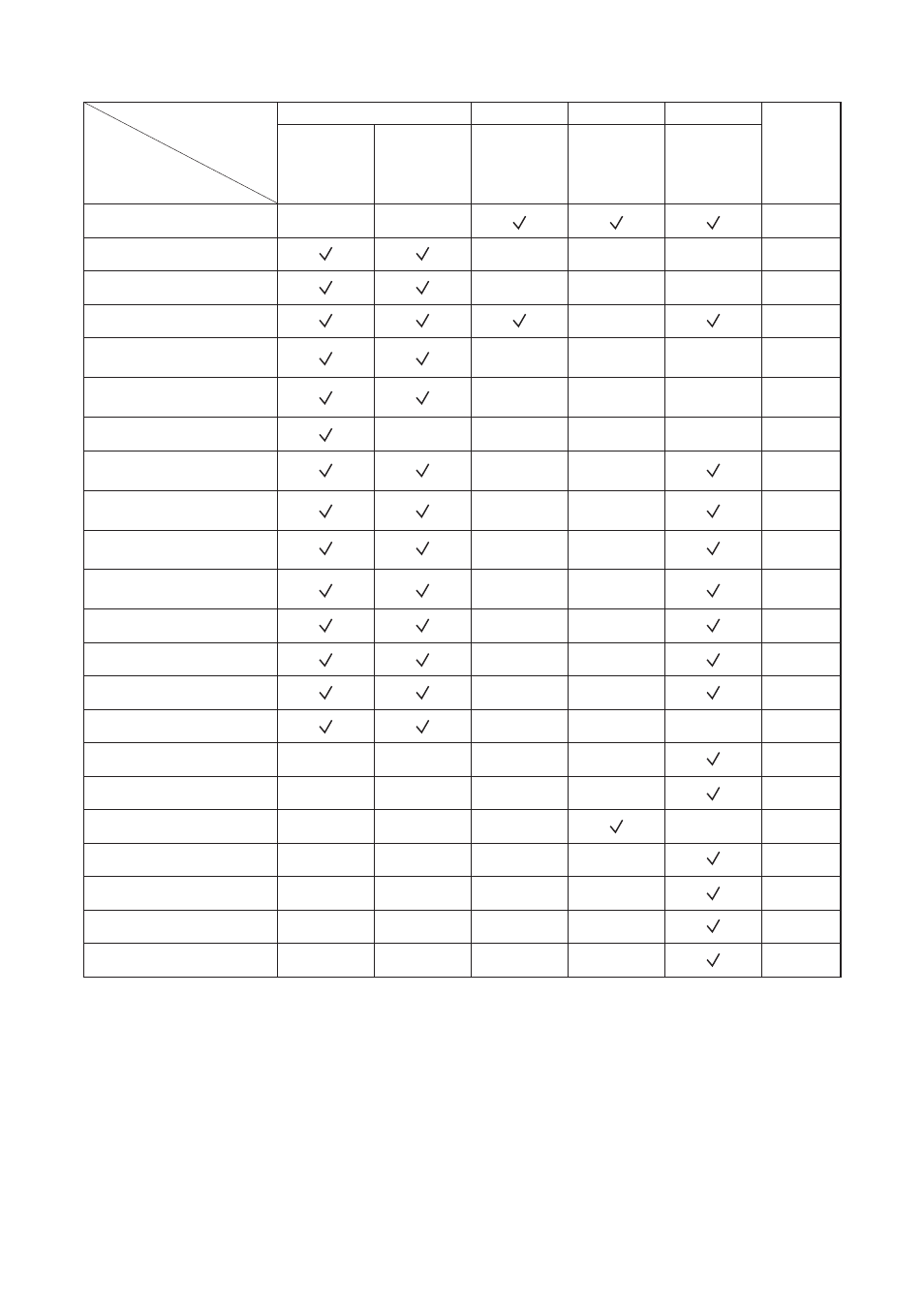
88
EVENT SETTINGS
Assignable Functions and Explanations
RM keys
Reference
page
Channel keys
Function keys
SX-2100AI
SX-2000AO
SX-2100AO
SX-2000CI
SX-2000AI
SX-2100AI
SX-2000AO
SX-2100AO
SX-2000AI
SX-2100AI
SX-2000AO
SX-2100AO
RM-200SF
RM-200S
RM-200SA
RM-210*
1
SX-2000SM
Control input terminals
Assigned to
Function
General broadcast
BGM pattern change/end
Zone volume adjustment
(Pulse)
Zone volume attenuation
(Level)
Time adjustment
Emergency broadcast
pattern start*
2
Emergency broadcast
pattern stop*
2
Emergency sequence
stop*
2
Emergency sequence
phase shift*
2
Emergency reset*
2
Failure output receipt*
3
Failure output reset*
3
External failure input*
3
Channel ON/OFF
Zone selection (Pattern)
Zone selection (Individual)
Zone selection clear
Lamp test
*
4
General broadcast (Level)
General broadcast (Pulse)
RM broadcast status
General EV broadcast
*
2
*
2
*
2
*
2
*
2
12.1. Assignable Functions and Explanations
*
1
Assignable functions to the RM-210 differ depending on the type of remote microphone the RM-210 is connected to.
The same functions as those assigned to the remote microphone (RM-200SF, RM-200SA, or RM-200S) can be
assigned to the RM-210.
*
2
These functions are available for the control input terminals and RM-200SF when the emergency broadcasting
function is set to "Used" in the "Basic Settings."
In addition to this setting, for the RM-200SA, these functions are available when its type is set to "Emergency/General"
in the "System Settings." For the RM-200S, these functions are unavailable, regardless of whether or not the above
settings are performed.
*
3
These functions are available when the surveillance function is set to "Used" in the "Basic Settings."
*
4
This function cannot be assigned to the RM-200S.
