Menu configuration – Toa SX-2000 Series User Manual
Page 27
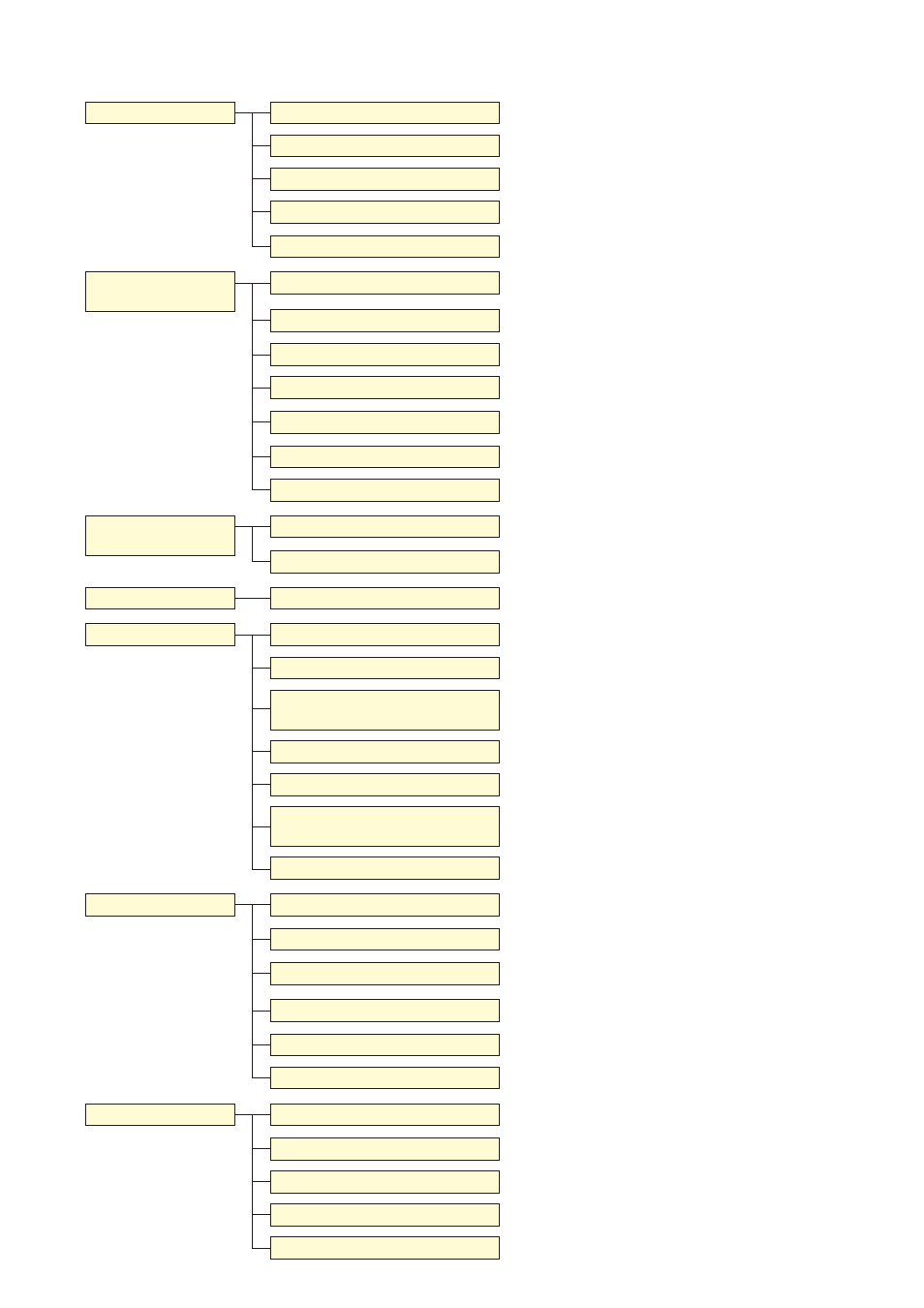
27
6.1. Menu Configuration
Basic settings
Event settings
Utility
Pattern settings
System settings
Surveillance settings
Priority settings
Language setting
Output zone pattern settings
SX-2000SM
Interval settings
Priority settings
System name setting
Network settings
Time settings
Common settings
Surveillance individual settings
Emergency broadcast pattern
settings
SX-2000AI, SX-2100AI
System event settings
Log file display
AO event settings
SM event settings
RM event settings
CI event settings
BGM pattern settings
Control output pattern settings
Failure output pattern settings
Emergency sequence settings
RM-200SF
RM-200S, RM-200SA
SX-2000CI
SX-2000CO
SX-2000AO, SX-2100AO
General broadcast pattern
settings
AI event settings
Online log
System status
Audio input and output status
Control input and output status
Select the displayed language.
Set the desired system name.
Assign functions to the control inputs.
Assign functions to the keys.
Assign functions to the control inputs.
Make network-related settings.
Set the current time for the SX-2000SM.
Make settings related to the SX-2000AI/2100AI/2000AO/
2100AO, Surveillance function, and Emergency.
Set broadcast zones as Output zone pattern.
Set BGM broadcast zones as BGM pattern.
Set the control outputs to use as Control output pattern.
Set detection points for failure as Failure output pattern.
Set the sequence of Emergency broadcast.
Make function settings and set the unit name.
Make function settings and set the unit name.
Set each name of the control inputs.
Set each device's individual points to be detected for failure.
Set each name of the control outputs.
Set each name of the control inputs and outputs, and register
EV messages.
Configure the audio outputs, and set each name of the
control inputs and outputs.
Set General-purpose broadcast zones as General broadcast
pattern.
Register a set of Emergency sequence, output zone, and
control output pattern as Emergency broadcast pattern.
Configure the modules used for the SX-2000AI or SX-2100AI,
and set each name of the control inputs and outputs.
Set the start time and interval time for confirming failure
status of the external devices.
Set the priority levels for General-purpose, Emergency, and
BGM broadcasts.
Set control output patterns invoked in Emergency broadcast
state or at power failure.
Displays the log data stored on the CF card, and exports the
log data.
Assign functions to the function keys, channel keys, and
control inputs.
Assign functions to the function keys, channel keys, and
control inputs.
Displays log data online.
Displays system configuration or failure status online.
Displays audio input and output status online.
Displays control input and output status online.
