Resetting the system – Toa SX-2000 Series User Manual
Page 40
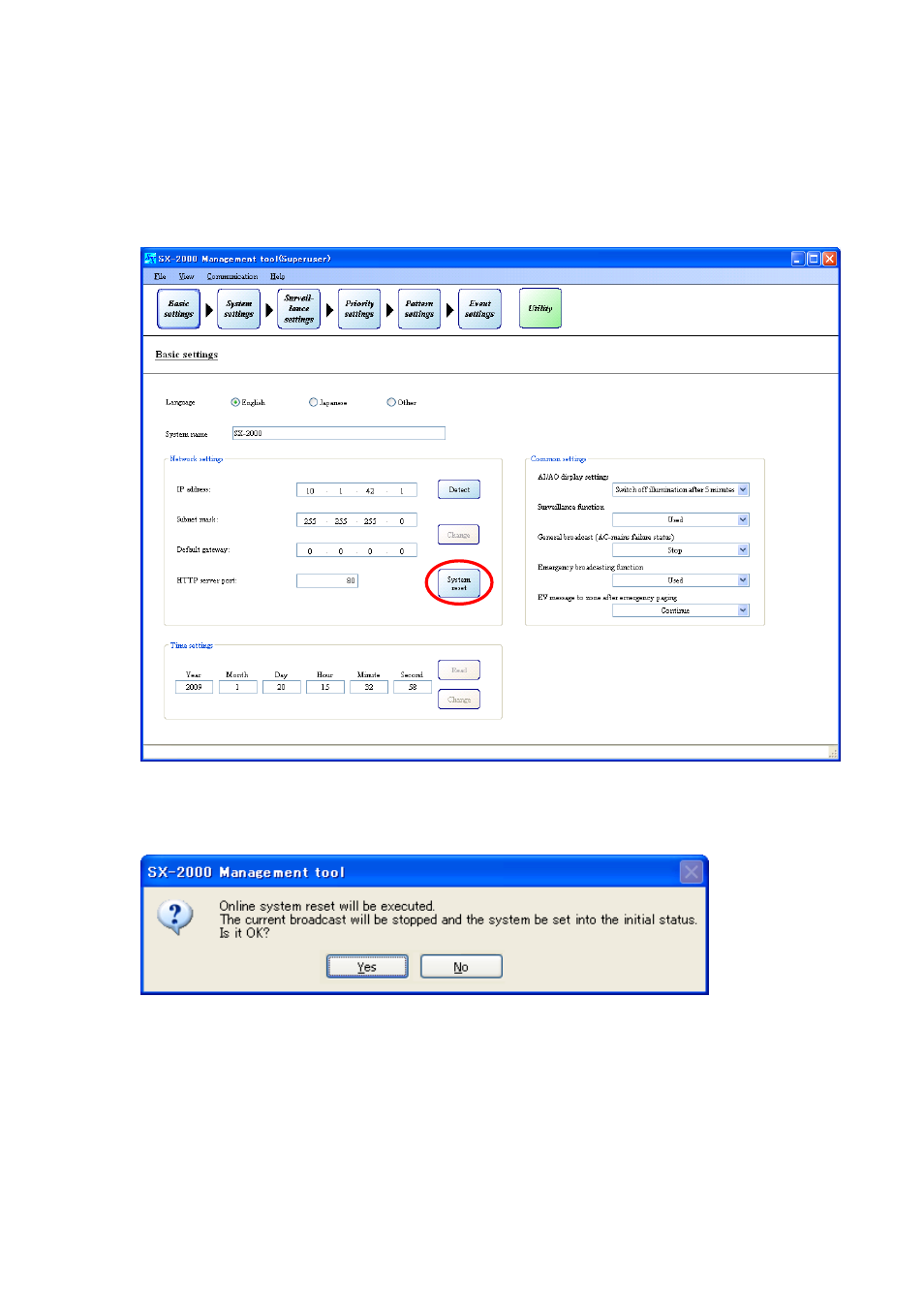
7.3. Resetting the System
The SX-2000 system can be reset through remote operation.
Step 1. Click the [System reset] button after detecting the SX-2000SM's network settings.
Note
For network setting detection, refer to
p. 31 "Detecting the SX-2000SM's Network Settings."
The following screen is displayed.
Step 2. Click the [Yes] button.
System reset begins.
40
BASIC SETTINGS
Resetting the System
