Utility, P. 120) – Toa SX-2000 Series User Manual
Page 120
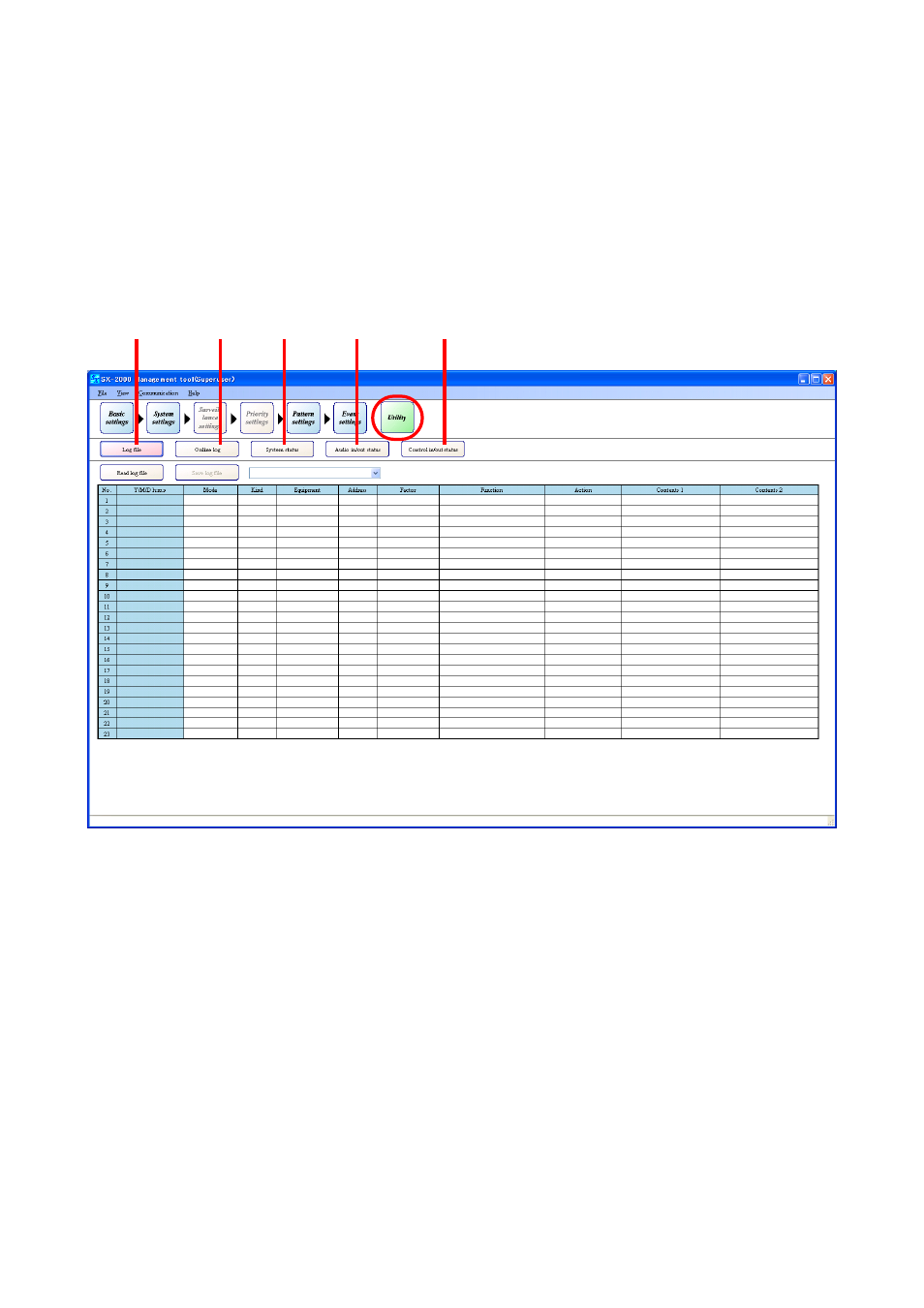
120
UTILITY
13. UTILITY
Clicking the menu item [Utility] button displays the Utility screen.
Not only does this screen allow logs to be acquired online, it can also display the following: log files, system
status, audio input and output statuses, and control input and output statuses.
Note
To carry out functions other than log file displays, communications must be established between the SX-
2000SM and the PC in advance. For details, refer to
p. 155 "Establishing Communications Between the SX-
(1) Log file button
Displays the CF card's log status and outputs log
data. (Refer to
(2) Online log button
Displays log data online. (Refer to
(3) System status button
Displays system configuration or failure status
online. (Refer to
(4) Audio in/out status button
Displays audio input and output status online.
(Refer to
(5) Control in/out status button
Displays control input and output status online.
(Refer to
Pressing each button (1 – 5) displays the corresponding setting screen.
(1)
(2)
(3)
(4)
(5)
